why did they remove reattaching browers tabs?
-
edvardius last edited by
Hey, I was wondering if anyone created the thread about this issue and here it is.
Is there a possibility that the previous method of snapping to the window during such drag'n'drop will be brought back? Because it was way more comfortable previously, but now it's a bit of a nuisance that you have to aim to this specific point to reattach dragged tab. -
edvardius last edited by leocg
Please bring back the previous tab snapping method, it was more convenient and easy to use. Now the tab has to be put precisely next to the existing one, which is a big step back in the terms of usage comfort.
Earlier the tab could be hovered over the bar like shown below and it snapped right to the window:
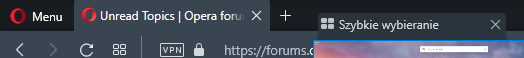
Now it has to be put on the left of the point I marked, otherwise it'll just create a new window, which is a bit annoying:

-
edvardius last edited by
@leocg @burnout426 Are you able to tell which Opera version had tab reattaching functionality working normally as previously? It would be very helpful, as someone in need could downgrade to it.
-
burnout426 Volunteer last edited by burnout426
@edvardius I don't remember, but you can make a test standalone installation of each version to find out. You can start with the newest version and go backwards. Or, as a shortcut, start with 95.0.4635.80 and then if it still has the problem, go backwards. If not, go forwards.
-
edvardius last edited by leocg
@burnout426 Thank you for the tip!
Edit: This version works, thanks!
For people using this temporary solution I'd suggest to add following command to your Opera shortcut properties, to prevent auto-update:
--disable-update -
edvardius last edited by
For all interested, disregard "--disable-update" solution. Opera updated itself regardless...
-
eddiepbell last edited by
@leocg ihave the same problem The (+) tab at the top is gone so you can't have multiple pages you can jump too.??
-
edvardius last edited by edvardius
If for someone the "old" way of snapping windows and tabs to the tab bar is one of the crucial functionalities (like for me), I've found a solution for this problem. It seems that Opera 95 stable release is the best option and the only problem is forcibly maintain auto-update disabled. I've researched an auto-update subject a bit and I see it may be a bit of a problem.
Here's the short tutorial how to solve this issue:- Download and install latest release of Opera 95 from here: https://ftp.opera.com/pub/opera/desktop/95.0.4635.84/win/ - remember to select file that ends with Setup.exe or Setup_x64.exe, not Autoupdate one.
- Go to installation location and remove all other versions' folders, leave only "95.0.4635.84" one.
- Go inside this folder and remove all "opera_autoupdate" files. If you can't do this,
3a. Open Task Manager, go to Users (for Win10, I don't remember for other systems), find "opera_autoupdate.exe" and end this process. - Remove scheduled startup Opera process, you can do this e.g. with CCleaner -> Tools -> Startup -> find and remove Opera assistant process from the list.
- Edit the shortcut you're using to run the Opera by changing Target from launcher.exe to opera.exe (I'm not sure if it has any effect, it's just to prevent launcher from running anything else) and add "--disable-update" in the end.
5a. If you're running Opera from the taskbar, unpin your current shortcut and drag'n'drop the one prepared in point 5. to replace it. This is important not to run the old shortcut, as it won't have the update disabled and it will spoil the whole operation by updating to the newest version.
So far Opera didn't update itself and this solution seems to be working properly - tabs are snapping like a charm, O-Menu icon is always on proper position and never disappears, window and tab management is back to normal.
-
Referenced by E edvardius
-
Locked by L leocg