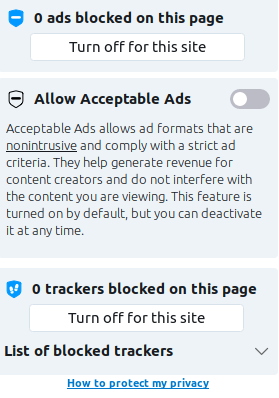How do I block ads at japantoday.com?
-
Figuro 0 last edited by
Is there any way to block ads like the one at the top of the page?
They're also placed at the top and bottom of any linked article. I have Ad Blocking enabled but it’s not very effective. Usually I would ignore them but I often use this website for my job and the ads tend to get in the way.
Android 7.0.
Opera 73.3 -
Figuro 0 last edited by
Thanks for your suggestion. It was on so I toggled it to off. I also force quit and cleared Opera’s cache and tried again. Unfortunately the ads are still there. If you click on that link on your device do you see the same “Discover Sado Pass” ad at the top of the page?
-
Figuro 0 last edited by
@leocg Is that because it’s a jpg image? I have uBlock Origin installed on a different device. When disabled all the ads display on that site as expected, when enabled they don’t (mostly). That’s without any special filters added.
On my PC I selected a couple of ads at japantoday.com and checked Network Filters in uBO. The difference between the 2 lines below is that the first one is blocked while the second one isn’t. So there must be some way of identifying them as ads but unfortunately it seems that Opera’s ad-blocker doesn’t have quite the same capability. It would be good if the devs could somehow incorporate that into the code in some future release?! Otherwise it would be handy if there was function to select and block certain images.

‘Discover Sado Pass’ - blocked
jt00.scdn6.secure.raxcdn.com/sponsortizer/R6yBWj/*.jpg‘Find your home in Japan’ - not blocked
jt00.scdn6.secure.raxcdn.com/images/widget/apartments/static.jpg -
leocg Moderator Volunteer last edited by
@figuro-0 There doesn't seem to be anything on the ad link that easily allows the adblocker to know that it's dealing with an advertisement. For what I could see, it's looks like a normal link.
Don't know if other adblockers have added the ad address to their block list.
-
Figuro 0 last edited by Figuro 0
@leocg Don't know if other adblockers have added the ad address to their block list.
I think you’re right, it's probably on a block list. It would be handy, like I say, if there were an option in Opera to permanently block these kind of ads in the same way that a user can save, share or copy an image by press-holding the screen and selecting. I don’t know if that’s doable but anyway, thanks for your feedback. -
Locked by
leocg