I can't disable full screen mode by using empty strip between tabs and button (add new tab)
-
Andrew-412 last edited by
I can't disable full screen mode in opera without a special button.
Previously, I was able to freely exit full screen mode without using the button in the upper right corner. I used this strip to the right of the tabs (it's comfortable). Now it disappears when I open many tabs at the same time. It's still half the trouble. When I exit full screen mode, this bar does not appear and I cannot move the Opera window around the desktop at all.
Tell me how to restore this strip
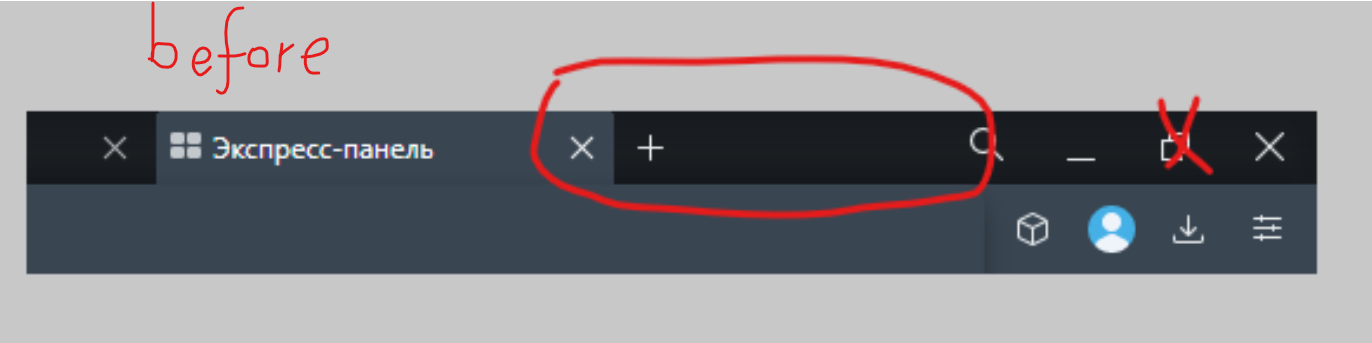
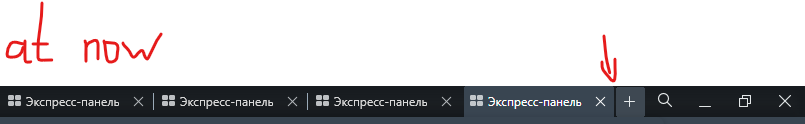
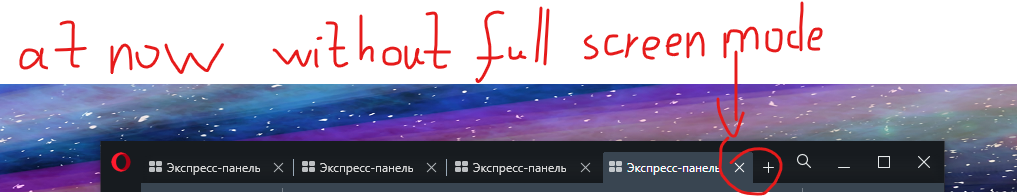
-
leocg Moderator Volunteer last edited by
@andrew-412 you exit Fullscreen mode by pressing F11 or Esc or by right clicking on the page and then on Exit Fullscreen.
And if you are seeing the UI (tab bar, address bar, etc) you are not in fullscreen.
-
leocg Moderator Volunteer last edited by
@andrew-412 If you are talking about maximized mode, you can exit it by double cliciking anywhere between the new tab button and the tans menu one.
And, of course, you can click on the restore button.
-
Andrew-412 last edited by Andrew-412
@leocg said in I can't disable full screen mode by using empty strip between tabs and button (add new tab):
@andrew-412 If you are talking about maximized mode, you can exit it by double cliciking anywhere between the new tab button and the tans menu one.
And, of course, you can click on the restore button.
But i can't click anywhere between the new tab button and the tans menu because i haven't any space between this buttons. (see on previous screens
) -
Locked by
leocg