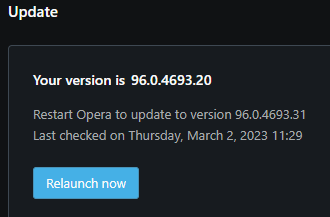[Solved][Duplicated]Tabs randomly move to the right
-
Jppash last edited by
found a temporary solution
go to opera folder
c:\Program Files (x86)\Opera
and copy the contents of the previous stable version
in a folder with a new
For example copy from 95.0.4635 to 96.0.4693 -
Nordlys last edited by
@leocg I can't find the original thread for this, but I also hope this gets fixed/reverted in the next release, as it is extremely annoying.
What is happening: Clicking on an inactive tab both activates it an instantly starts dragging it, and if the previously active tab is to the left, it collapses and instantly pulls all other tabs with it. If the use has enough tabs open, this causes a shift. The volume icon also has an effect on this, as it makes those tabs fluctuate more in width.
-
YDB last edited by
@burnout426 Thanks for the rollback link. I chose the 'copy' method vs the uninstall / reinstall. I just killed the Opera process in Task Mgr, copied the '96.' rev to a new folder, deleted the contents of the 96 folder, copied the contents of the '95' rev into the 96, starting Opera and no more randomly sliding tab bullshit!
-
cheerd last edited by
If window has many tabs, then not active tabs are smaller then active tab. And when you change active tab to another, old tab becomes small, and new active tab becomes wide.
Today I upgraded opera, and it became so that when I click on a tab, it looks like it instantly switches to drag and drop mode so if old tab is placed somewhere on the left from new active tab, then because of changing sizes of tabs, the active tab moves a few tabs to the right.
Steps to reproduce:- Open 200 tabs
- Select the most left tab
- Then click on the tab to the right
Expected behavior: the last clicked tab did not change position relative to other tabs
Actual behavior: the last clicked tab changed position relative to other tabs and moved several tabs to the right (depends of small tabs size)
I didn't upgrade Opera for more than 30 days, and in previous version there was no such problem. This is reproduced and with tabs scrolling enabled and with tab scrolling disabled.
Version of Opera: 96.0.4693.31
Version of Windows: Windows 10 Home 21H2 build 19044.2130
-
brysont last edited by
Having the same issue. Tabs jumping right if I click on them. Rarely happens when using keyboard shortcuts to move between tabs.
Can't do the rollback method though because Opera becomes painly slow and memory exhaustive when an update is pending -- no doubt intentional. Windows 10 4K video editing rig. Kill the process or apply the update and the browser is snappy again, same tabs before and after (I reload them all because I use them all).
So, need a fix for this tab-jumping BS. Kind of an embarrassing bug to introduce in 2023 to a stable browser. Especially if it was reported in dev as one poster said.
-
CyranodeB last edited by
This problem is STILL active in the new update of this week?????
will it ever be fixed?
opera is unusable like that!!
as a decade long user of the opera browser i am astonished that the dev. team is so sluggish...Please give out a patch .. thank you
-
NiceSquirrel342 last edited by
So the new version came out, but the bug still not fixed. Are they don't read their forums or what?
-
Da2ny last edited by
Hello,
I am encountering a problem related to my tabs.
When I select a tab which is after the one currently selected, the new selected one decide to move through forward, after 1-2-3 other next tabs.
It disorder all of my tabs, it is really annoying, do someone has the same problem ?
Could y'all help me solving this problem ? -
CyranodeB last edited by CyranodeB
will there be a bugfix soon???
can someone from OPERA confirm that?
thank you for your fast solution
-
Pepeclown1 last edited by
if they don't fix it within a couple of days, my patience will burst and I will delete this browser forever. my mental health is more important to me.
-
jwillin last edited by
TABs jump left or right. Happens to opera Dev, Opera regular version, every computer. I think it has to do with some scripting because it happens to most tabs very often but not all. Especially when several tabs open.
-
BarMentaLisk Banned last edited by
When user clicks on an inactive tab, the tab is activated and dragged right, if previously active tab was to the left from current.
This bug depends on Opera window width. For example on 1920px bug appear when 42 tabs are opened, and disappear if user reduces quantity of tabs to 41. However resizing Opera window to 500px width (minimum size) revives the bug instantly on 6 tabs opened, and reducing to 5 tabs (or less) makes tabs work well.
video with Opera bug on 6 tabs (width 500px). https://www.youtube.com/watch?v=516NTTMvHWw
-
karensarkisian last edited by
Same here, incredibly annoying and made the browser basically unusable.
-
Jovica84 last edited by
This is a terrible bug that prevents me from working.. hope you can fix this as soon as possible