Copy speed dials between devices
-
cpking last edited by leocg
For the love of all that's holy, has anyone come up with an Easy way to Copy speed dials from one machine to another. Ultimately, I want every computer I use to have the same ones. I get some people don't; I do.
When I open my bookmarks (image attached) I see computers that don't exist under speed dials. This list exists, I believe, as a result of syncing.!!
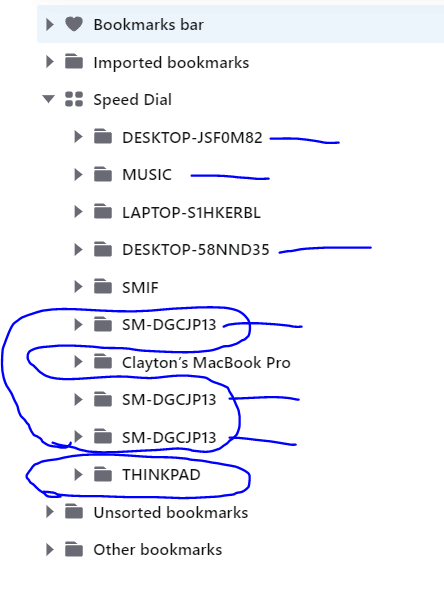
Thinkpad is the set of dials I want. I recently had to restore my Thinkpad, so when I downloaded and installed Opera, another computer was created.
All I want to do is copy the Thinkpad speed dials to other computers. I've used FVD Speed Dials in Chrome for years, which allow for doing this. But it's not available in Chrome, and I'm trying to run as lean as I can.
-
Locked by
leocg