Error at the opera's launching
-
RACKSS last edited by
Hi all, as u can see at the loading of opera i always got this error message maybe someone know of to fix that ?
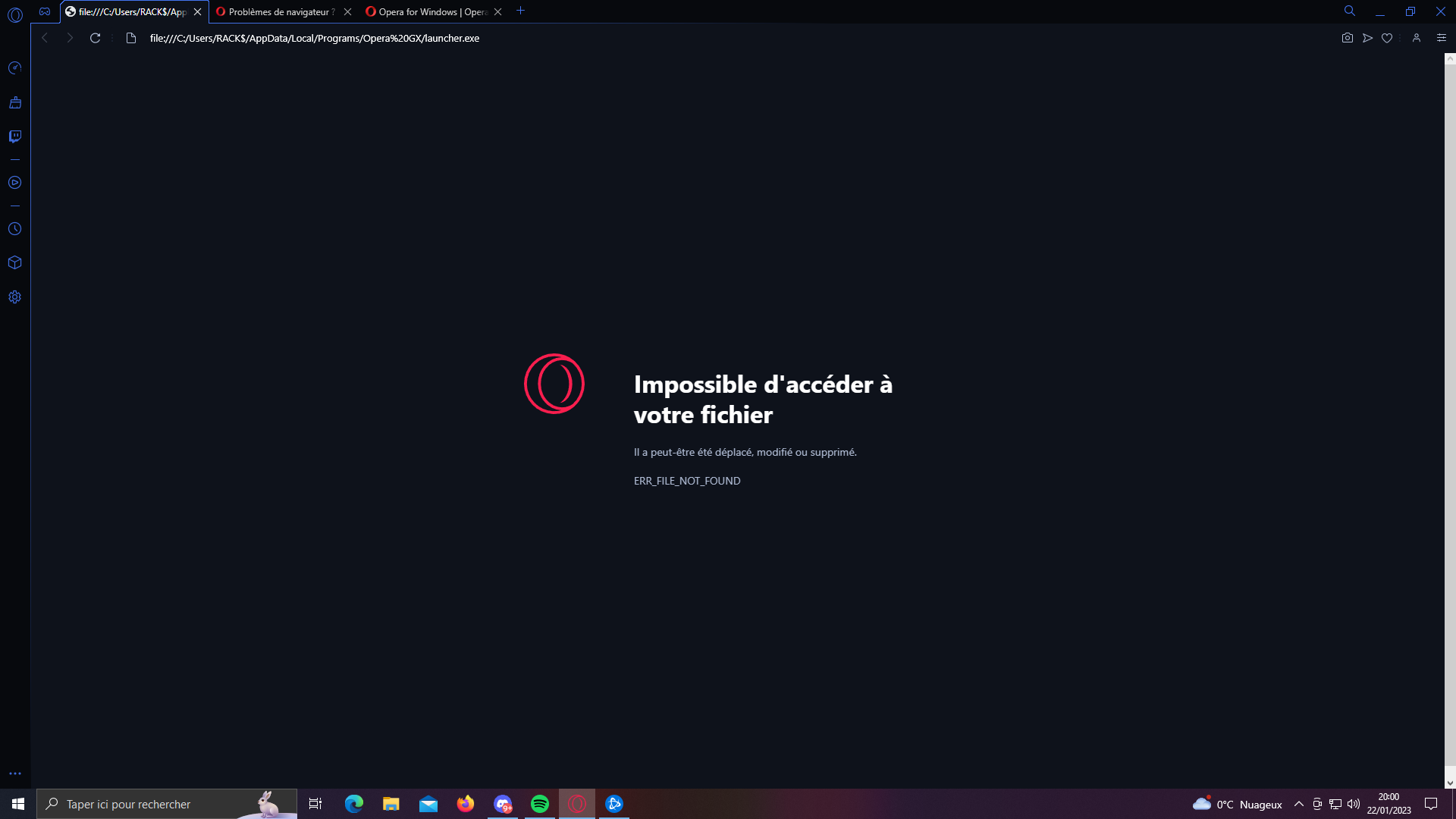
-
RACKSS last edited by
@leocg Ok i found why the launcher can't found the files cause opera think the name user in the path files is "RACK$" but it is "RACK$$" i tried to unistall and reinstall when i installed it it was in the RACK$$ path files but when i launch opera he thinks again it's RACK$ hope my explication are clear
-
burnout426 Volunteer last edited by
@rackss I can confirm. I'll file a bug report on this since I know the details.
-
RACKSS last edited by
@burnout426 ok , thanks a lot !
do you have an estimate of the time for a patch like this? -
burnout426 Volunteer last edited by burnout426
Right-click Opera's desktop shortcut (or right-click its taskbar icon and right-click "Opera GX Browser"), goto "properties", switch to the Shortcut tab and edit the target field. After the command to launcher.exe, add a space and then
--disable-update. Then, okay out etc.Then, only start Opera with that shortcut and see if you get the error. If not, that can be your workaround for now.
-
RACKSS last edited by
@burnout426 Hi,
I did it and now the bug is fixed , thanks a lot for this fast fix !!! -
burnout426 Volunteer last edited by burnout426
@oddssatisfy What's the name of your username folder?
Also, did you try the workaround mentioned?
Note that there's also another workaround. Download the Opera installer, close Opera, uninstall Opera (do not choose to delete your data when uninstalling), launch the Opera installer, click "options", set "install path" to "C:\Program Files\Opera" (or "C:\Program Files\Opera GX" for Opera GX), set "install for" to "all users", uncheck "import data from default browser", adjust the other options as you like, and install. That will move Opera's installation to the program files folder like other programs do by default. That should avoid the username folder for the launcher command and avoid the issue till it's fixed. But, when it's fixed, there's no need to move Opera back to a current-user install. You can keep using the all-user install.
-
burnout426 Volunteer last edited by burnout426
The latest Opera Developer build has a fix for this. Please test it.
Download the installer on that page, click "options", make sure "install for" is set to "current user" and "install path" is set to "C:\Users\yourusername\AppData\Local\Programs\Opera Developer", uncheck "make Opera default browser", and install.
Does that build fix the issue for you?
-
Locked by
 leocg
leocg
