Google Image search images not clickable, blocked by a DIV element while logged to Google
-
TBlazeWarriorT last edited by TBlazeWarriorT
TL;DR: After I login to Google, I cannot click images on a Google search because a DIV element randomly appears and blocks them. My extensions cannot block it and I cannot figure out what on earth is going on. Someone please tell me what on earth is happening and/or how can I make Opera GX block that DIV or just not let that happen. Thanks in advance
While I'm logged in with my Google Account, after clicking an image on Google Image Search to view the bigger version of it, the "Open Image in new tab", "Save/Copy Image" and "Copy image address" options on the big image disappear, the image isn't clickable, does not change my mouse cursor to a hand, and does not show image size.
Expected behavior on an example image:
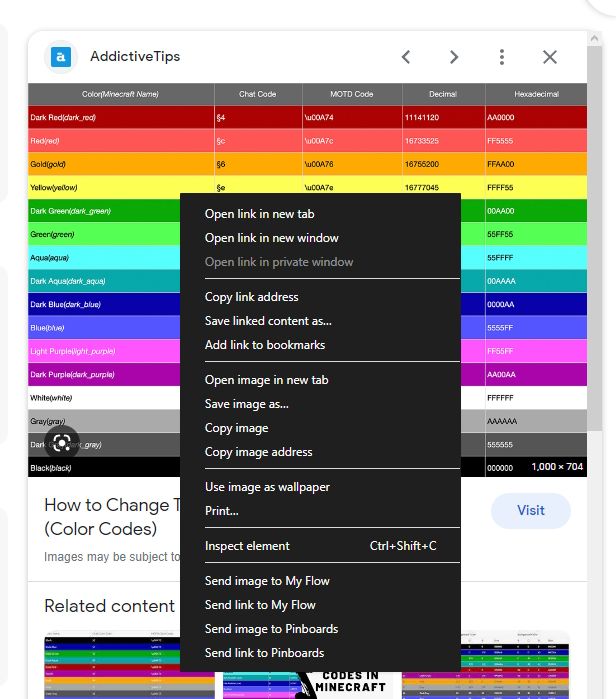
Glitchy behavior while logged in (image can't be clicked or accessed, super annoying):
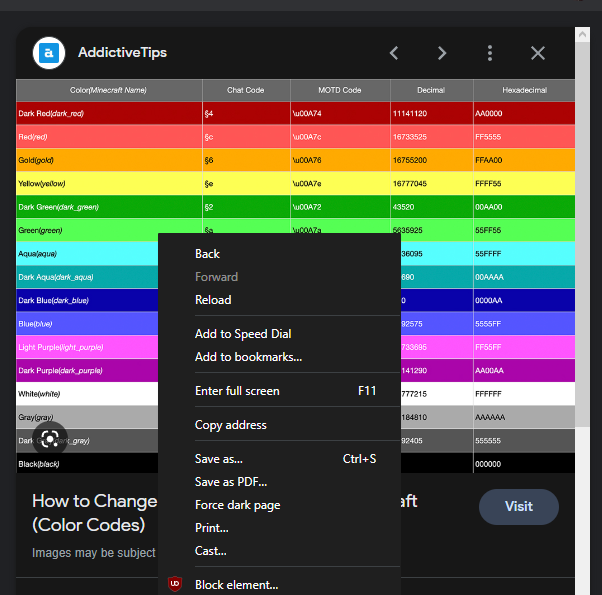
This only happens when I'm logged in, so Google itself is messing something up on the browser and possibly other browsers too.I inspected elements and it seems like it's an annoying DIV that is blocking me from hovering over or clicking the image, and my extensions are unable to block the unholy DIV element too.
Someone please tell me what is happening or where I should ask for help to fix this, it was working fine until recently, it was fine before when the last Opera GX update was or so.
Example link: https://www.google.com/search?q=mc+color+codes&client=opera-gx&hs=Oe3&source=lnms&tbm=isch&sa=X&ved=2ahUKEwiAnaaq7NT8AhW2rJUCHTRyCs8Q_AUoAXoECAEQAw&biw=1879&bih=939&dpr=1&sfr=vfe#imgrc=4cOqEuqQT2bvJM
Selector to the DIV that seems to be causing me issues: #Sva75c > div.DyeYj > div > div.dFMRD > div.pxAole > div.tvh9oe.BIB1wf > c-wiz > div > c-wiz.n4hgof > div.MAtCL.b0vFpe > div.zHcOi -
Locked by L leocg