Url field too small, unable to enter web address
-
loadinglevelone last edited by loadinglevelone
Hi, I'm having a problem where the search/url field is so small that it is impossible to select it to enter any text. The google icon, qr symbol and microphone symbol uses up all the space. Is there a way to disable those icons so that I have space to enter text?
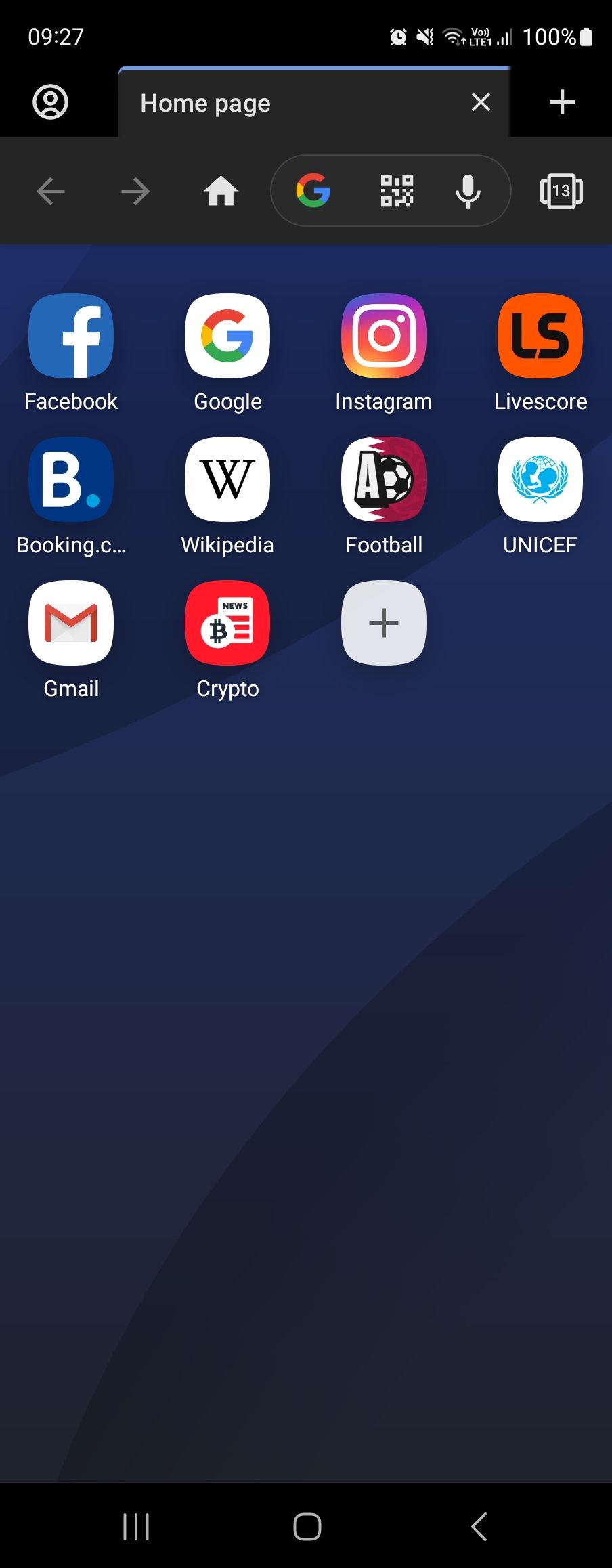
Sometimes the url field is even smaller, but the the text field is blocked by other icons. Trying to select it to enter text only results in pressing the icons. You can tell that even Opera struggles with the size here as a couple of the icons are put on top of each other.
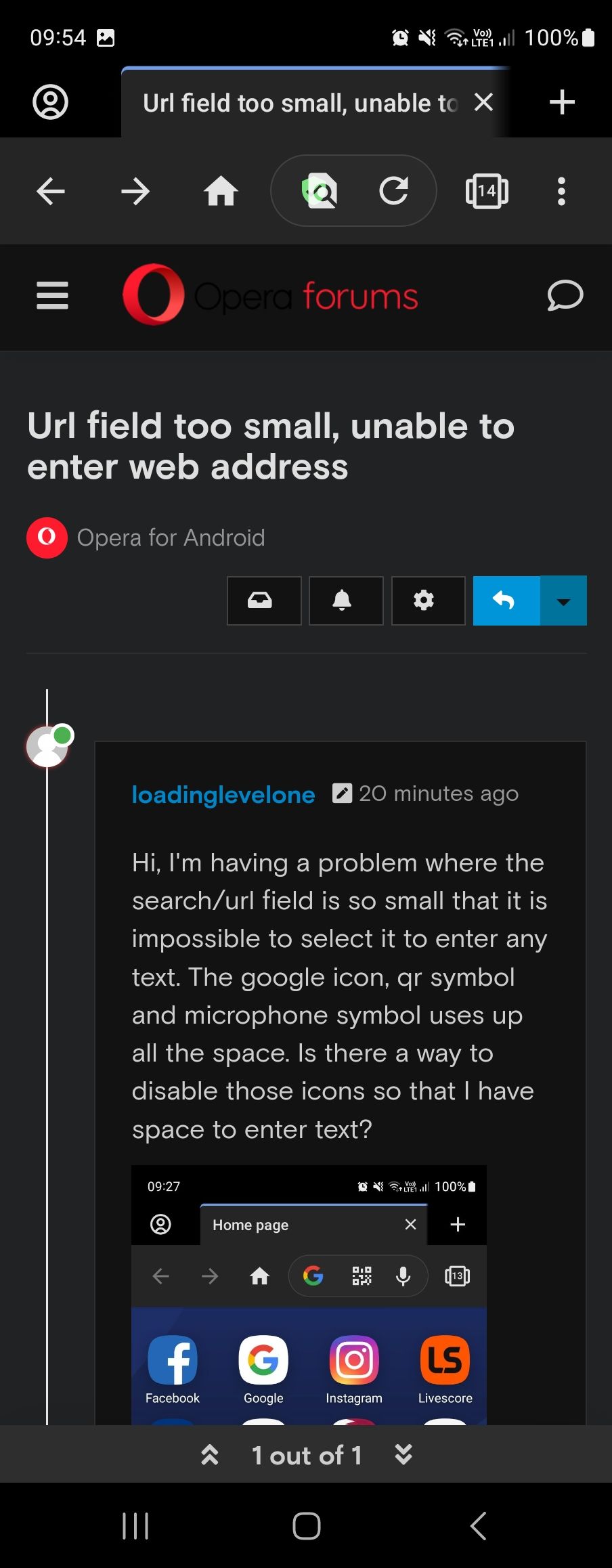
-
tozoooom last edited by
Happening to me as well, usually on screen size change (foldable phone).
Complete "exit" solves it, forcing opera to readjust toolbar
 )
) -
leocg Moderator Volunteer last edited by
@loadinglevelone Did you try changing to phone mode and back to tablet mode again?
By the way, tablet mode looks different here -
loadinglevelone last edited by
@tozoooom Yeah, foldable phone here as well, and just like you a complete exit of opera fixes it.
-
loadinglevelone last edited by
The conclusion here then, must be that Opera does not support foldable phones and dynamic resizing when changing screens / screen sizes.
-
Locked by
leocg