How to remove auto-substitution in the search bar?
-
DarthVetal last edited by
Hi.
Tell me how you can remove auto-substitution in the search bar (blue, after "r"). You try to go back a couple of letters to insert a friend, but it substitutes the whole unnecessary phrase and you are in the middle of the phrase. Very annoying. It wasn't like this before.
Is there a way to remove this using settings or flags?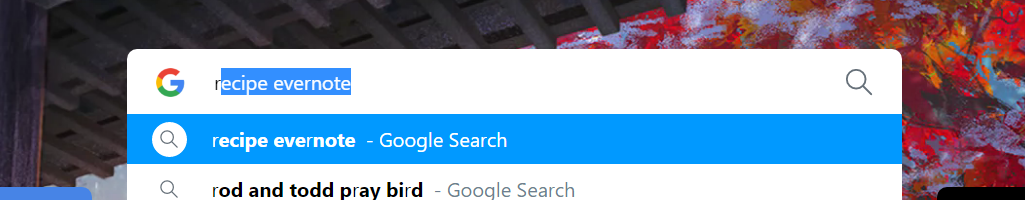
-
leocg Moderator Volunteer last edited by
@darthvetal Disabling Use a prediction service to help complete searches and URLs typed in the address bar should disable autocomplete.
-
DarthVetal last edited by
@leocg does not work
and if you quickly enter text, then it also inserts a piece at its discretion, so you write in front of it. terribly infuriates -
oddssatisfy last edited by
How do I turn off auto substitution? Go to Tools > Preferences. In the list below, look for the word you want to remove. Click the X to the right of the word you want to remove. This will delete it. Press the blue OK button to close the dialogue box.
-
leocg Moderator Volunteer last edited by
@darthvetal You can use the X on the right to remove the entry.
-
Locked by
 leocg
leocg