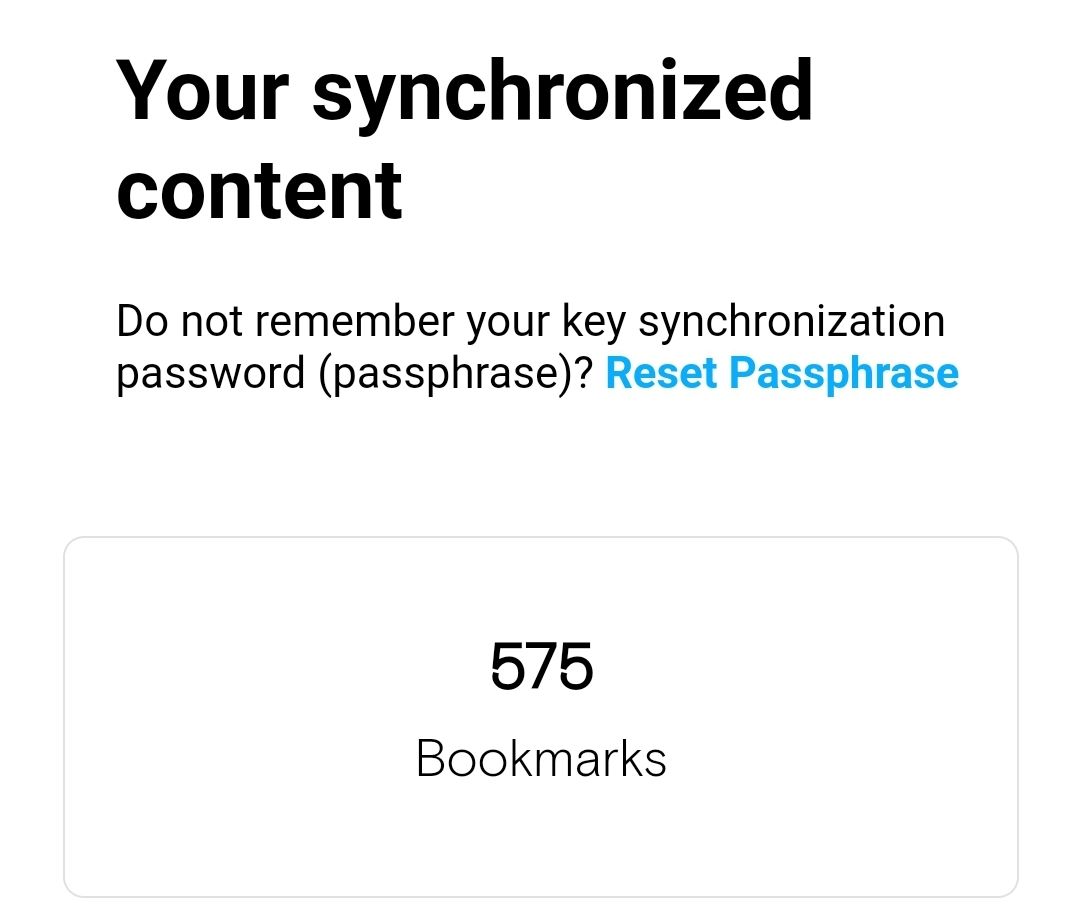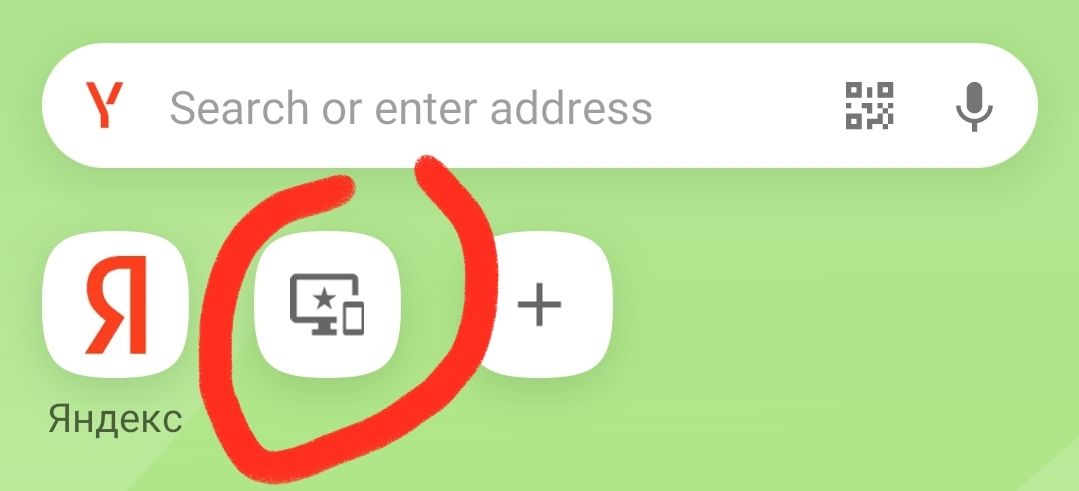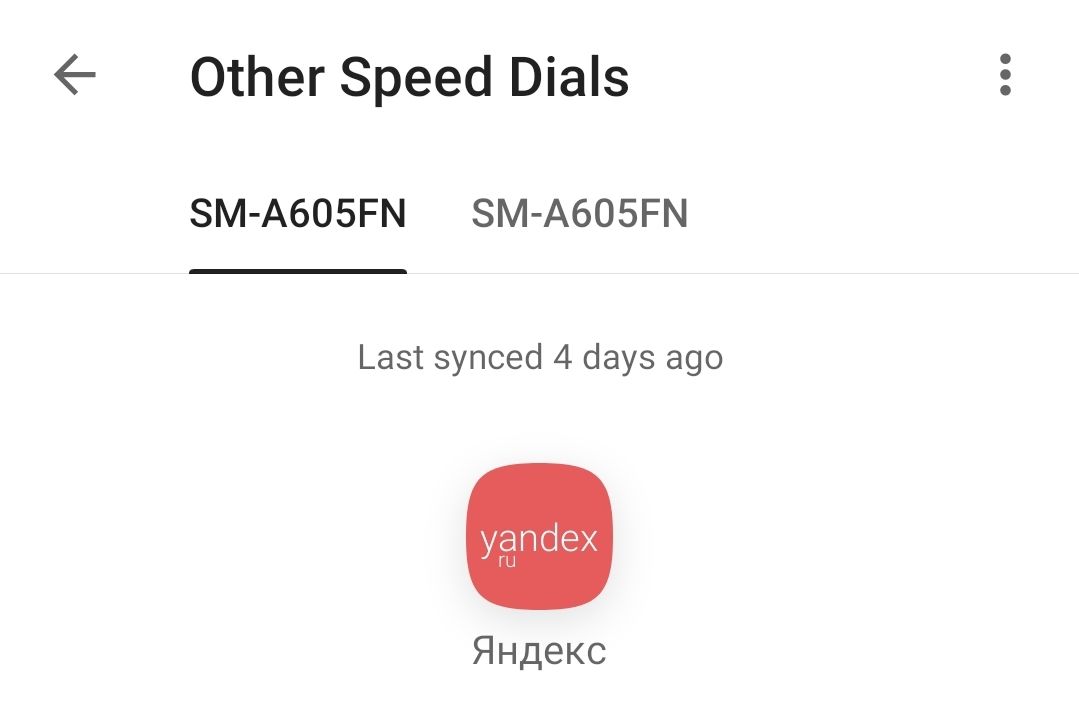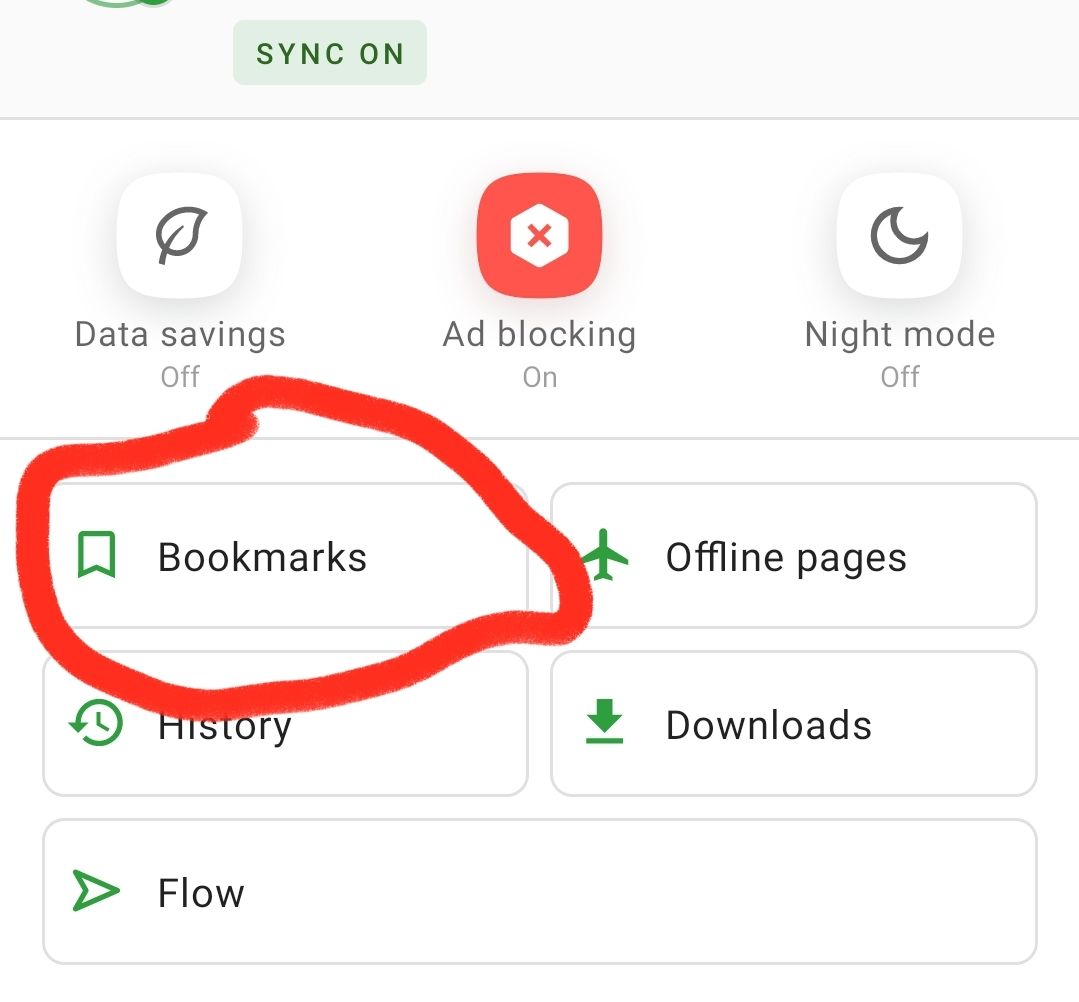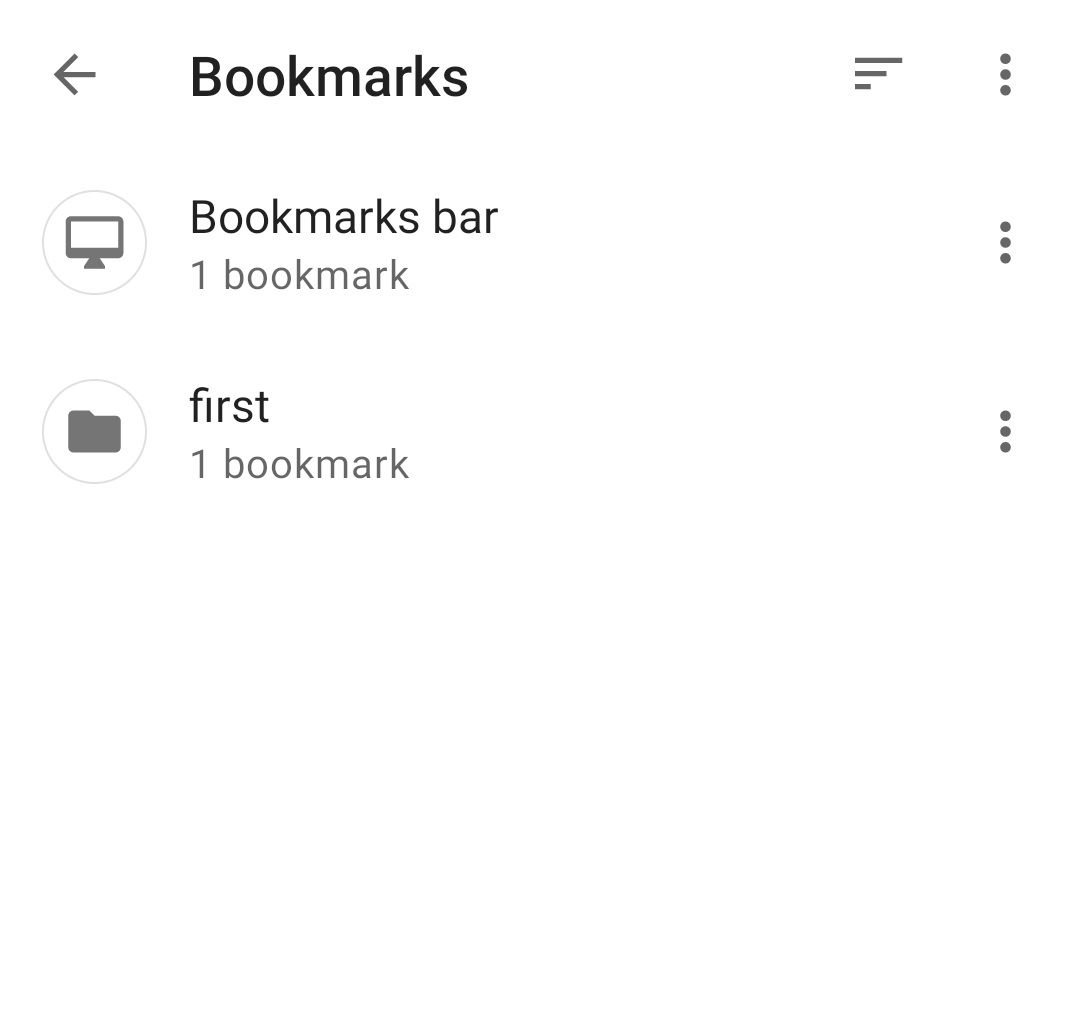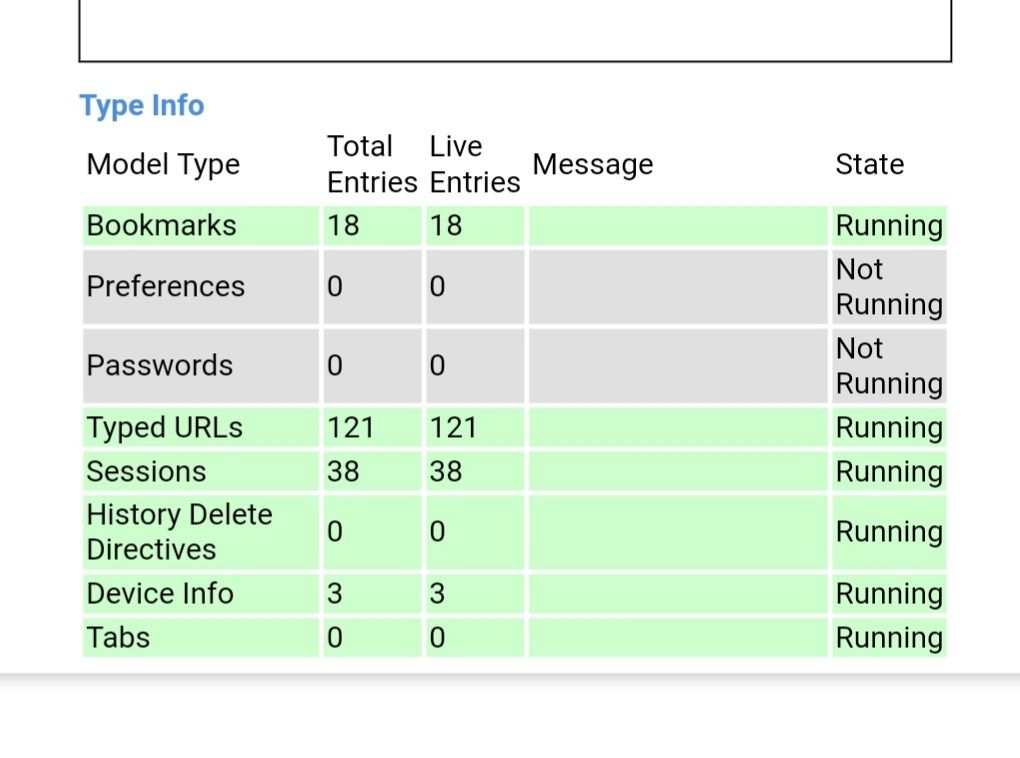bookmarks not transferred from old device to new
-
gadrix last edited by
Hi everybody.
I want to sync bookmarks from an old Android device to a new one. There are 533 bookmarks in the Opera database synchronized with the (old) Andoid 5 G530H. Now I want to transfer them to (new) Android 10 A605FN. As I understand it, Opera distinguishes between these devices and allows you to transfer bookmarks to each separately. I tried to create 1 new bookmark on A605FN, left ~10 tabs open and deleted the application. I installed it again, and now I have 1 bookmark synchronized, and ~ 10 open tabs are still visible in the Opera database, but they are not synced (they do not open automatically). I don't understand the meaning of synchronization then, I thought there would be completely mirrored devices with one profile. Maybe I'm doing something wrong. I read the Opera forum and instructions, but I didn't find anything, they write everywhere log in to the profile and turn on bookmarks. Thank you if you help me.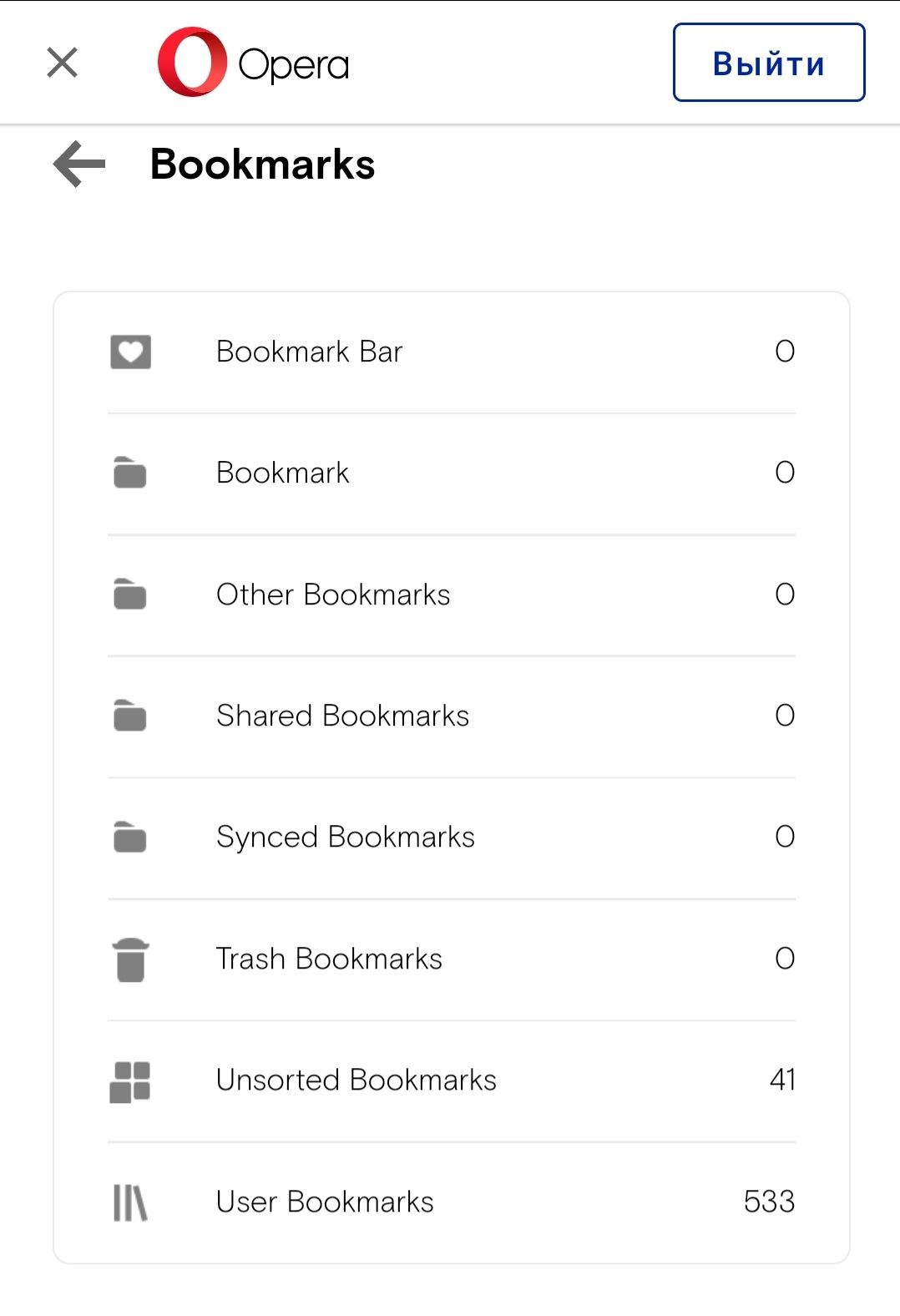
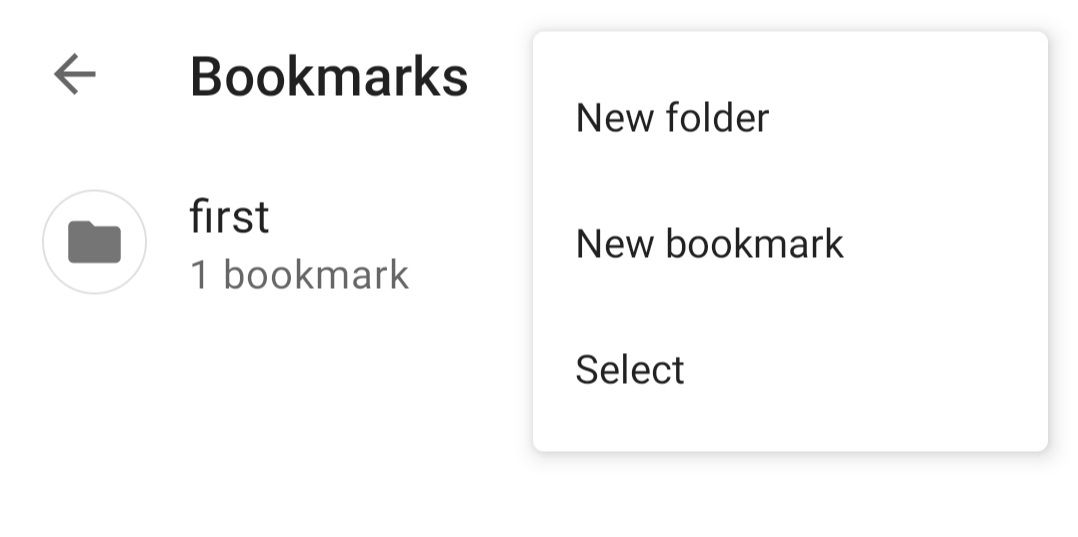
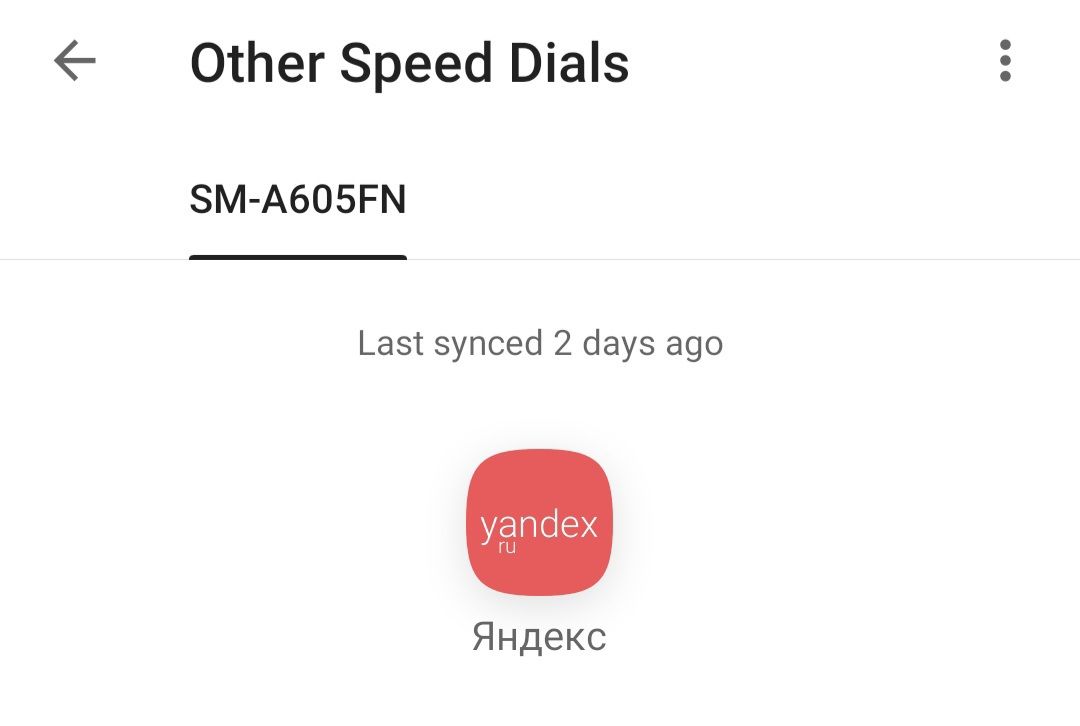
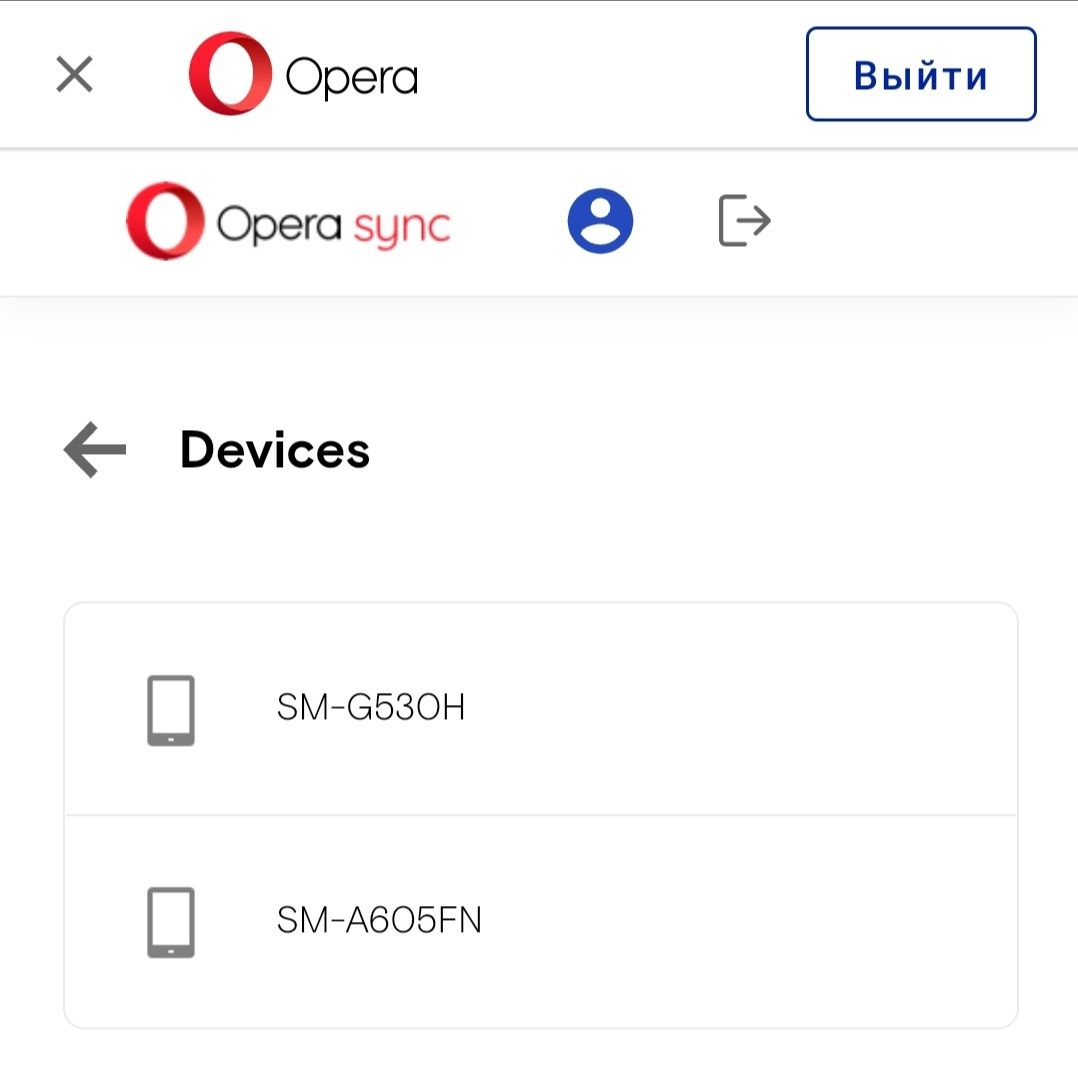
-
kralyan last edited by
@leocg Bookmarks from the old device are not synced to the new. There is only one "First (yandex.ru)", which I created on a new device, deleted / installed the opera, turned on synchronization and only it appeared, i.e. synchronization occurs, but only the bookmarks are tied to the device.
-
Locked by
leocg