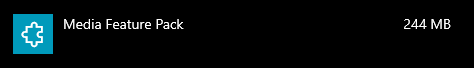Videos (except on YouTube) are not playing
-
jeonghan last edited by
Issue: Since I have reinstalled Opera GX the other day, videos (except on YouTube) do not play.
Operating System: Windows 10 Pro N (Windows 10 64-bit)
Version of Opera GX: LVL4 (core: 92.0.4561.64), 106.0.5249.119
Tried Fixes: enabled and disabled hardware accelerator, reset browser to default settings, removed all extensions, cleared cache and cookies, checked if GX is updated to the latest version, updated all drivers and OS
Built-in Adblocker Status: Off
Built-in VPN Status: Off
GX Limiter Statuses: Disabled
Additional Information: Checked if it's an Opera GX exclusive problem by visiting the exact same sites using Chrome and Microsoft Edge. Both are working. Seems like it's a problem with Opera GX. I've also attached screenshots of what I've been seeing when coming across content with videos.
(9anime)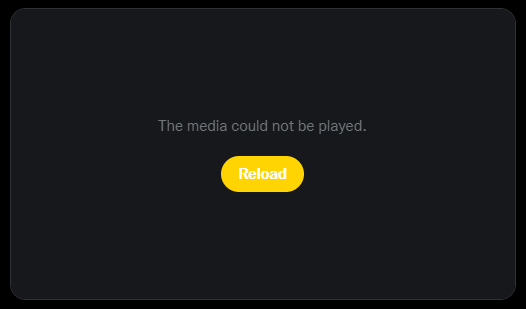
(Twitter)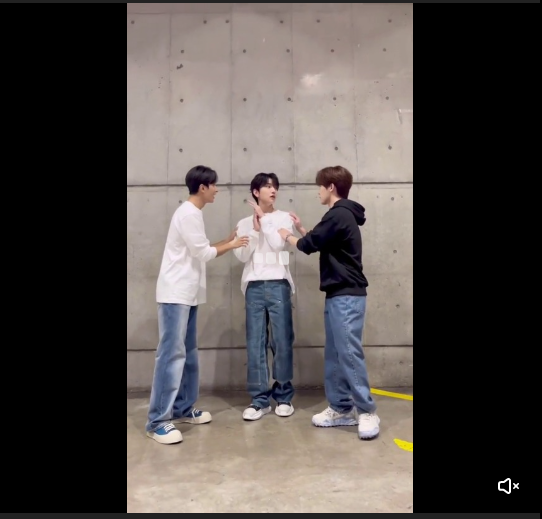
Tumblr - this one shows a preview but is just stuck there.Hoping to hear from you guys. Thanks!
-
Fanfanelli last edited by
Hi,
I'm having the same problem. Could you please tell me what was the solution you found to solve it?Thank you very much
-
jeonghan last edited by
@fanfanelli Hi! You should go to this website and check if some codecs are unsupported. On my end, H.264 was gone after I reinstalled GX (but not on other browsers though for some reason), so I just went ahead and reinstalled it from here (I'm on Windows)!
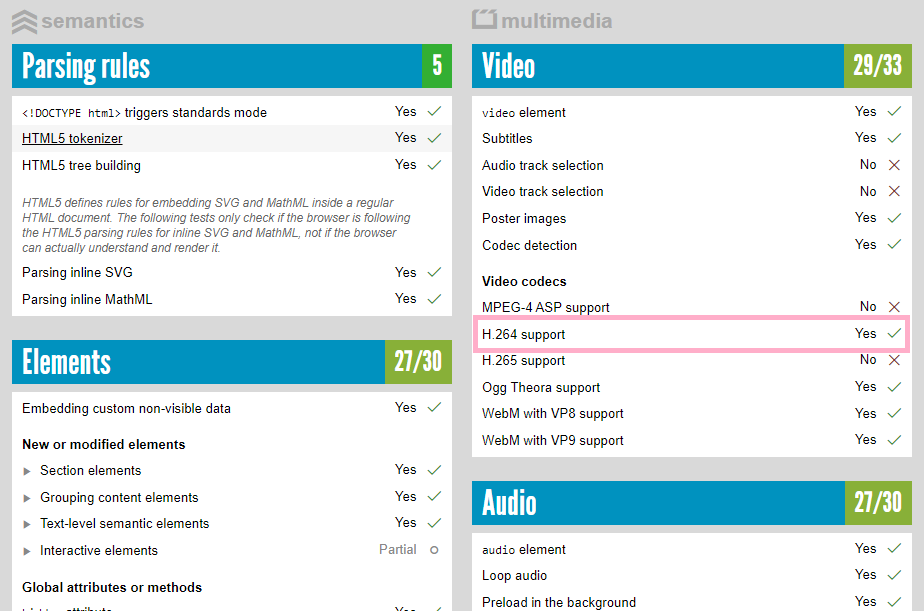
-
Fanfanelli last edited by Fanfanelli
oh no, it worked for a moment but now it isn't working again.
I've checked the website and I think I have everything in place. Tell me if I'm wrong. I'm on windows 11 I don't know if it makes any difference.
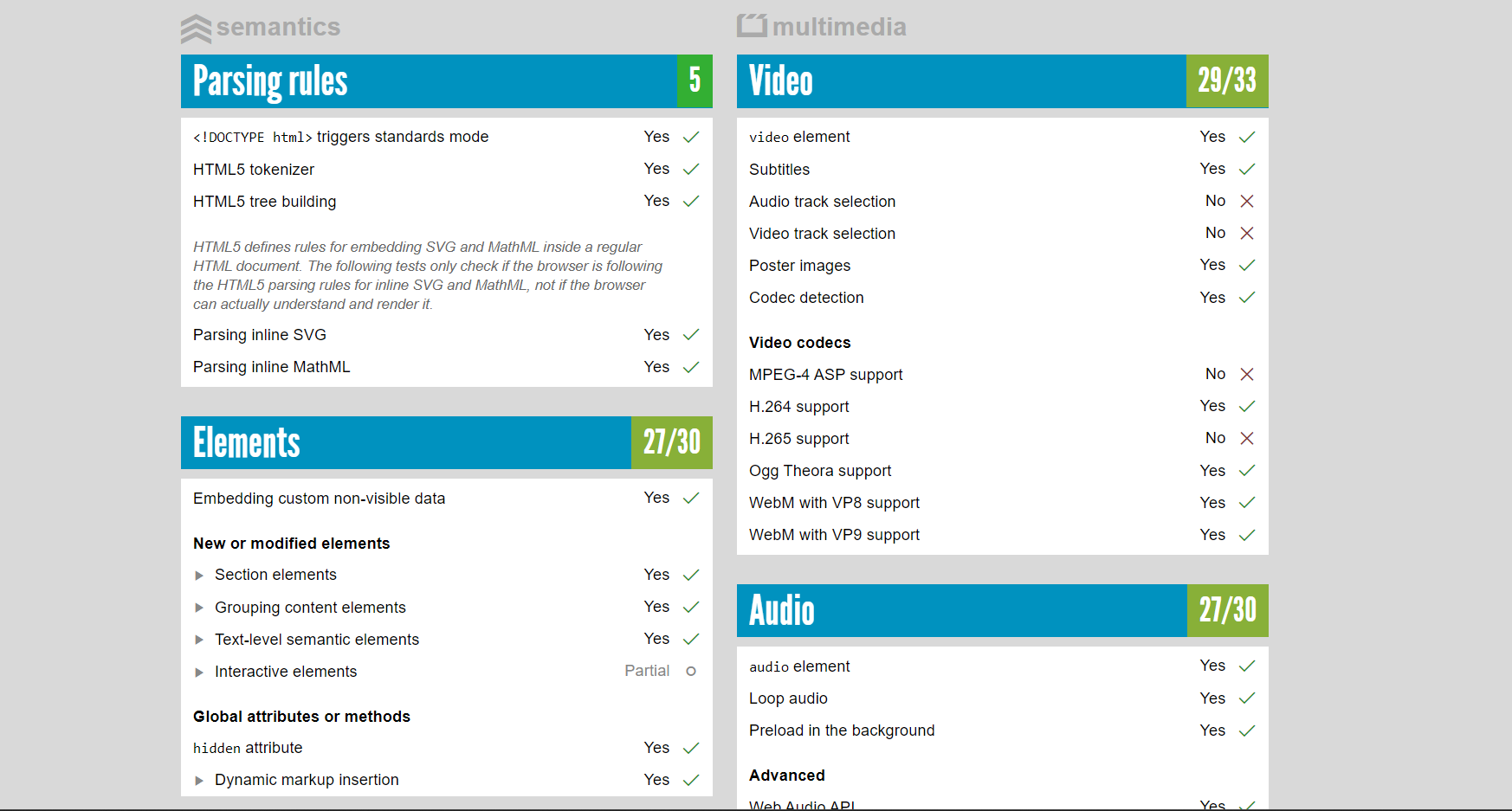
-
jeonghan last edited by
@fanfanelli It definitely matters! You can check codecs for your specific OS here.

-
Fanfanelli last edited by
@jeonghan I've read the website you sent me but I can't find what it says on my PC. Is windows N the same as Windows Home? I have windows home. I've also installed the Media Feature pack for Windows.
-
jeonghan last edited by jeonghan
@fanfanelli You can press the Windows Button, type "About your PC", and it will show you your Windows specifications.
 Here's an example of what mine looks like.
Here's an example of what mine looks like.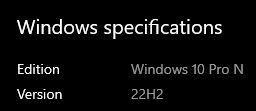
Aside from the Media Pack itself, you also have to download the additional codecs listed in the website I sent you beforehand.
-
Fanfanelli last edited by
@jeonghan hi, thanks for all your effort. I have done everything you told me. I have windows media pack installed, the codecs listed, checked HTML 5 test. But it still doesn't work. I have checked what you told me about my windows. This is what I found:
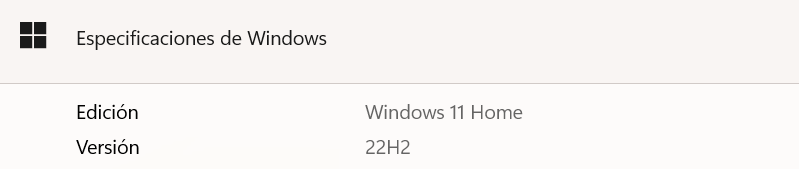
-
Referenced by
dudubroering
-
Locked by
leocg