192.168.1.1 blocked
-
GriderTornado last edited by
Hello,
so far I havent found any usefull information do get Opera accessing again my router via 192.168.1.1
I get the following message (in german) to be seen in the picture.I can access without any issues via Microsoft Edge.
I checked if I have the latest version and it is 92.0.4561.43
I don't know since when I have this issues as most people never access their router once it has been set up, but I think that I am sure that in this year (2022) it still worked as from time to time my printer does some shenanigans.
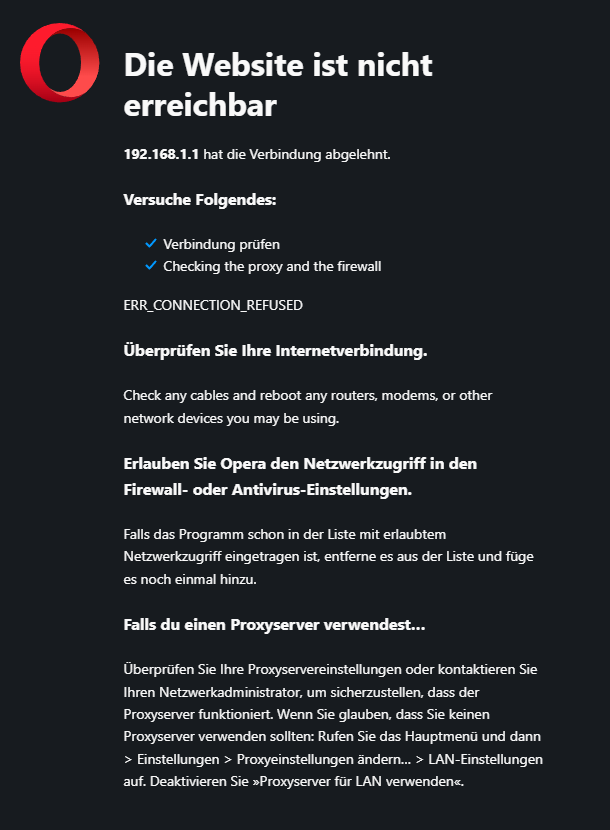
-
kopollo Banned last edited by
If you are experiencing issues accessing your router's administration page at 192.168.1.1 using the Opera browser but can access it with Microsoft Edge, there could be a few possible explanations for this problem. Here are some troubleshooting steps you can try:
Clear browser cache: Start by clearing the cache and cookies in your Opera browser. Sometimes outdated or corrupted data can interfere with accessing certain websites. To do this, go to Opera's settings, navigate to the "Privacy & security" section, and click on "Clear browsing data." Make sure to select the appropriate options for clearing cache and cookies.
Disable extensions: Certain browser extensions or add-ons could be conflicting with the router's administration page. Try disabling any extensions you have installed in Opera and then attempt to access 192.168.l.l again.
Disable VPN: If you are using a VPN (Virtual Private Network) in Opera, try disabling it temporarily and see if you can access the router's page. Sometimes VPNs can interfere with local network connections.
Check firewall settings: Ensure that your firewall settings are not blocking access to the router's IP address. Temporarily disable the firewall on your computer and try accessing 192.168.0.1 in Opera again. If it works, you may need to add an exception or adjust the firewall settings to allow access.
Update Opera: Make sure you are using the latest version of the Opera browser. Outdated browser versions may have compatibility issues with certain websites. Update Opera to the latest version and try accessing the router's page again.
Reset Opera settings: If none of the above steps resolve the issue, you can try resetting Opera to its default settings. This will remove any custom settings or configurations that might be causing the problem. Go to Opera's settings, navigate to the "Browser" section, and click on "Reset settings."
If you have exhausted these troubleshooting steps and still cannot access your router's administration page with Opera, it may be worth contacting Opera's support or checking their community forums for further assistance.
-
Locked by
leocg