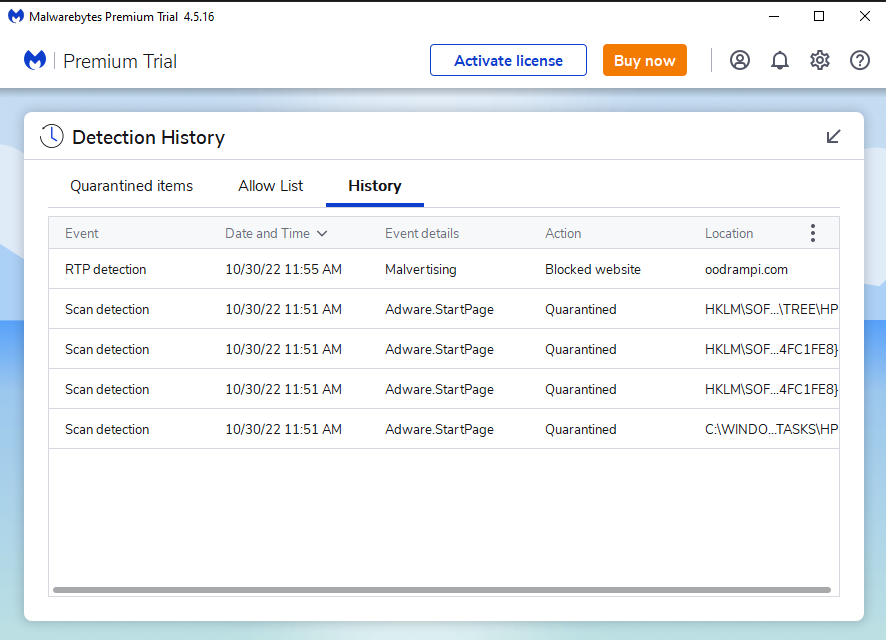Random advertisement websites opening at desktop then browser startup
-
charbel last edited by
Hello,
I have been using Opera then Opera Gx for a very long time and I'm loving it!But recently, every time I start up my windows 10 desktop then proceed to open Opera gx to search for something, a random tab opens by itself and it's always a random website full of ads. Like a website specifically made up to show ads.
It's getting really annoying, that every time I start my browser after turning on my computer, I have to close the random ad site that opens by itself.
I tried disabling all extensions, making a new profile, scanning Opera Gx folder with windows defender and googling my issue. Nothing so far.
So I have come here in hopes of finding help. Please!
Problem: Random ad websites open in a new tab by themselves once the browser is opened after the computer is turned on.
Steps to recreate the problem: 1. Turn off Pc. 2. Turn on the Pc. 3. open Opera Gx. 4. a random tab with random ad website open up.
Intended result: No random tab should open by itself, regardless of the content of it.
Notes: I noticed the tab quickly redirects to those ad sites, so something must be opening the tabs and once that is opened, it redirects to a pool of possible ad sites.(?)
This issue is really bothering me and I have no idea how to stop it.
And I really can't see myself using any other browser but if I can't solve the issue I'll have to start researching for alternatives (although I really dislike every other browser)-Any help is appreciated. Thank you in advance.
-
charbel last edited by
@leocg I just did a windows defender offline scan and the problem did not get fixed.
I noticed something new, however.
Once my computer fully turned on, a command prompt quickly opened and closed before Opera opened itself and showing me yet another random website.What does this mean? I scanned whatever I could think of that I downloaded recently and no threat was found but this command prompt makes me think the problem is with some malware on the computer...
-
charbel last edited by
It detected stuff that I quarantined and restarted.
After the restart, the 'malvertising' site was blocked but it still opened.I will try to see if I can run malwarebyte scan when in safe mode.
-
burnout426 Volunteer last edited by
Check the "Startup" tab in the Windows Task Manager to see if there are any funky entries.
In Opera, are you seeing weird extensions that keep getting added at the URL
opera://extensions? -
burnout426 Volunteer last edited by
@charbel Also check the Windows Task Scheduler to see if there are any other suspicious tasks besides the one Malwarebytes removed.
-
burnout426 Volunteer last edited by
@charbel Also see https://www.google.com/search?q=oodrampi.com+virus.
-
charbel last edited by leocg
@burnout426 I think that was the problem.
A lot of stuff got detected in a safe mode scan and the problem seems to have stopped.I restarted after the safe mode scan and nothing fishy opened up.
Here's the scan log.--- Malwarebytes www.malwarebytes.com -Log Details- Scan Date: 10/30/22 Scan Time: 12:06 PM Log File: 865e0774-583a-11ed-9e7e-00ffd959ad32.json -Software Information- Version: 4.5.16.217 Components Version: 1.0.1792 Update Package Version: 1.0.61695 License: Trial -System Information- OS: Windows 10 (Build 19044.2130) CPU: x64 File System: NTFS User: PC1\HP -Scan Summary- Scan Type: Threat Scan Scan Initiated By: Manual Result: Completed Objects Scanned: 369476 Threats Detected: 13 Threats Quarantined: 13 Time Elapsed: 1 min, 37 sec -Scan Options- Memory: Enabled Startup: Enabled Filesystem: Enabled Archives: Enabled Rootkits: Disabled Heuristics: Enabled PUP: Detect PUM: Detect -Scan Details- Process: 0 (No malicious items detected) Module: 0 (No malicious items detected) Registry Key: 4 PUP.Optional.CleanMyPC, HKLM\SOFTWARE\WOW6432NODE\REG\Clean, Quarantined, 3115, 348488, 1.0.61695, , ame, , , PUP.Optional.RegCleanPro, HKU\S-1-5-21-1588534935-4143541944-461472779-1000\SOFTWARE\REG\Clean, Quarantined, 4159, 347493, 1.0.61695, , ame, , , PUP.Optional.SystemSpeedup, HKU\S-1-5-21-1588534935-4143541944-461472779-1000\SOFTWARE\SYSTWEAK\ssd, Quarantined, 1601, 190781, 1.0.61695, , ame, , , PUP.Optional.SystemSpeedup, HKLM\SOFTWARE\WOW6432NODE\SYSTWEAK\ssd, Quarantined, 1601, 190782, 1.0.61695, , ame, , , Registry Value: 3 Adware.StartPage.USACVAR, HKU\S-1-5-21-1588534935-4143541944-461472779-1000\SOFTWARE\MICROSOFT\WINDOWS\CURRENTVERSION\RUN|HP, Quarantined, 5810, 582506, 1.0.61695, , ame, , , PUM.Optional.DisableMRT, HKLM\SOFTWARE\POLICIES\MICROSOFT\MRT|DONTREPORTINFECTIONINFORMATION, Quarantined, 6449, 676881, 1.0.61695, , ame, , , PUM.Optional.DisableMRT, HKLM\SOFTWARE\WOW6432NODE\POLICIES\MICROSOFT\MRT|DONTREPORTINFECTIONINFORMATION, Quarantined, 6449, 676881, 1.0.61695, , ame, , , Registry Data: 0 (No malicious items detected) Data Stream: 0 (No malicious items detected) Folder: 2 HackTool.KMSpico, C:\PROGRAM FILES\KMSPICO, Quarantined, 6609, 921550, 1.0.61695, , ame, , , HackTool.KMSpico, C:\PROGRAMDATA\MICROSOFT\WINDOWS\START MENU\PROGRAMS\KMSPICO, Quarantined, 6609, 921555, 1.0.61695, , ame, , , File: 4 PUP.Optional.BundleInstaller, C:\USERS\HP\APPDATA\ROAMING\UTORRENT\UPDATES\3.5.5_45838.EXE, Quarantined, 495, 990390, 1.0.61695, , ame, , 6A8B93E27DCCFF2F250A22B8BDC93168, 50BAEE75B0BB181B5280A1F60B32F7E75ABDA8A4E06CBF32074B1444D73A9CF7 Malware.AI.4198402318, C:\$RECYCLE.BIN\S-1-5-21-2345001899-3086027631-2358910675-1000\$RZASLPC\Z_KEYGEN.EXE, Quarantined, 1000000, -96564978, 1.0.61695, D6AE4C5485CFB62EFA3E890E, dds, 02013304, 8D87F601D5F583CDF02105C82BB7F675, BB72B2007A9BAFCB87F0C258BC30BE8C8706F3073BDAE54410425457A73D6596 Adware.Agent, C:\PROGRAM FILES (X86)\USB DISK SECURITY\LINKZB.EXE, Quarantined, 72, 597820, 1.0.61695, , ame, , F1A4C495076ACDA85609CEEEF78138EC, 90CEFE9C3D21168ED203F52B4C40DEB31DA25CC7974B5DAB0F72427C37E78933 PUP.Optional.GameHack, C:\PROGRAM FILES\CHEAT ENGINE 7.0\STANDALONEPHASE1.DAT, Quarantined, 7578, 393793, 1.0.61695, , ame, , EB339EECEC8AA8C0FD3B08D39799D4D8, 88BB94C3CE727DB13B77ABDBDB75A4C878E91D651692F3618178DEC5BBB7080C Physical Sector: 0 (No malicious items detected) WMI: 0 (No malicious items detected) (end) ---Thank you for your support. Opera support seriously was the fastest I have ever received.
-
Locked by
leocg