[Solved]Install Chrome Extensions Is Missing
-
gmlc21 last edited by leocg
https://addons.opera.com/fr/extensions/details/install-chrome-extensions/" is no more available. Why?
-
Belleville6221 last edited by
@leocg said in Chrome extensions:
@gmlc21 Because, as said many times, it's been a while that it's no longer needed.
Nope
-
jmcassiet last edited by
When trying to install the Chrome Extensions addon https://addons.opera.com/en/extensions/details/install-chrome-extensions/ I get "The page you're looking for could not be found."
Does anyone been experiencing the same issue?
Any clues?
-
leocg Moderator Volunteer last edited by
@jmcassiet Since it's no longer needed since a while, it was removed.
-
MrMuFa5a last edited by
No even the GitHub version works
-F
(if you are using a old Opera version, like me) -
Stevy2191 last edited by
When I click on the "Install Chrome Extensions" link it brings me to a white page that tells me "The page you are looking for can not be found". I figured it is a firewall issue. I have added the following URLs to my whitelist:
.opera.com
.opera.
addons.opera.com
.addons.opera
./en/extensions/details/install-chrome-extensions/
opera-mini.netI can not get the page to work at all. Any help would be appreciated.
-
tomas694469 last edited by
@stevy2191 I am having the same problem I cannot get this page to work! please share if you get a fix for this.@tomas6944
-
nootyfrooty last edited by
@stevy2191 Looks like it has been removed as you can now download Chrome Extensions to Opera without it! Woo!
-
jaunte last edited by
Woke up this morning to all my extensions having disappeared. Tried to reinstall them but realised the actual chrome extension add-on was also gone. I went to re-download it with the link but the page doesn’t even exist anymore. Has anyone else had this problem or know the reason behind this? I’m gonna have to switch over to chrome until it’s resolved since so much of my work is stored in my extensions.
-
Junkmeat123 last edited by
I got Opera version 92.0.4561.33 on my Windows 10 recently, everything is working like they're supposed to with nothing blocked away from my IP, except for the add-on "Install Chrome Extensions".
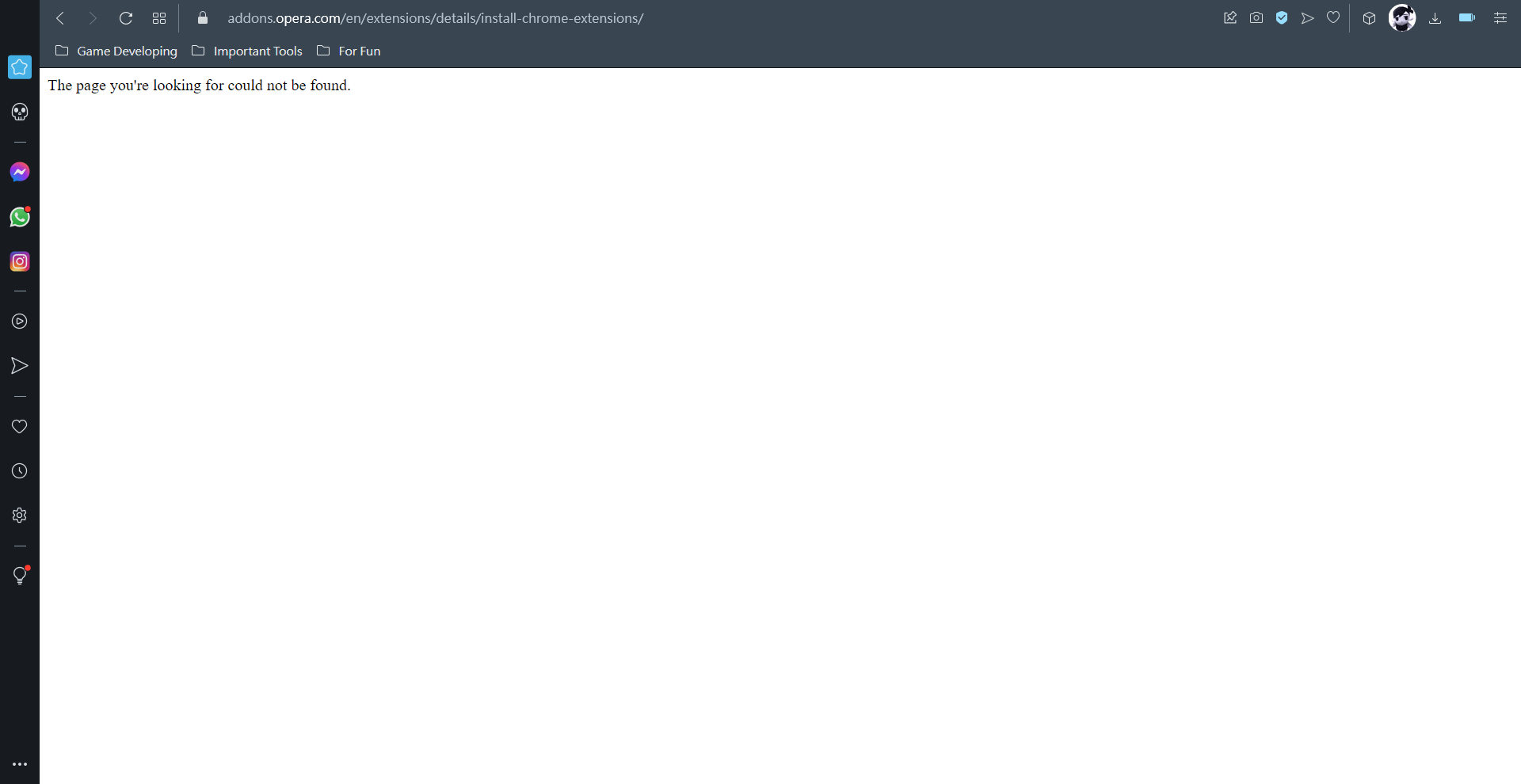
I cannot access it through the browser itself, nor any other platforms like the mobile, and not even other browsers like Firefox and Chrome.
Every other add-on can be browsed and installed properly, except "ICE", is there anything to help? -
Polarisman last edited by
If the extension is already installed in Chrome, how would one add it to Opera as well?
-
leocg Moderator Volunteer last edited by
@polarisman By going to Chrome store and installing from there.
Or you can try going to the extensions management page (opera://extensions), turn on developer mode, click on add unpacked, find the extension in Chrome user directory and add it.
-
AppleC last edited by
Thank you @leocg for the posts.
If anyone needs it the direct url to paste into the opera browser to view the chrome extension store it is:
https://chrome.google.com/webstore/category/extensions
By viewing that link in the Opera browser, I was able to install chrome extensions again.
-
Nick2202 last edited by leocg
Hey People. Stop answering things that you dont know for sure. You can add "Some" extensions to opera from chrome, however not every single one.
Example: https://chrome.google.com/webstore/detail/cath-kidston/ndlpkmaeinmnbiadacenijnhlolneopm
Cannot be added. The fact that you were able to add some extensions, doesnt mean every one else is trying to add the same exact.