Change the default yandex search to google
-
bremilya last edited by
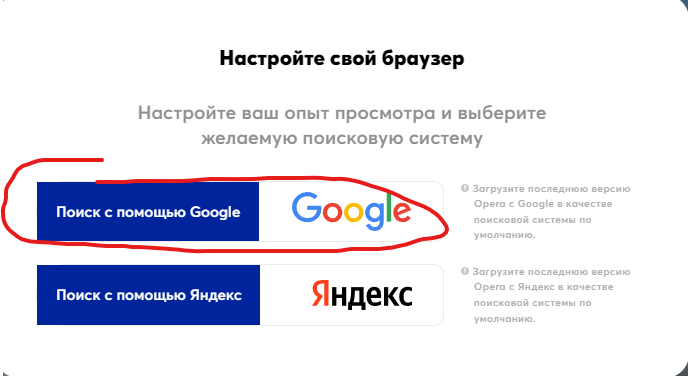
Hello everyone
Downloaded the opera from the official website.
But Yandex is in the search bar by default.
I went to the settings. But Google search is not in the list of search engines. How to fix it?
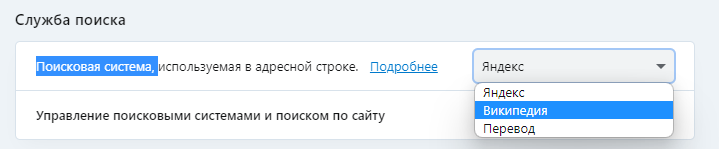
-
A Former User last edited by A Former User
Hi @bremilya, Google and other search engines are offered by default for selected countries, in other regions Opera is offering different search engines instead for various reasons.
Anyway, you can try this:
1. Go toabout:opera, and copy the path to the profile, close the Opera, navigate to the folder from the path, open the "Local State" file in your text editor (make its copy, so if something goes wrong, you can overwrite the original file with the copy),
2. Search for:"location":{"country":"XX","country_from_server":"XX"replace "XX" with "US" (or "EN"), save the changes, close the file, and reopen Opera.If it still makes no difference in your case, you can make the file read only (after you do the changes), but in this case the browser will be not able to save the other changes to that file like for example changes of
opera:flags(experiments).In summary: If the browser recognize your region/country as a different one will offer you different settings.
-
qwinmen last edited by
Hi @bremilya, i am get similar trouble. This steps worked for me:
- Get copy user profile directory (c:\Users\username\AppData\Roaming\Opera Software) from your friends or other PC, where is google search enabled.
- Put copy files from step 1 to you current PC, where installed yandex search engine as default.
- Run Opera.
-
Locked by
leocg