Opera does not see my wallpaper image
-
Mizx0q last edited by
Opera does not see images on my computer (as shown on the 2nd screenshot) while I try to customize wallpaper (download an image from my computer as opera wallpaper)
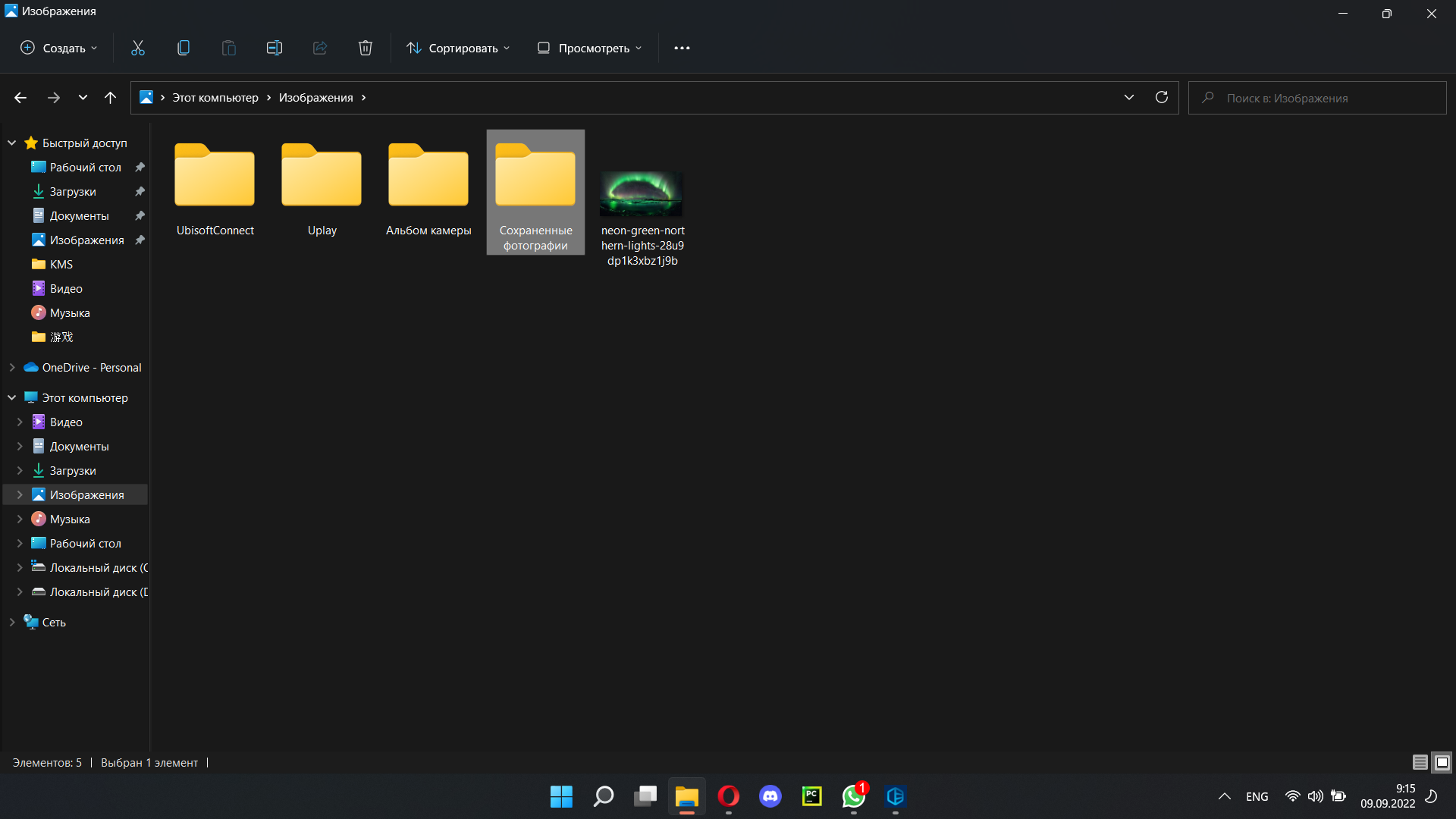
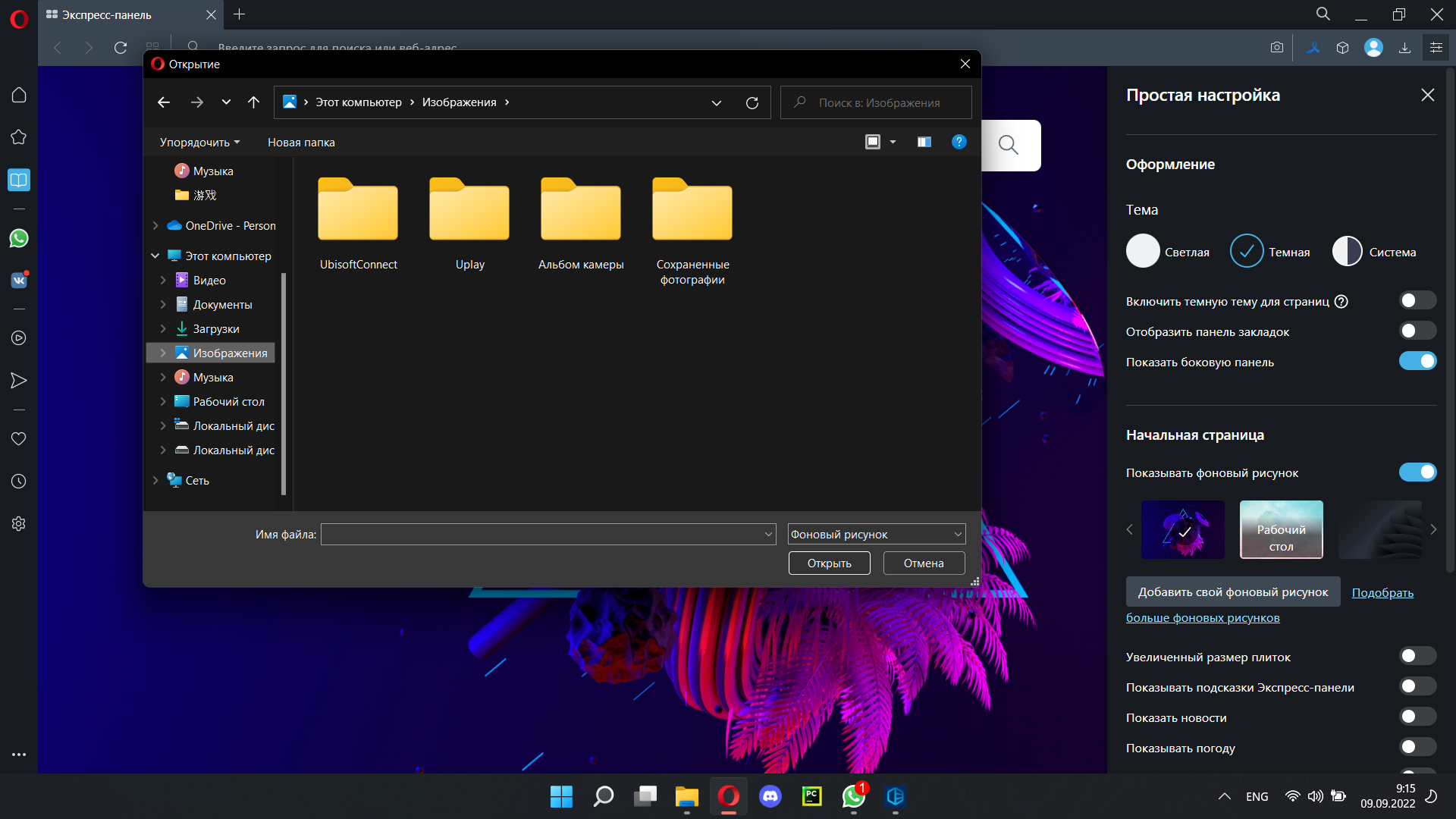
-
burnout426 Volunteer last edited by burnout426
What type of file is the image, and what file extension does it have?
-
burnout426 Volunteer last edited by
@mizx0q Opera doesn't support jfif for wallpapers. You can convert it to jpg or png or you can change the extension on the file to png to see if Opera will use it anyway.
-
vcyst last edited by
@burnout426 Sorry I'm hopping on here, just wanting to ask what files Opera supports for animated wallpapers?
-
burnout426 Volunteer last edited by
@vcyst When you click "add your wallpaper" and the open dialog pops up for you to choose your file, you'll see the filetype filter drop-down next to the filename field. There, it will say jpeg (with jpg or jpeg extension), png, svg, and webp for the first filter, and zip for the second filter.
For zip, that's an Opera wallpaper package that has the image file and personi.ini that references it. The same formats are supported with that method too. To see what a wallpaper package looks like, goto https://addons.opera.com/en/wallpapers/, install a wallpaper, goto the URL
opera://about, take note of the "profile" path, browse to the profile folder in Windows Explorer (File Explorer), copy the zip file for the wallpaper in the "themes" folder to your desktop, right-click on the zip file, and extract it. -
Locked by
 leocg
leocg