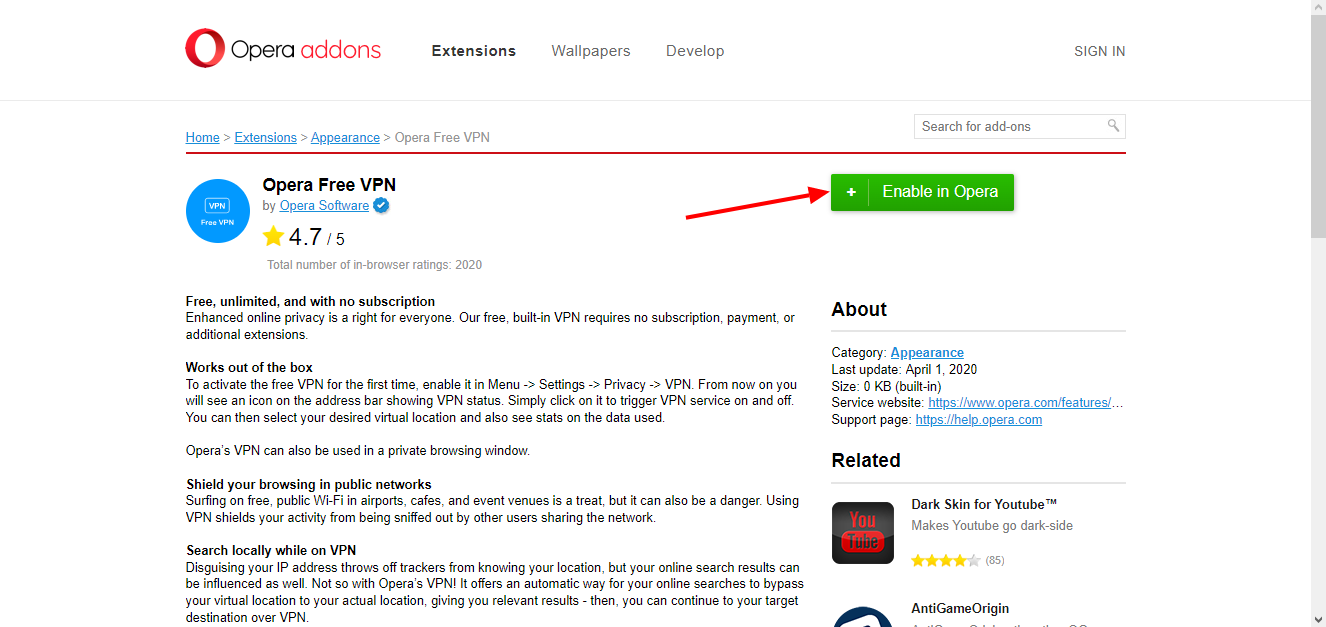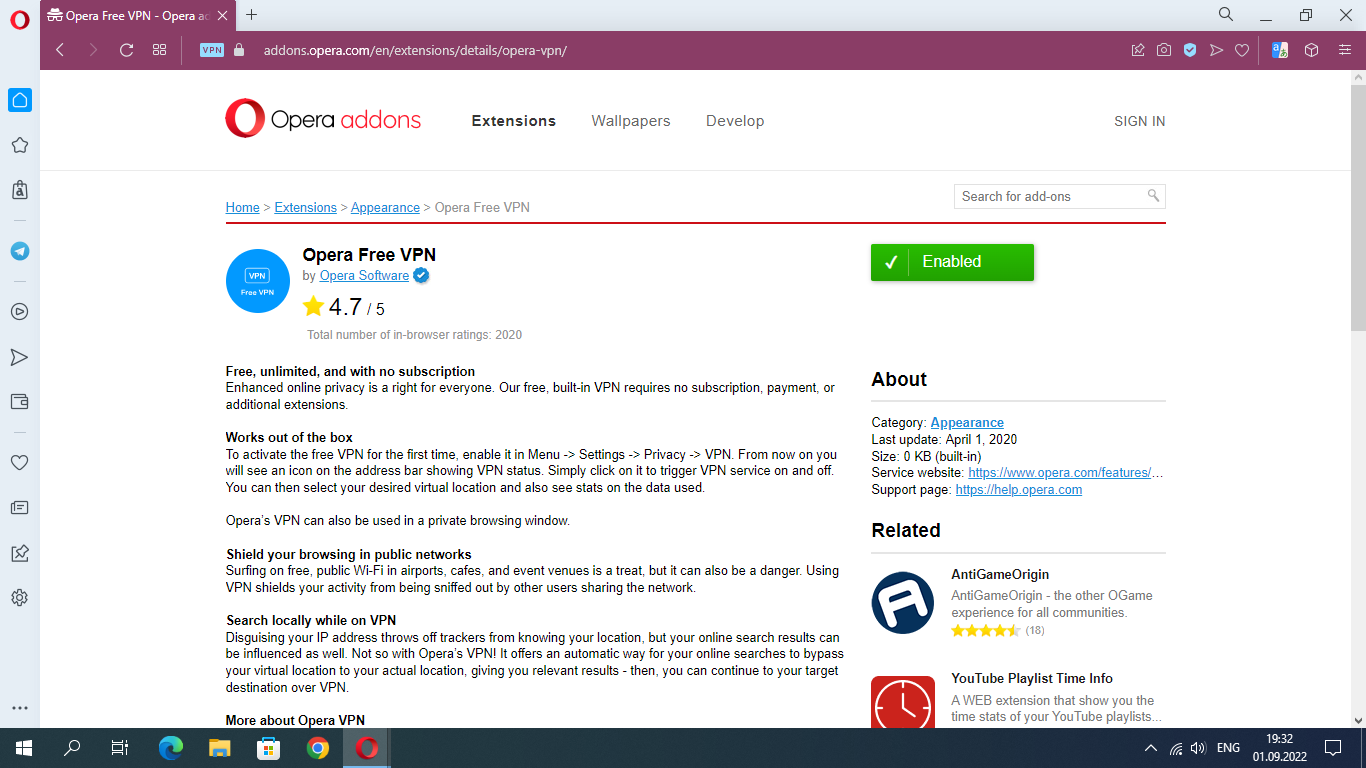VPN does not connect anymore in incognito mode
-
cshane last edited by
@burnout426 I think I discovered a work-around. If you turn on VPN in the regular browser first, it should work then in the private browser.
Windows 10 Home 64-bit
-
KrisS99 last edited by
Connect to VPN in standard browse tab, then press CTRL+SHIFT+N . Incognito mode starts with connected VPN.
-
Locked by L leocg