My Flow: Can't connect desktop and phone topic
-
A Former User last edited by
@leocg I am using Opera on windows 11 and On my mobile too with Android 11.
-
A Former User last edited by
@leocg normal basic Opera. Just the regular one
Not gx or touch. Normal android opera -
DCscotland last edited by
@A Former User said in Opera Flow doesn't work:
Hi, I used Opera on my Asus laptop running windows 11 and Samsung device with android 11. There hasn't been any problems till now. Now Opera flow doesn't work. logging into account syncing etc all works fine. But flow doesn't work. When I scan the QR code on the laptop screen Mobile opera says follow the instructions on your device with some numbers. But no instructions on my laptop or anything. And Opera.com/connect URL doesn't work on laptop eventhough they say to navigate to that URl. Furthermore I would like to say that I tried every single thing on forums and internet. Tried resetting and commpletely reinstalling opera on both devices. Please help me
I had this problem after having to do a factory reset on my mobile due to an unrelated issue. I reinstalled Opera for Android, but Flow on the app would no longer connect with Flow on Opera 89 of my Windows desktop.
I rolled back to Opera 85. Flow then connected between both devices as normal. A few hours later I was alerted to the Opera 89 update. I installed it and the Flow connection remained in place. No further problems since.
-
kenpino last edited by
I've seen a lot of people in the forums reporting this but no one seems to have an answer.
This is what happens:![Screenshot_20220731-111217_Opera[1].jpg](/assets/uploads/files/1659258880680-screenshot_20220731-111217_opera-1.jpg)
-
luksabarovic last edited by
I'm having the same problem. After last update, Opera on PC just went rouge with syncing. Is there any solution?
-
A Former User last edited by
@A Former User said in My Flow: Can't connect desktop and phone topic:
Hi, I used Opera on my Asus laptop running windows 11 and Samsung device with android 11. There hasn't been any problems till now. Now Opera flow doesn't work. logging into account syncing etc all works fine. But flow doesn't work. When I scan the QR code on the laptop screen Mobile opera says follow the instructions on your device with some numbers. But no instructions on my laptop or anything. And Opera.com/connect URL doesn't work on laptop eventhough they say to navigate to that URl. Furthermore I would like to say that I tried every single thing on forums and internet. Tried resetting and commpletely reinstalling opera on both devices. Please help me
I am having the same problem, i'm using opera for deskto 89 and Opera Mobile 70.3
-
biske last edited by biske
@leocg said in My Flow: Can't connect desktop and phone topic:
@kenpino If there are already opened topics about the same subject, then creating a new one is not allowed and may even lead to a ban.
That said, is this about Flow?
That's because there is no answer in any of the topics. I have commented in two of them.
here & hereIn my case this issue appeared on a fresh install on a new laptop where I installed Opera 89. The problem is that My Flow is messing with the Sync, but AFAIK My Flow should not require sync to be enabled as it's advertised in here.
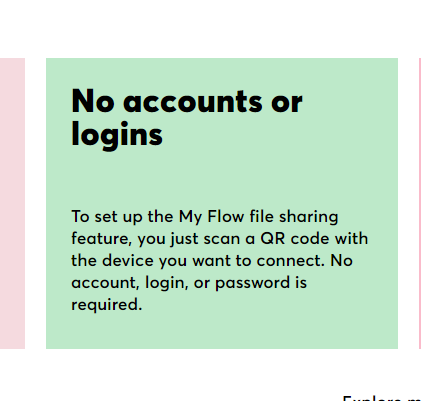
Other topics with the same problem:
-
biske last edited by
I have upgraded to the version 90.0.4480.54 and My Flow started to working again in my Windows Opera but it's still not working on my Mac Opera (Same version number) and is still messing with the Synchronisation.
In Windows Opera when I scan the QR code in my phone it correctly redirects me to the confirmation code page.
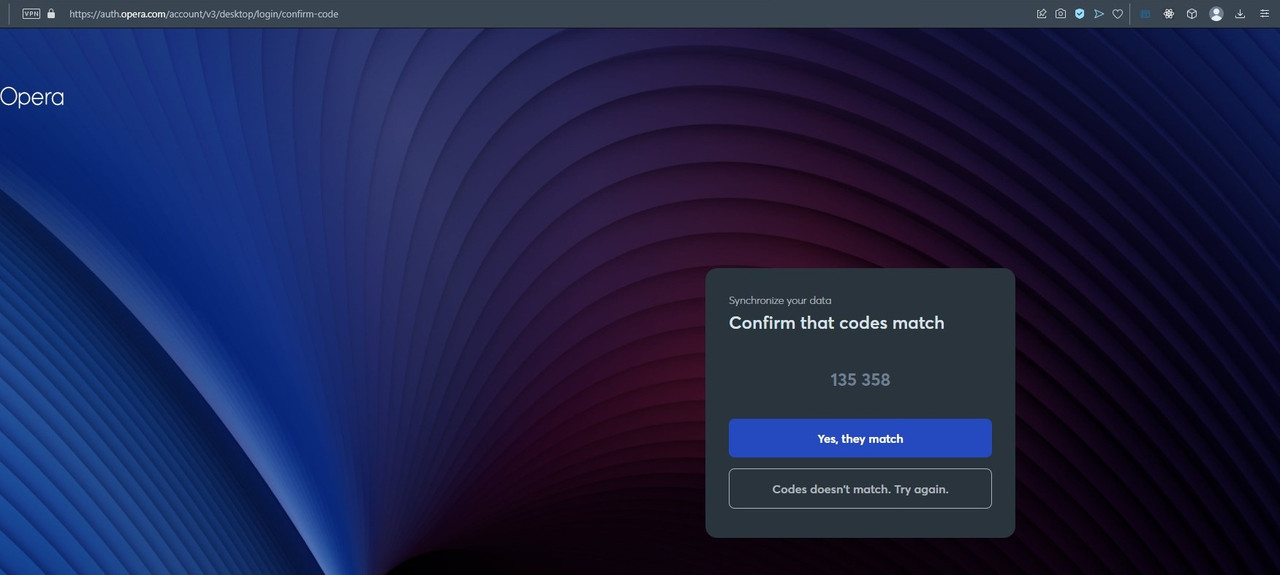
But the sync icon turns gray. When I confirm the code it turns blue again and when I review the synchronisation options the "Settings" option is turned off. Also, this process is messing with the synchronised tabs, every time I connect My Flow it adds a new entry in the synchronised tabs as you can see in the image.
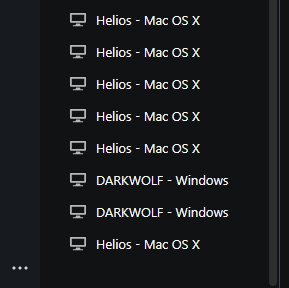
In the Mac version the redirection to auth.opera.com/account/v3/desktop/login/confirm-code [1] does not work and when trying to use My Flow it redirects to auth.opera.com/account/v3/desktop/login/authenticate [2] and it is impossible to reach the [1] page. If I put it manually it redirects me to auth.opera.com/account/v3/desktop/login/login-success if I the synchronisation is turned on, or to [2] if the synchronisation is turned off.
Furthermore when trying to connect My Flow in my Mac Opera it is also messing with the synchronisation, resetting the options to "Do not sync data", and I have to manually turn on resulting in the same mess in the tabs page. Every time I have to turn on again the synchronisation, it adds a new entry in the tabs page.
-
kanczo last edited by
I found a solution th the problem described by OP.
When your phone is on the "Follow thee instructions on other device" screen, just press the "Overview"(switching apps) button and force-close Opera. When you relaunch opera on your phone, flow should be already connected.It worked for me, it may not work for you, but i'm trying to help as much as i can.
-
jacksth22 last edited by
@kanczo Confirms this works on Pixel 7 Pro running Android 13, March 5, 2023 Security Update.
To clarify, if you have a Pixel:
- Scan code from phone, enter device fingerprint/pin if prompted
- Log in on computer, verify codes matched etc. until you get to this screen:
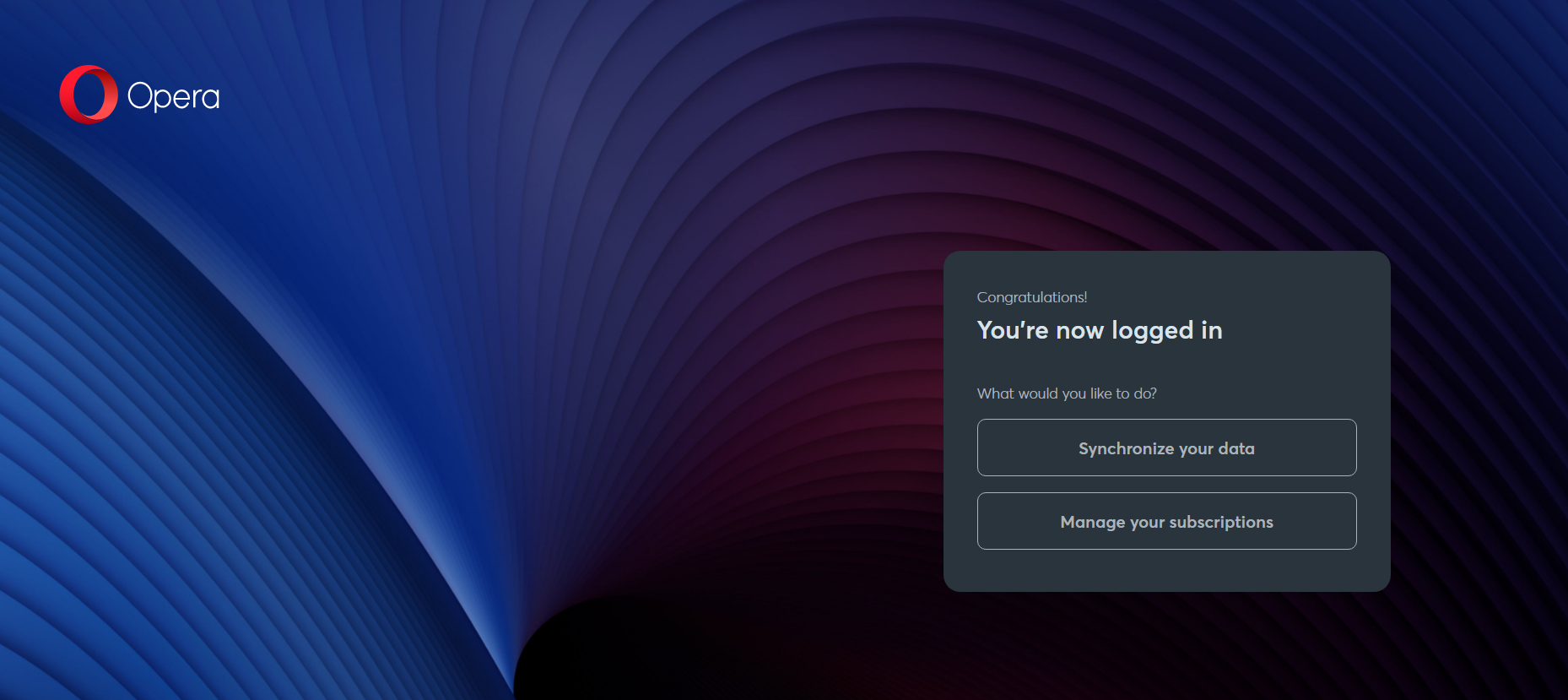
- Swipe up from screen bottom to get to the app switcher screen (do not close app all the way)
- Long press on the Opera icon above the app frame,
App info > Force stop - Reopen Opera on phone, open Flow, it worked for me.
Just spent 2 hours on this. Those devs have got something serious to fix, glad it's not me.
-
CyberSonic716 last edited by
@jacksth22 Just tried this and it did not work for me. I have a P7P as well but with the June 2023 security update. I use Opera GX and all I'm getting is "Failed to Connect" errors. Am I missing anything?
-
volkish last edited by
Just upgraded to Opera browser v. 100 on laptop. Opera Flow on my ipad (also updated) no longer connected to laptop Opera Flow, and older data no longer there. Tried several times to connect; fails each time. However, I can connect my iphone Opera browser Flow. But I'm more interested in accessing info on ipad Flow. Frustrating
-
operasilver40 last edited by
@volkish said in My Flow: Can't connect desktop and phone topic:
Tried several times to connect; fails each time.
Hello. I also do not have a connection between Desktop Opera and My Flow phone. The latest version is installed on the Opera One PC (version: 101.0.4843.33), and on the phone 76.4027.73374. I am using Windows 11.
Ум освещает путь воле, а воля повелевает действиями.
-
mrcoolishere last edited by
My Desktop version is 101.0.4843.43
while my App version is updated till 5th september.For me it was solved by the solution that @kanczo has provided.
-
melving24 last edited by
If you ever try to connect My Flow from your Opera for Desktop with your Opera for Android, you may find out that "these devices never finish connecting" because Opera for Android give you a confirmation code that never shows up on your Desktop version. If this is your case, here is how to solve it:
On your Opera for Desktop, instead of open My Flow to scan the QR code, open this link
https://auth.opera.com/account/v3/desktop/login/scan-code. This link will give you a QR code to scan.On your Opera from Android, Opera My Flow and scan the preview QR code. After that, it will show you the confirmation code on this Desktop. Confirm it and done. Now you will have Opera Flow connected with your Android.
Note: If you are using Opera Touch on Android, this problem does not apply to you. Only for User that have Opera for Android installed.