Lost speed dials and own settings in Opera developer
-
lucksme last edited by
Opera developer crashed, and crashed my PC. After restart, reinstalled Opera developer, only to find that all my previous settings and speed dials were lost.
I found advice to go to the folder, and replace some file with one from a back-up. But I could not find the file with the settings.
...AppData\Local\Programs\Opera developer\90.0.44.....
What am I supposed to copy or restore from the backup? -
lucksme last edited by lucksme
Hi,
Therein lies the problem, no such file exists, not even in the back-ups
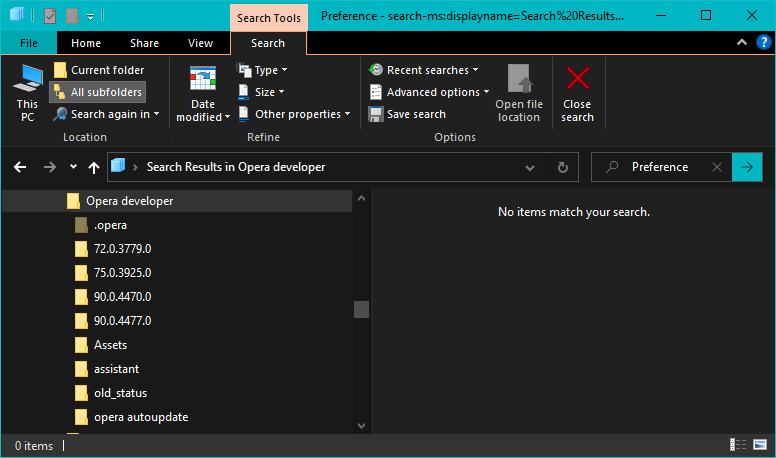
-
lucksme last edited by
Hi
Thank you for your advice. I found the file, replaced with an older one, but it did not revert to using the older settings, but instead, continued to use the new unedited settings. -
lucksme last edited by lucksme
Hi,
Clearly if it was just a matter of redoing the settings as I like the browser, I would not have gone to all this trouble. The problem is that I had saved many web sites in the bookmarks and maybe 20 sites in speed dial. The speed dials are lost, and I cannot remember what they all were.
So, the fact is I have lost many site addresses. -
Locked by
leocg