URLs to PDFs batch with integrated Opera "save page to PDF"
-
KlemNT last edited by
The Page save to PDF function in Opera is the better i found, is it possible to configure it to processs multiple URLs and save each page to a PDF ? And add marge on right & left sides too !
-
KlemNT last edited by
I hoped there had an extension based on the Opera integrated PDFtool to do that, because it does wel its job, pages like PCGWiki are rendered in one page, instead others that i tested gave 4 to 7 pages and it becomes a nightmare to crop.
I hope to find a solution. Perhaps it's not branded Opera and i could find a good third party alternative made by the same authors... -
KlemNT last edited by KlemNT
E.G: Web page - PCGWiki
Opera (1by1, 1.69mo, perfect, one page)
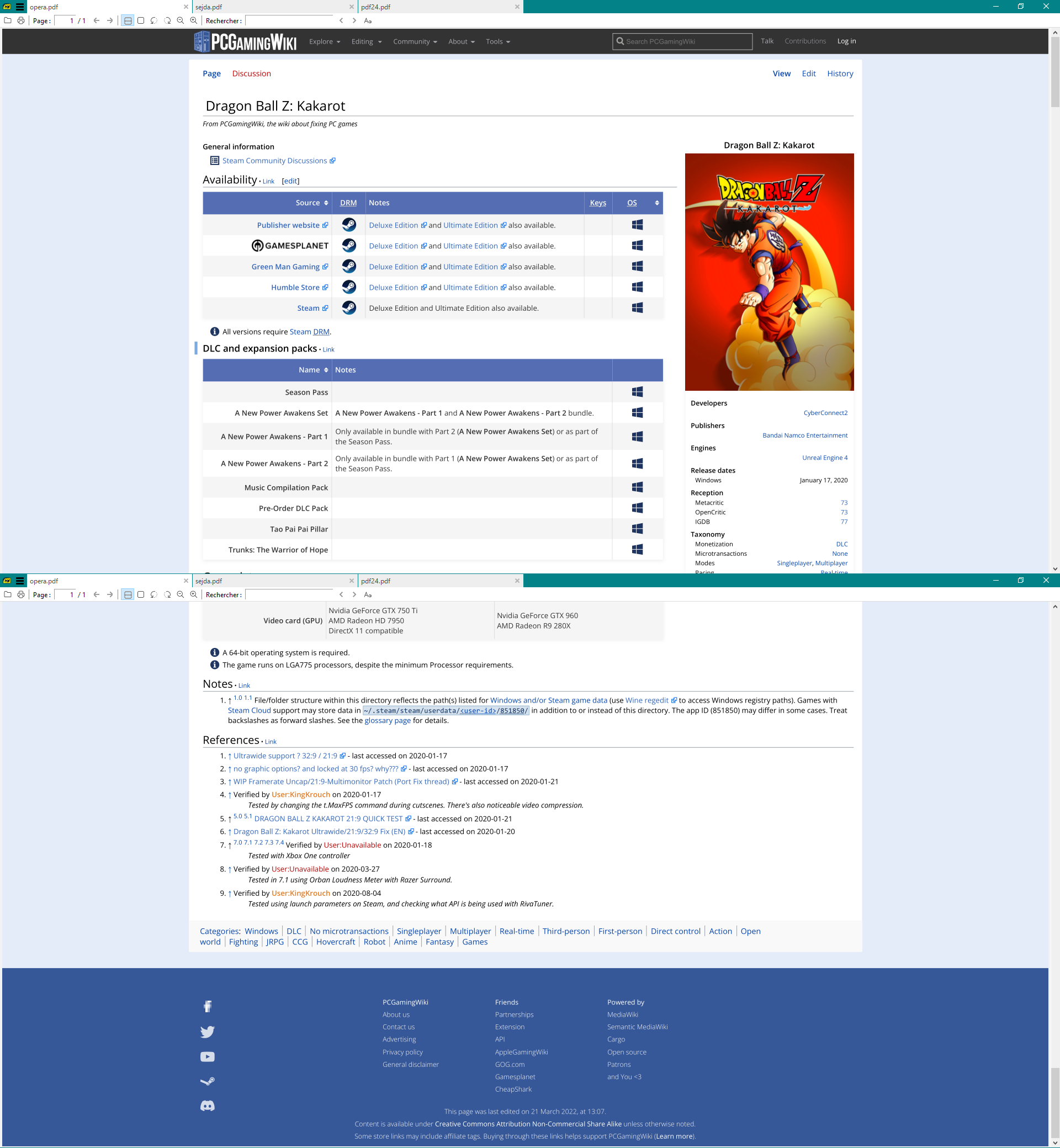
Sejda (20x3 by hour, 1.99mo, shifted layout a bit, one page)
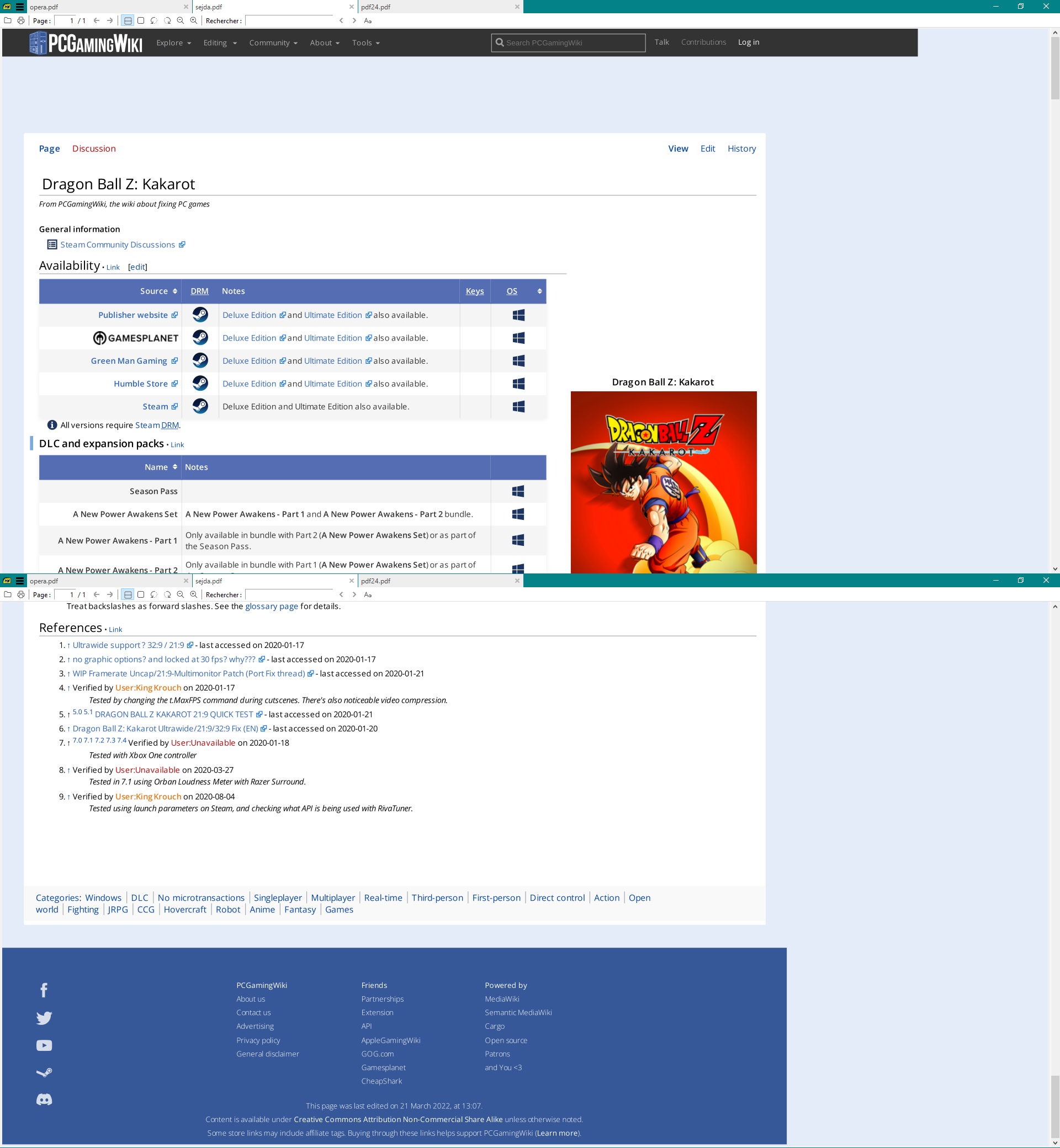
PDF24 (1by1, 541ko, shifted layout, 6 pages)
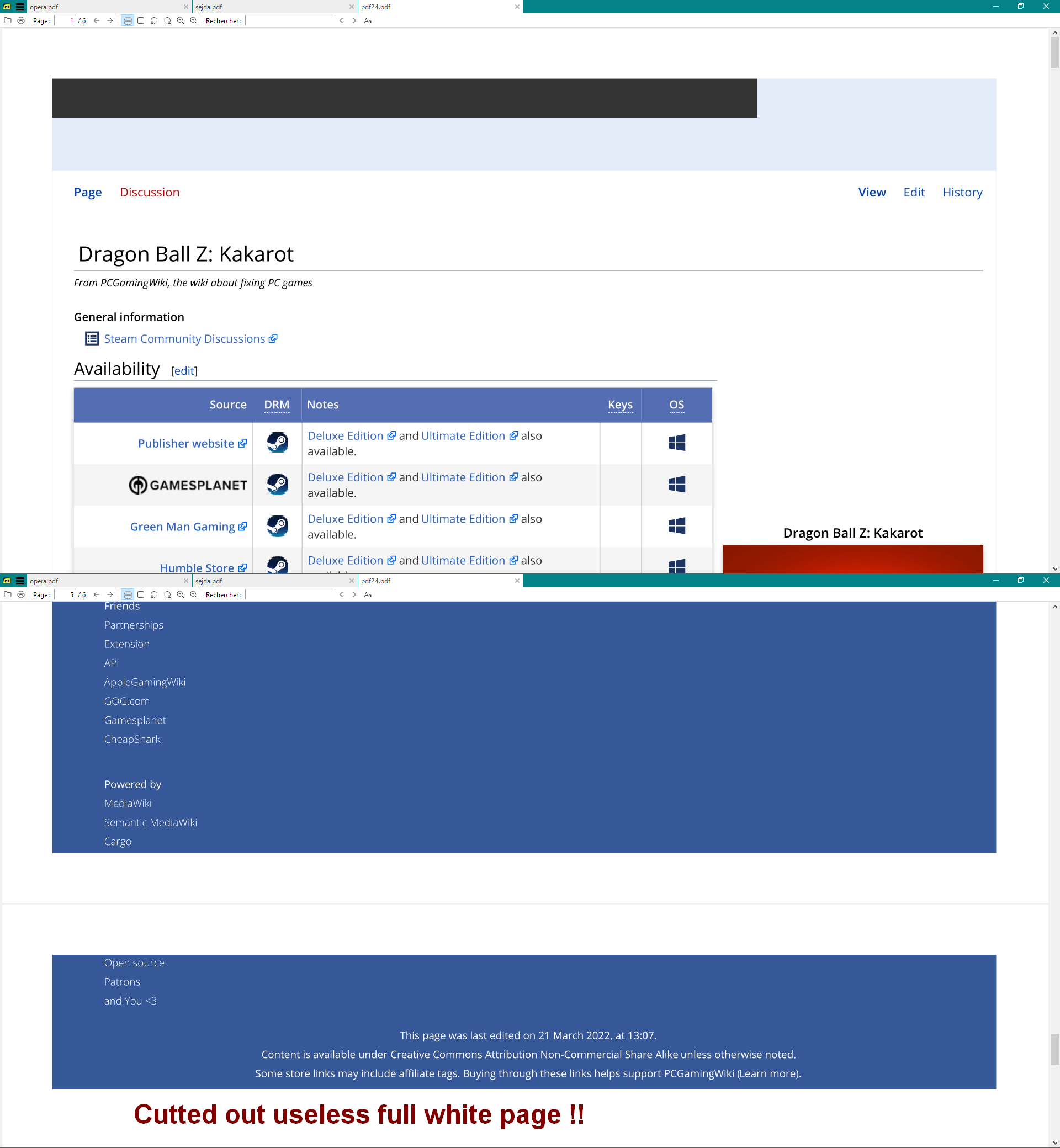
-
KlemNT last edited by
I found one weird page, 160mo PDF with Opera & sejda Vs. 20mo with pdf24...
... there is an image difference viewer that doesn't renders at all the same, pdf24 saves the layout by making images twice (SD/HD patched), but others keep original layout and it behaves in a BIG file but half of each image !!!
https://linckandrea.wordpress.com/2022/02/06/pandoras-tower-hd/
-
KlemNT last edited by
And to finish (yes i finished my PDF downloads), the opera save as PDF will save the page as it's displayed, if the browser window is in a weird resolution the PDF will be too !!
e.g, somebody uses the Windows Snap feature to collapse his browser on a side of the screen to gain place, and saves PDFs...
To devs, fix it please.
-
Locked by
leocg