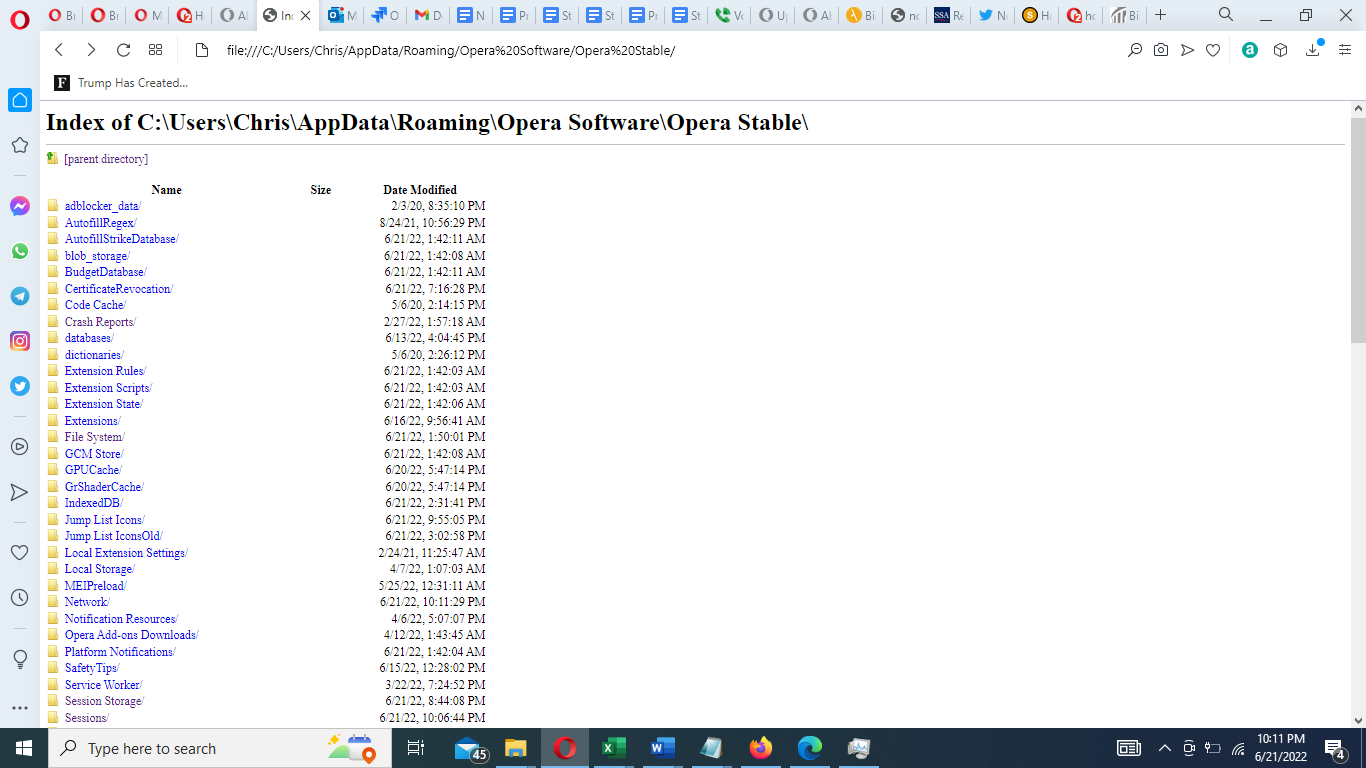How Do I Restore My Lost Opera Session??
-
cdcook last edited by
My Opera browser just closed, didn't even crash--I reopened, and instead of 120 tabs, there was just blank home page. All vital work tabs gone! I have settings already set to restore last session--it always works, but suddenly now doesn't! Please help, I've lost Tons of vital work tabs. And I went through forum FAQ and None of past answers help. There is No "Last session" in my Opera files. There is No "Profile" in my Opera files. There is No "Context" when I right-click above tabs. Please, someone help. None of Opera's previous answers work. I have things set to auto restore, why isn't it now working, suddenly--when Opera didn't even crash?? Please, and thank you...
-
cdcook last edited by leocg
Hi, I really need someone's help, I've gone through FAQs and this forum, can't find out how to recover my last session on Opera. It closed and lost all my 120+ tabs, all vital for my work. I had "retain previous session" in settings, it never did this before. I tried updating browser, didn't work. I've gone to index files directory, but there's nothing anywhere titled "Last Session,"--just "Current," and Log.old, etc. Can anyone please help me fix this? I had literally 120 vital work tabs, all gone now. Thank you for any help!
-
cdcook last edited by
@leocg Damn, but I see all these other posts talking about recovering last session through the directory, renaming "current" as "last session" and vice versa... are those meaningless and useless? (I couldn't find anything called "Last Session" anywhere in directory.) Also am confused--if Opera closes, the only option is to reopen it, so I don't understand what else I could possibly have done.
-
cdcook last edited by
@leocg In case this helps you help me... screenshots of both "Sessions" and "Sessions Storage" folders. But when I open any of the links, in Notepad, it's a giant list of codes, I have no idea what to do with any of it. Thanks again for any help!
I can't believe they're all gone, must be recoverable somehow.
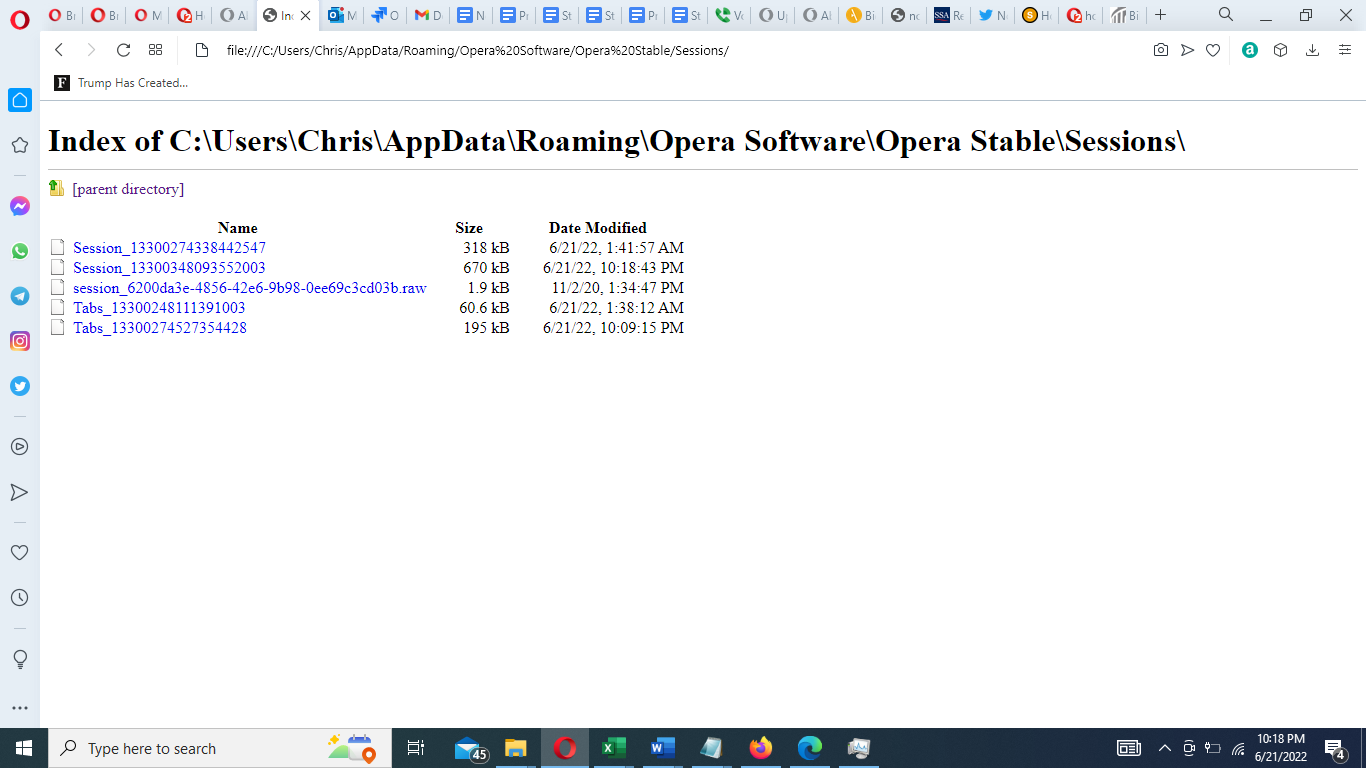
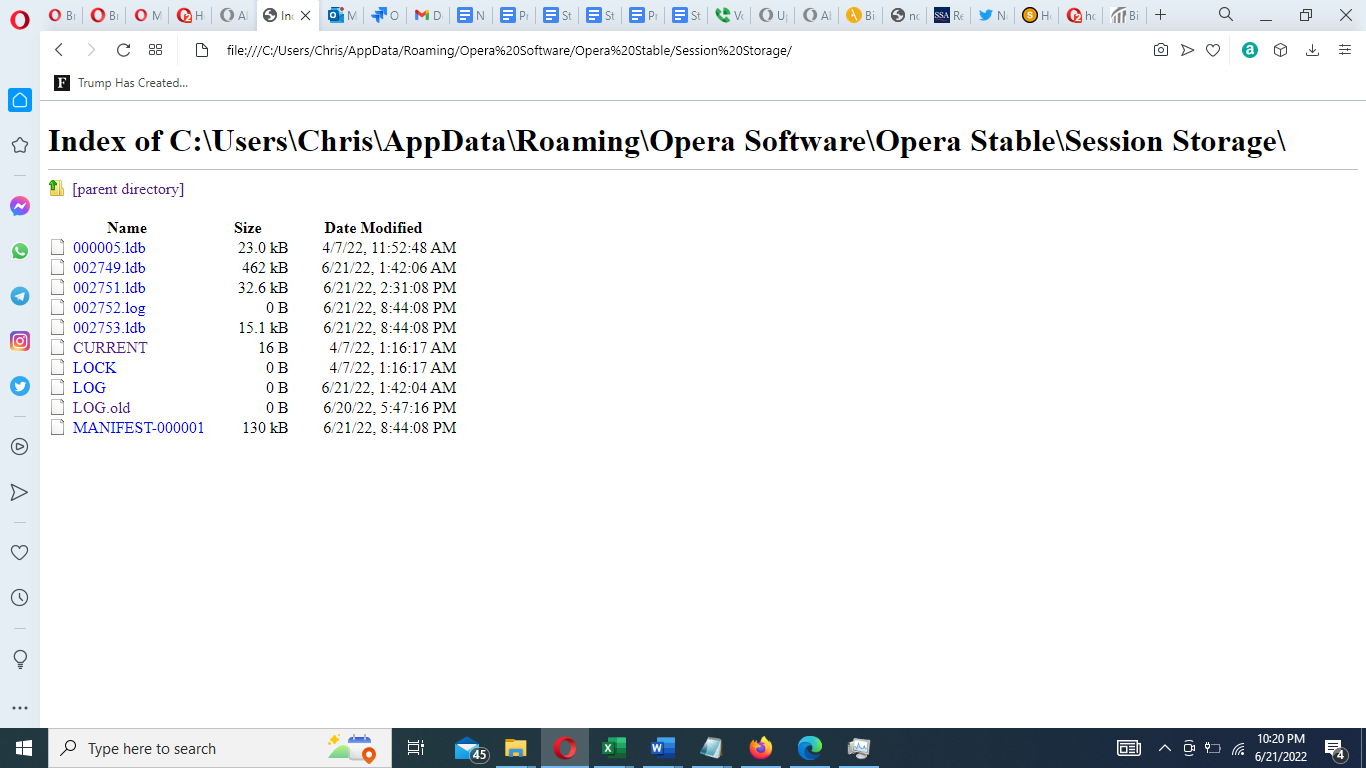
-
leocg Moderator Volunteer last edited by
@cdcook Those are your current and last sessions and opened tabs.
You can backup those files and try playing with them.
Close Opera, leave just one of the files in the folder, start Opera and see what happens. Do the same for the other files and also try combining them -
cdcook last edited by
@leocg Thanks, I'll try that--but can you clarify, which "files" are you referring to, and when you say leave them there, do you mean delete all the other files? Or what does it mean to "keep one of those files open?" Thanks if you can clarify. Is there a way for me to identify which of these files is that previous session from a couple days ago, the one I want to keep and use/go back to?
Thank you again for any help. -
PeterJChandler last edited by leocg
@cdcook Same happened here tonight. Shocked at the utter disregard displayed by the developers here.. A few days ago did an update and Opera came back completely reset, all my passwords gone - Work passwords!
Then this evening, restarted Opera, 400 tabs had vanished, Work tabs! Utter disaster, complete disrespect for users.
Looks very hard to me that Opera developers are trying to kill Opera
-
Locked by
leocg