[Solved]How to remove the Warning message in Dev Console?
-
stopz last edited by
Created this account just to support this topic. Opera please make this warning optional or remove this thing. Thanks.
-
oddssatisfy last edited by
@trucktonka said in How to remove the Warning message in Dev Console?:
Just start trying Opera today all good, except can can I remove the Warning message in the dev console to gain some desktop space back?
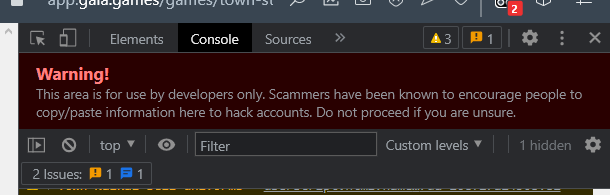
Thanks.
-
joeri-thys last edited by
@oddssatisfy This still works : https://stackoverflow.com/questions/72462196/red-warning-message-in-opera-console
-
joeri-thys last edited by
@dmitrystas This still works : https://stackoverflow.com/questions/72462196/red-warning-message-in-opera-console
-
A Former User last edited by
This is so Opera - introduce a feature no-one asked for and then ignore everyone complaining about it. It would've taken them a couple hours to implement a toggle in the settings but hey, why bother when you can just ignore your users, right? It's like they're trying to find new ways to push users away from their browser. It's almost like every update adds some bloat that you have to turn off, some shopping "improvements" that I always disable or some warnings that you conveniently can't even hide.
Vivaldi and other browsers are looking like better and better alternatives with every release. Might as well just bite the bullet and leave Opera for once. Tired of them by now.
-
verstack last edited by
@joeri-thys Yes, if you immediately go to the console. But if you first open the element inspector and switch to the console, or open the console directly in the inspector, then this does not work. The banner stays in place. Unfortunately, I do this very often, so this solution did not help me. It helped to remove the opera and switch to another browser.
-
joeri-thys last edited by
@verstack Hi there, Sure works for me, at least untill the next Opera update.
Maybe you didn't go through the whole procedure, or maybe it only works on a Mac, can't tell for sure. -
someguynameded last edited by leocg
Please remove the message! I thougth I finally found a browser that meets my needs and I'm specifically using for development purposes and this is so annoying. Make it stay there for like 10 seconds and then make it disappear. Opera developers making it difficult for other developers, that's simply ridiculous
-
burnout426 Volunteer last edited by burnout426
Starting with Opera 97.0.4711.0, there's a "Don't warn me again" link in the warning you can click.
The setting is stored at root/devtools/synced_preferences_sync_disabled/showConsoleSecurityWarning in the "Preferences" file in the profile folder. It gets the value of false. (Well, currently, it gets the value of the string "false" instead of a bool false, but it still hides the warning message all the same.)
-
mroky last edited by mroky
@burnout426
Finally a proper solution to a frustrating non dismissible warning banner that came almost 1 year later. Which should have been a default option in the first place.I don't understand how such thing is released to production. This isn't even a mistake a junior developer can make, yet alone this must have been approved by their peers and managers. Are they first time internet users or what? Every warning, every popup, every banner can be dismissed. This shouldn't even be discussed. Such a shame for Opera.
And, this issue should have been solved with a hotfix instead of adding it as an option feature in a version release.
Also, Opera 97 and this option to dismiss the warning is still not available in Opera GX.
Thanks for the update anyway. Meh at best.