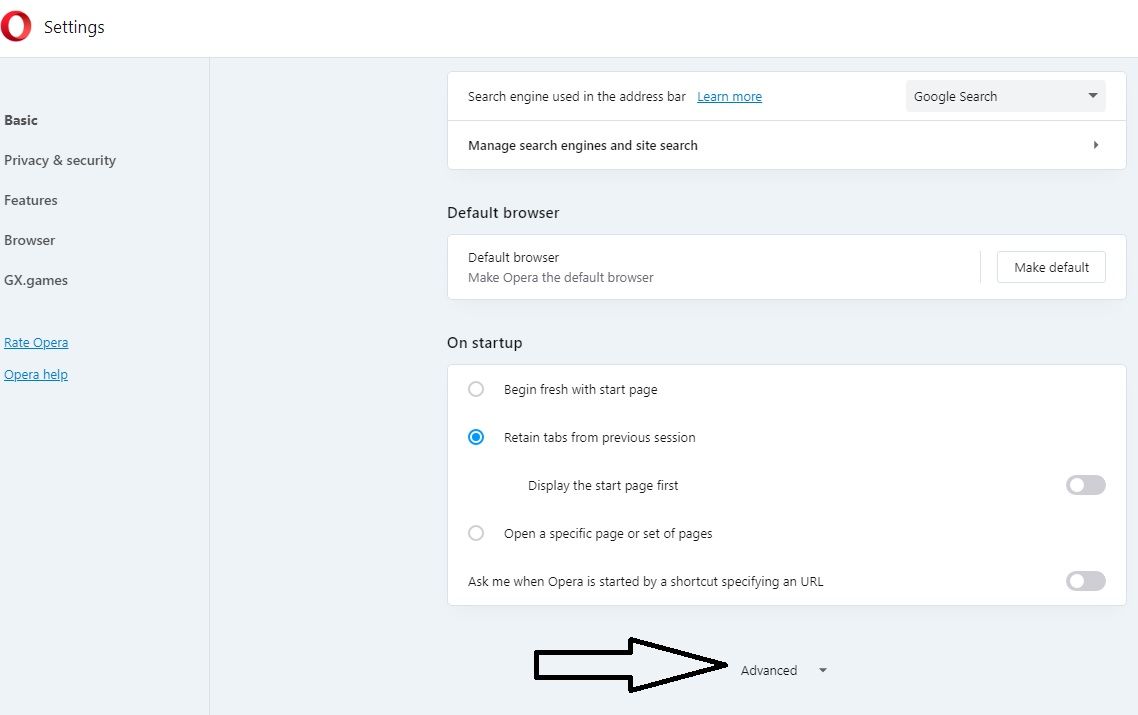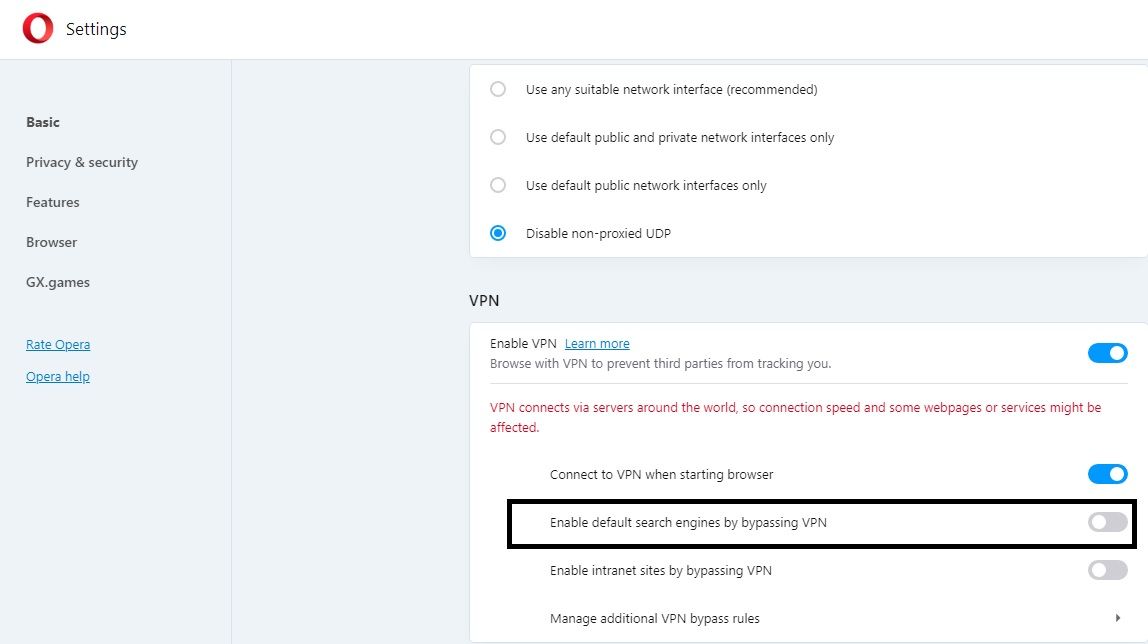Opera not displaying Captcha
-
VeryOldMan1 last edited by
Today 30th May 2022 Opera has stopped a site I use from Displaying the Captcha Box / Info - Opera has worked on this site for say everyday for the last 2 years +, it was working in the AM but after I Shut the PC down then prob's
I have Googled and allowed Cookies , Not Blocked Ads [ no ads on this page anyway ] renamed Profile Directory still no joy
Using Win 10 and Opera Version:87.0.4390.36 & using Opera VPN
Any advice ?
Thanks
-
VeryOldMan1 last edited by
@commis No I have given up on Opera after 2-3 years of no prob's
I now use Mozilla Firefox with the Browsec VPN Extension
-
VeryOldMan1 last edited by
@888larson Thanks for your reply
I was using Opera VPN on the site which had worked for 2-3 years no prob's
Now the Captcha does not appear as of Mon 30th May 2022 so I guess an Opera update has done something when I rebooted my PC
Never mind Moz works just fine
-
mockacrot last edited by
@veryoldman1
try this, coz i have same problem
go to setting>privacy & security>VPN>disable "enables default search engines by bypassing VPN"
go to website with recaptcha then refresh...if still not working clear browsing data first (choose last 4 weeks or all time prefer 4 weeks) then refresh again.. -
BrachAnders last edited by
@mockacrot Can't find "VPN" at the end of "settings>privacy & security>VPN>"
-
VeryOldMan1 last edited by leocg
@brachanders said in Opera not displaying Captcha:
Can't find "VPN" at the end of "settings>privacy & security>VPN
select advanced
settings>privacy & security> Advanced>VPN
-
JELIXUU last edited by
Hey, there is some time i wanted to download a document in my computer, but in the web site it is not working. I tried on google first but someone advised me to use another navigator. I tried Opera and applied your advice but it's not working too.
Please i need some advice
thanks
-
AndyFed last edited by
Eh... None of the solutions here work. I'm using Opera 117.0.5408.142, the latest. I have no extensions on, no VPN (there's no VPN section in the advanced preferences at all btw), no third-party VPNs. Just an Opera and an Edge. In the Edge I can open any Cloudflare protected site. In Opera - no. Any solution? Just installed Opera after many years in Chrome and I don't really like the idea of going back,
-
cygoat last edited by
Just had to save myself from this issue, if you can sign into ur account via phone, ipad or whatever sign in and then connect ur account through the apple, gmail or facebook social connects. Apple didnt work for me but gmail did and I am back. good luck