Constant sync pausing and Opera account logout
-
andreszs last edited by leocg
Opera: latest as of today
OS Android 8.0.0
Device Samsung S7Account sync errors
After reinstalling Opera due to a data corruption (Opera was broken after moving its data to SD card and invited me to re-install it) I have these issues:
- Speed Dial shortcuts were not downloaded
- Sync website shows my device twice: One with the default 8 speed dial shortcuts, other with my 33 shortcuts.
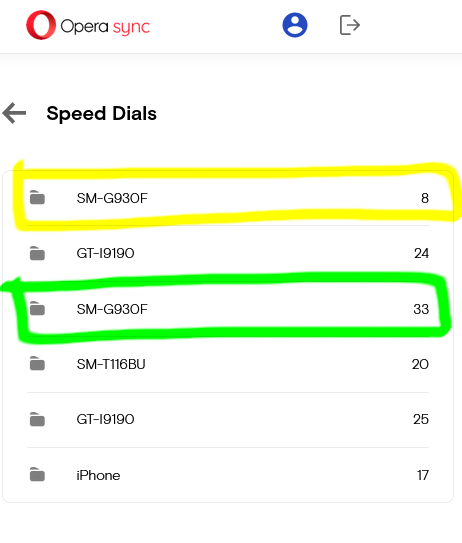
Questions that need answer
- How did Opera manage to sync only bookmarks and history but not speed dial?
- How do I tell opera to recover my 33 speed dial shorcuts from the original installation?
Needless to say, the only thing I really needed to restore are the speed dial icons. Please let me know if you have any ideas.
Strangely, the sync.opera.com site does not allow to edit, import, export, download, copy, rename, nor remove bookmarks/devices. Available actions there equals Null. Someone with basic PHP knowledge could have these features ready in a matter of days for sure.
-
andreszs last edited by leocg
@leocg said in Constant sync pausing and Opera account logout:
@andreszs said:
Speed Dial shortcuts were not downloaded
Did you check in Other Speed Dials ?
OMG you are right the bookmarks and devices were hidden there in the mystery label-less white icon, thank you!! It's remarkable how good they managed to hide such an important section with an unlabeled light gray icon mixed with the useless default shortcuts nobody cares about.
Let me introduce the Opera team to a term called usability. There's plenty of important UI design tips there, so check it out. In short: Replace the light gray icon with a large (width:100%) button below the default speed dial icons, and label it as "Import Bookmarks" or anything of the sort.
-
Locked by
leocg