Synchronisation not working on Opera for Android
-
daddybear last edited by
No new Bookmarks have been synchronised to the tablet for about a month and there have only been a small number of very random History entries on various days since my last housekeeping clearout of History on 8th April - despite many entries on a daily basis relating to usage of the desktop computer.
Haven't changed any settings recently so can't check those. -
leocg Moderator Volunteer last edited by
@daddybear Go to opera://sync-internals/ and check on the Type Info board on the right if everything is running fine.
-
daddybear last edited by
Screenshots of Desktop Opera and Opera for Android.
Highest 'Total Entries' is the desktop one.
Don't understand a word of it !! - but I'm sure you do.
Regards,
Roy
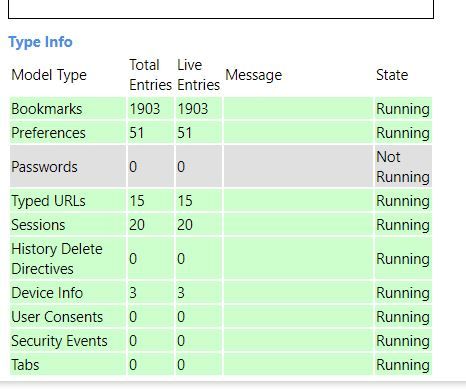
-
leocg Moderator Volunteer last edited by
@daddybear That's the one of Opera for Android? It seems fine, that's strange that you can't see your bookmarks.
-
daddybear last edited by
Sorry leocg there should have been two screenshots - the one with Bookmarks total 1903 is the desktop (Opera for Windows).
The screenshot here with Bookmarks total 1899 and live 1498 is the tablet ( Opera for Android).
You can see I am not very computer literate - please forgive.!!
2022-04-21 19_35_45-Fw_ Screenshot (21 Apr 2022 19_31_21).jpg
-
leocg Moderator Volunteer last edited by
@daddybear It seems fine.
Did you try logging out and logging in again?
-
daddybear last edited by
I am not too sure how to log out just from the Opera Android app alone, so I just switched off the tablet completely and then switched back on and re-opened Opera.
I had entered a new bookmark on the desktop Opera whilst the tablet was off but this did not appear on the Android Opera when I switched back on - so no change there.
Have attached a screen shot of the Android Opera menu in case it might help you. Don't know why it refers to 'Guest' in the top corner as well as confirming that the sync is on ?
I have already logged in to my Opera account on both the desktop and tablet and clicked the 'connect' button on both devices.
-
leocg Moderator Volunteer last edited by
@daddybear You logout from Opera for Android in the same place where you've logged in.
-
leocg Moderator Volunteer last edited by
@daddybear What that screenshot of an Amazon page has to do with the problem?
-
FilimonPK last edited by
Hello! After quitting Opera android - sync is paused every time.
I have to login to synchronize. -
Locked by
leocg