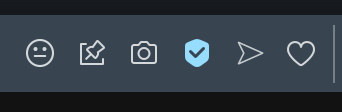How to add exceptions to Ad blocking
-
PleaseOperaWorkForMe last edited by leocg
I tried to watch American Idol on Hulu to which I subscribe Allowing Ads so I can subscribe at a low price. Every ad break caused Opera to hemorrhage a screen that doesn't allow me to Simply add hulu as an exception. To "Ad Blocks Manage Iist" I tried adding hulu and then [*.]hulu to match other exceptions and neither worked. So I escaped back to MS Edge until adding exceptions is easy or well described here. I have subscriptions to HULU, Paramount+, and MSNBC, all of which may or should include ads with which I am Fine . How do I block ad blocking to these sites so I can escape to them without heartache and issues from Opera?
-
Deleted by
leocg
-
Restored by
leocg
-
leocg Moderator Volunteer last edited by
@pleaseoperaworkforme To disable adblocker in a site, just click on the shield in address bar and then in the option to turn it off.
-
PleaseOperaWorkForMe last edited by
@leocg It looks like a tiny blue blob with a check mark in it to me! Found it. Thanks a bunch!
-
Locked by
leocg