Antivirus detected a virus in Opera cache
-
meliora1 last edited by
Hello, I got this virus warning 4 times yesterday from Windows Defender.
and each time I deleted the virus, the file. I also do virus scan with malwarebytes and hitmanpro and they found nothing. and i delete all cookies and opera but every time I reinstall Opera I still get this warning. I just went to Netflix and Instagram sites. What is this? Help me please.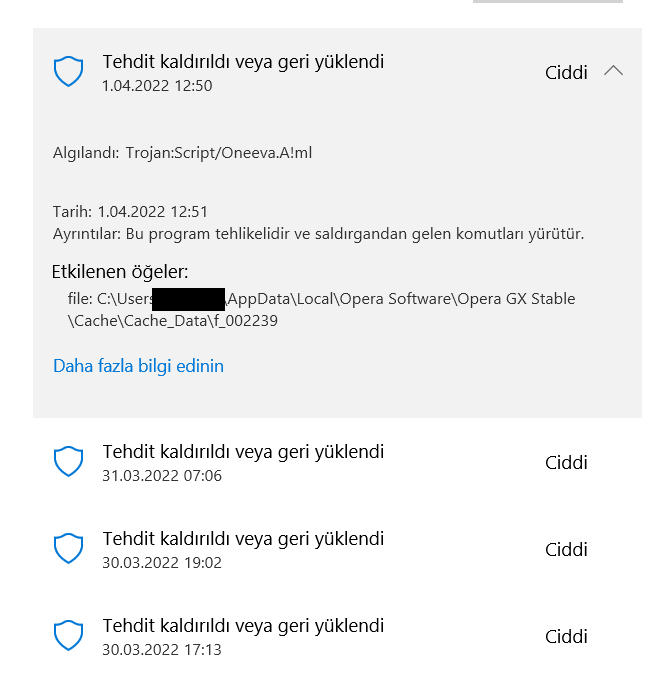
-
meliora1 last edited by
@leocg yes i know but its coming from instagram, i check the file its a picture from instagram explore... actually i scanned that file in virustotal and it says it's clean. but I don't understand why Windows Defender is doing this. Maybe its just a false positive... I just went to Netflix and Instagram bla bla nothing weird web page thats why its annoying... Should i format my pc?
-
burnout426 Volunteer last edited by
Sounds like a false positive. However, do you have any extensions installed that didn't come from https://addons.opera.com/en/ or https://chrome.google.com/webstore/category/extensions? Some users installed 3rd-party extensions that insert spyware/malware-related stuff in page content.
-
burnout426 Volunteer last edited by
At https://www.microsoft.com/en-us/wdsi/filesubmission you can submit a report, upload the file and say that Windows Defender is incorrectly detecting it.
-
meliora1 last edited by
@burnout426 I already deleted the files, if it happens again I will do it but i hope not
 most of my friends don't use windows defender because of this annoying false positive... but it still makes people paranoid so...
most of my friends don't use windows defender because of this annoying false positive... but it still makes people paranoid so... -
Locked by
leocg