Opera Browser with no Internet after restart from hibernation
-
cratte last edited by leocg
Hi.
My Opera Browser often gets no Internet connection with no reason after starting Laptop from hibernation sleep.
The Windows 10 Task Manager shows Evey time following processes with a very high Harddisk usage:
System
Avast Antivirus
Opera Browser
Here in screenshot Avast is on top, but mostly it is System.
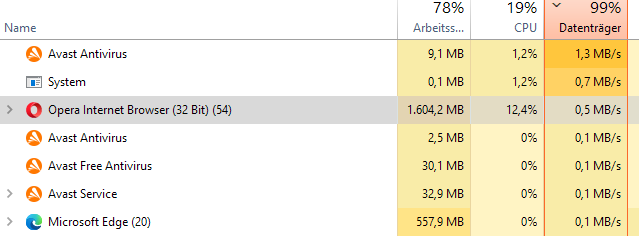 After ca.10 minutes waiting its all OK mostly.
After ca.10 minutes waiting its all OK mostly.But i found perhaps the guilty process and "workaround" by killing a process in the Opera Task Manager (Shift+ESC).
It is the "Help process network service" which causes too high CPU usage with around 20%.
Here a screenshot after its restart with no high CPU:
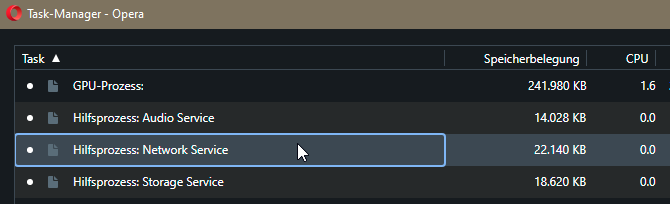
After ending this process all Opera Internet connections are OK.
This does not concern other browsers, only Opera.My Opera has open 1000 mostly suspended tabs and 1.6 GB RAM usage as to see in the screenshot.
Opera Version:84.0.4316.42
Windows 10 64-bit (WoW64) -
Referenced by T Tutsumi
-
Referenced by C cratte
-
gokuzeus4 Banned last edited by
@cratte said in Opera Browser with no Internet after restart from hibernation:
Hi.
My Opera Browser often gets no Internet connection with no reason after starting Laptop from hibernation sleep.
The Windows 10 Task Manager shows Evey time following processes with a very high Harddisk usage:
System
Avast Antivirus
Opera Browser
Here in screenshot Avast is on top, but mostly it is System.
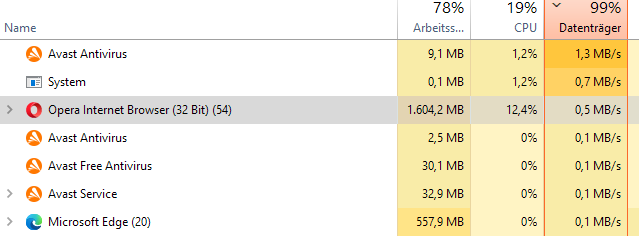 After ca.10 minutes waiting its all OK mostly.
After ca.10 minutes waiting its all OK mostly.But i found perhaps the guilty process and "workaround" by killing a process in the Opera Task Manager (Shift+ESC).
It is the "Help process network service" which causes too high CPU usage with around 20%.
Here a screenshot after its restart with no high CPU:
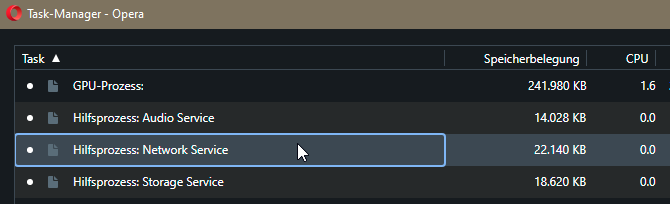
After ending this process all Opera Internet connections are OK.
This does not concern other browsers, only Opera.My Opera has open 1000 mostly suspended tabs and 1.6 GB RAM usage as to see in the screenshot.
Opera Version:84.0.4316.42
Windows 10 64-bit (WoW64)Yes, but this is fixed now.
-
Locked by
 leocg
leocg