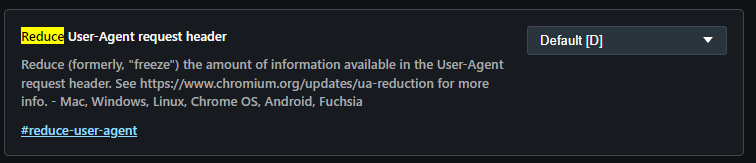[Solved]Missing "OPR/Version" part in useragent
-
fixator10 last edited by leocg
My current UA looks like this:
Mozilla/5.0 (Windows NT 10.0; Win64; x64) AppleWebKit/537.36 (KHTML, like Gecko) Chrome/99.0.0.0 Safari/537.36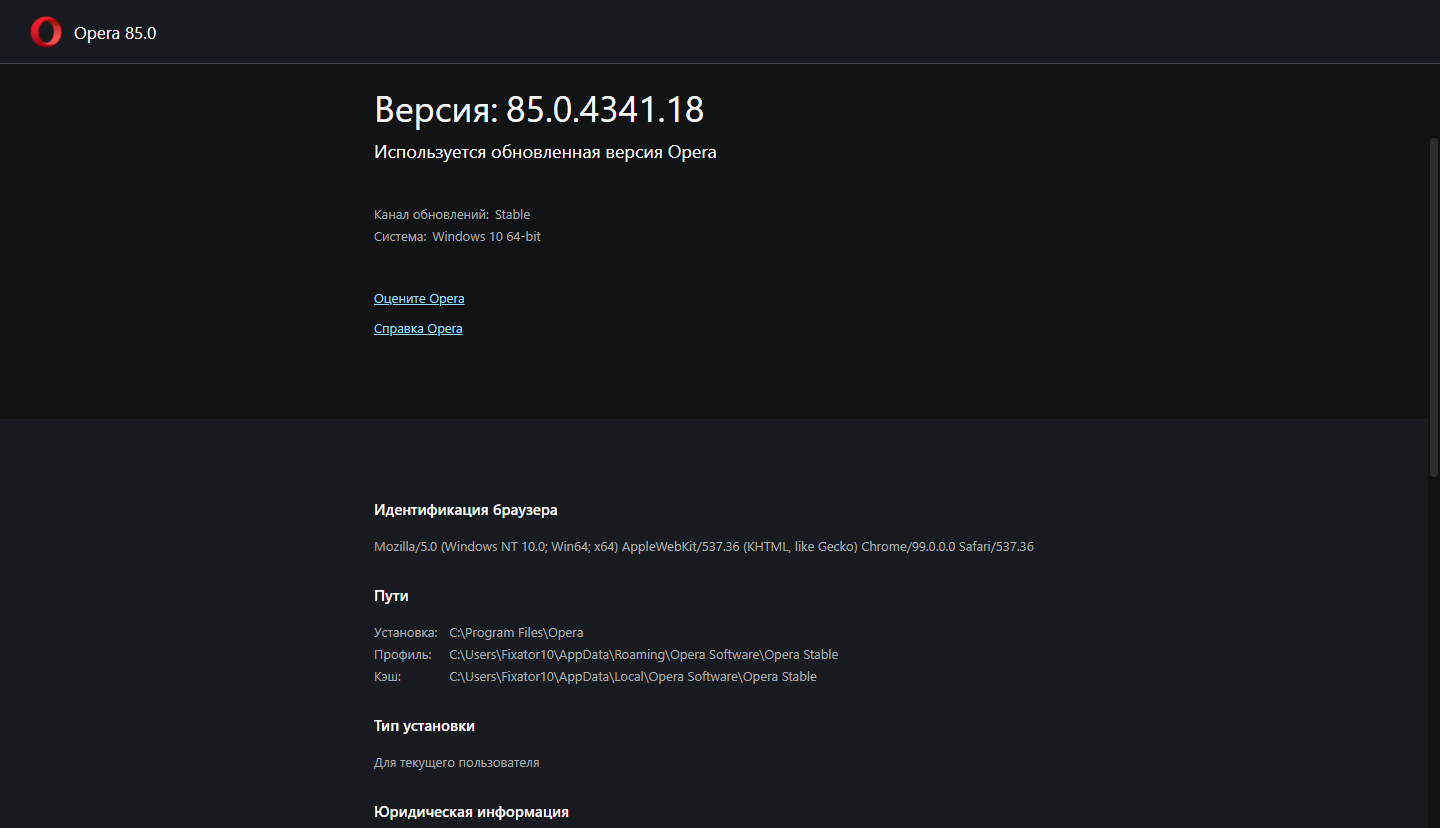
Due to that, it seems. i cant download extensions from opera addons, since it counts browser as plain chrome:
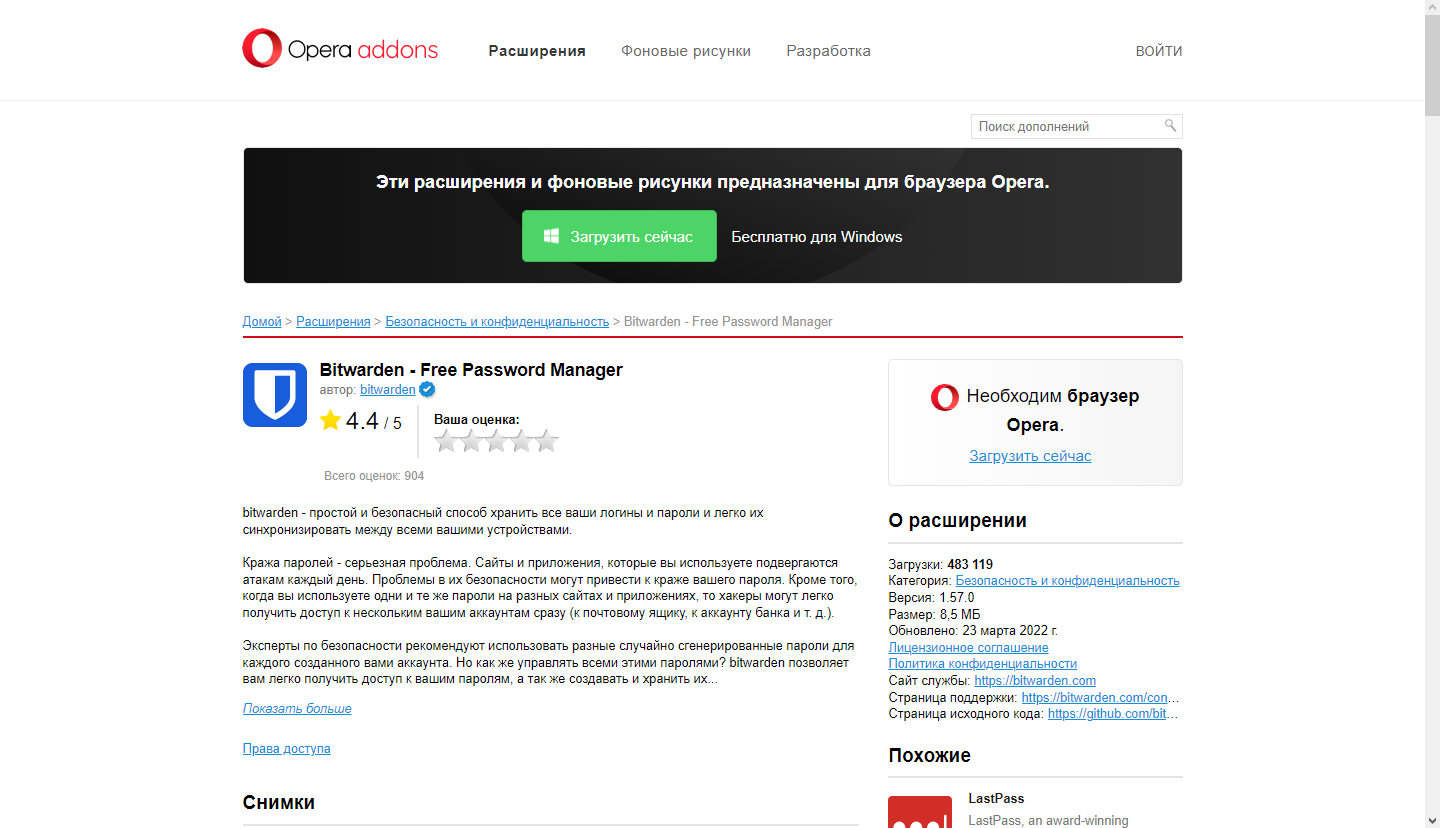
-
leocg Moderator Volunteer last edited by
@fixator10 You probably have enabled the Chromium flag to reduce the user agent info or it is now enabled by default.
Check opera://flags.
Also check if you aren't using an extension to change the user agent.
-
fixator10 last edited by
Ok, seems like it fixed itself. Not sure what was the issue exactly, but it works now
-
Locked by
leocg