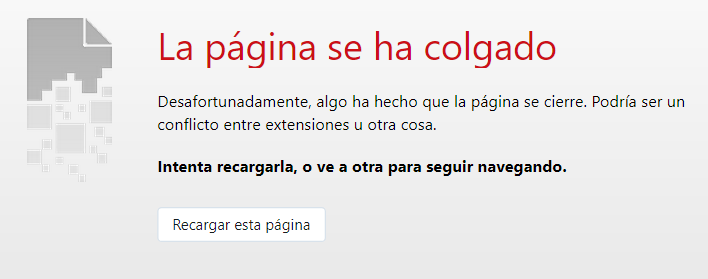Google Docs & Google Drive crash on Opera
-
burnout426 Volunteer last edited by
No crashes here. Need more info.
Regular Opera or Opera GX? What version Opera. Also, is it the 32-bit or 64-bit version of Opera? What version of Windows? What's the error message say? If you goto the URL
opera://crashes, is there a recorded crash report with a crash id? Do the sites crash in a test standalone installation too? Do you have to load a document or just load the site to get Opera to crash. -
yakichan last edited by
@burnout426 Hi.
- Regular Opera 83.0.4254.62. Windows 10.0.19043 64-bit
- It is a message from Opera in the middle of the screen indicating that the page has stopped working and inviting me to reload it.
- It usually happens when I am working intensively with several documents at the same time, in different windows and on different boards.
These are some of the errors in
opera://crashes.Fallo registrado el miércoles, 23 de febrero de 2022, 23:41:56
Estado: Subido
ID del informe sobre fallos subido: Discarded=1
Fecha de subida: jueves, 24 de febrero de 2022, 17:46:30
Contexto del fallo local: 380f3cbb-391e-4780-b12d-08986ae42405Fallo registrado el viernes, 18 de febrero de 2022, 9:43:06
Estado: Subido
ID del informe sobre fallos subido: Discarded=1
Fecha de subida: viernes, 18 de febrero de 2022, 19:50:53
Contexto del fallo local: fcf04d0f-2e5a-476f-ba2f-eb8a7cb3cfa0Fallo registrado el lunes, 14 de febrero de 2022, 16:41:29
Estado: Subido
ID del informe sobre fallos subido: Discarded=1
Fecha de subida: lunes, 14 de febrero de 2022, 17:46:33
Contexto del fallo local: ec7ddeef-5937-490b-88f3-a911412144e0Fallo registrado el miércoles, 26 de enero de 2022, 16:09:37
Estado: Subido
ID del informe sobre fallos subido: Discarded=1
Fecha de subida: miércoles, 26 de enero de 2022, 17:46:31
Contexto del fallo local: 2d9b0d73-6bbb-49bb-8dc5-96cef55b075cThank you
-
burnout426 Volunteer last edited by
First thing I'd do is upgrade to Opera 84.
https://download3.operacdn.com/pub/opera/desktop/84.0.4316.21/win/
-
yakichan last edited by
@burnout426 The problem persists. This time I got the message "insufficient memory". I have the last version of Opera.
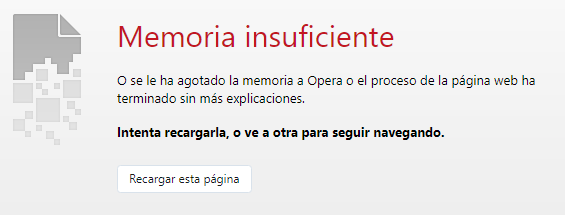
-
burnout426 Volunteer last edited by
Hit shift + esc in Opera and monitor the Google Drive tab and all the doc tabs that are grouped together with it. It seems you might be hitting the Chromium RAM limit for the shared process that all those tabs use. Or, if you're not hitting the process limit, depending on how much RAM you have on your system, you might be using up all your RAM.
If that's what you're running into, the only workaround is to only load so many doc tabs at once and close all of the doc tabs and the Google Drive tab once in a while to free the RAM used and open the Google Drive tab back up.
Or, if you have enough RAM on your system, you could use one or more standalone installations of Opera in addition to your regular Opera, and load some docs in each of those too.
-
yakichan last edited by
Is there any way to stop tabs from using memory when they are in another workspace? I have a lot of tabs stored in workspaces....
-
burnout426 Volunteer last edited by
@yakichan No. Workspaces are just a visual separation of tabs. Underneath, they're still all in the same window in the same tab bar.
-
burnout426 Volunteer last edited by
You could try filing an issue at https://bugs.chromium.org/p/chromium/issues/list to see if something can be sorted out in Chromium. If so, then all Chromium-based browsers would benefit from it, not just Opera.
-
yakichan last edited by
Right now I have the same problem with Atlassian Confluence
It's starting to be a real hassle to use Opera in a work environment.
I would like to recommend it to my colleagues, but because of this inconvenience I don't think they will use it.
-
Locked by
leocg