Opera portable 74.0.3911.203 not updatable
-
giovanni64 last edited by leocg
@leocg Thanks a lot so far and here is what I accomplished:
This is the Problem signature from Opera 79.0.4143.22 Setup file:Problem signature: Problem Event Name: APPCRASH Application Name: Opera_79.0.4143.22_Setup.exe Application Version: 79.0.4143.22 Application Timestamp: 613b575b Fault Module Name: Opera_installer_2202230802334925944.dll Fault Module Version: 79.0.4143.22 Fault Module Timestamp: 613b575b Exception Code: c000001d Exception Offset: 000e19a2 OS Version: 6.1.7601.2.1.0.256.1 Locale ID: 1033 Additional Information 1: 0a9e Additional Information 2: 0a9e372d3b4ad19135b953a78882e789 Additional Information 3: 0a9e Additional Information 4: 0a9e372d3b4ad19135b953a78882e789The following Opera Setup EXE files I have tested and are working:
74.0.3911.203/
74.0.3911.218/
74.0.3911.232/
74.0.3911.75/The listed files below are not working:
75.0.3969.141
76.0.4017.107
79.0.4143.22
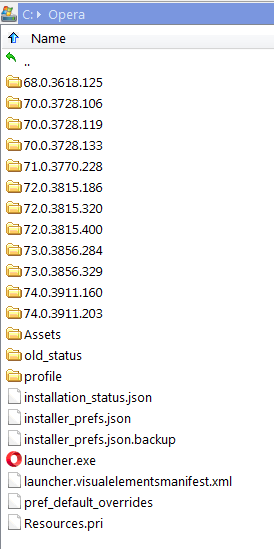
-
leocg Moderator Volunteer last edited by
@giovanni64 Also, you can delete those folders with the build numbers, keeping only the newest one.
-
giovanni64 last edited by
@leocg The latest 84 version I've tried but it doesn't work at all.
OK, I will delete those folders you mentioned and just keep the newest and see what happens. -
burnout426 Volunteer last edited by
@giovanni64 said in Opera portable 74.0.3911.203 not updatable:
Now I will do the SFC scan and let you know what happened!
Did you do that? It really does sound like you have something messed up on your system.
Also, what version of Window are you using?
-
giovanni64 last edited by
@leocg I wish to know why it doesn't work! The latest version is not working too.
-
giovanni64 last edited by
@burnout426 My windows version is: Windows 7 Ultimate and here is my sfc /scannow result
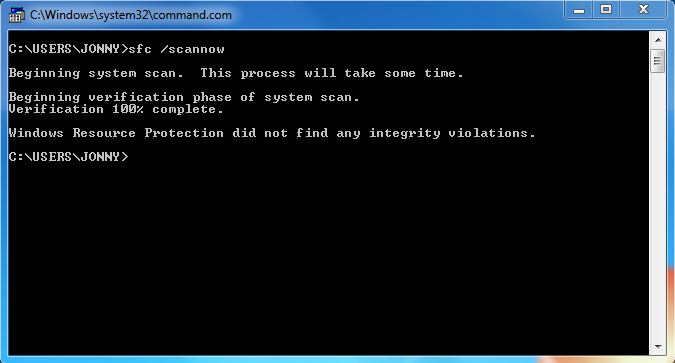
-
leocg Moderator Volunteer last edited by leocg
@giovanni64 What happens when you try to run the installer?
Or you can install Opera but it does not work?
-
giovanni64 last edited by
@leocg I cannot install it. Every time I try it ends up with "Opera Installer has stopped working. In other words, Installation is not possible!
-
giovanni64 last edited by
@giovanni64 I have to correct myself.
When I try to install Opera_84.0.4316.21_Setup.exe nothing happens and nothing shows up, exactly! -
Locked by
leocg