Default Extensions /System - How to permanently disable?
-
Deathbunny last edited by
I've trawled all over, with various solutions offered but to no avail including opera://flags/ settings etc.. including long winded debugging options from the Chromium forums and devblogs in an attempt to Not load these system embedded extensions on startup.
Specifically, I want to disable the :
Extension : Rich Hint Agent
Extension : Opera Touch Backround....which clearly are not things I need active, and furthermore, if manually terminated they stay terminated throughout my session to no detriment.
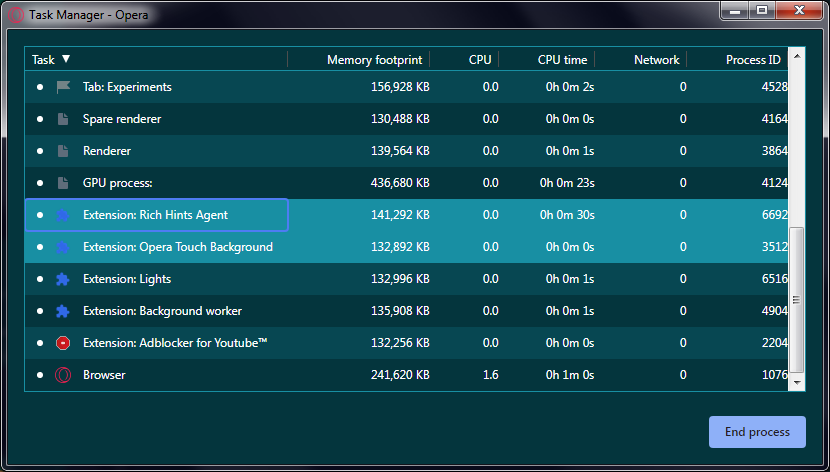
I've included a screenshot of my Opera GX Task Manager.
So surely if it is possible to manually disable them, one can set them not to load at all?
-
Deathbunny last edited by leocg
Considering the amount of files in the installation directory, one could extrapolate the 3rd Party Extensions having their own physical file, that the internal extensions would as well.
So I'd also presume, simply deleting the damn things, if you knew what they were, and then using the debug flag to suppress any probable and inevitable bleating....
It's just very irritating to have a browser that purports to have good customisation and with better resource management, and then stare at a bleeding Tablet function merrily munching memory....it is one of the first Windows services I disable completely still on installs

...and yes yes we have more than enough memory and power these days to not really need to stress aobut 100mb....but...ya.
-
Locked by L leocg