Some websites only opening in incognito
-
KittyGraveyard last edited by KittyGraveyard
Your version of Windows: I'm currently on Windows 10
Your version of Opera: 82
If the problem is with a page, a link to it: It's not with one specific page, it's with many of them, Twitter, Twitch, ICA, Patreon, etc...
A screen-shot of the problem if it's related to something not showing as should: I'll attach some screenshots
A description of the problem, including as much as information as possible: This doesn't happen with all websites, but I keep having a problem where certain websites won't let me see them unless I'm in incognito mode and then even then sometimes I have to resort to going back to Chrome to see the website because even incognito won't help
Steps to (try to) reproduce the issue: if you wanna try making this happen for yourself I genuinely do not know how, I just try and open Twitter and then boom, the site is unusable bc icons are huge, the ability to login or look at posts is non-existent, etc...
Expected behavior and actual one: well I would expect to be able to go on Twitter and stuff without issue and for the page to actually be usable- but the actual behavior I get is an unusable site unless I go into incognito and even then sometimes that doesn't even work
also to answer any further questions: yes, Opera is fully updated, I can provide a screenshot to show that. yes, I have cleared all cookies, cache, downloads, etc... it has not helped. yes, I have tried refreshing the browser, it did not work. yes, I have turned all of my extensions off before, it did not help. The only thing I haven't tried yet is uninstalling and re-installing Opera but that's because I want to make sure I've exhausted all of my options before hand!
Images of the issue:
(/assets/uploads/files/1641221126390-twitter-issue-2.png)
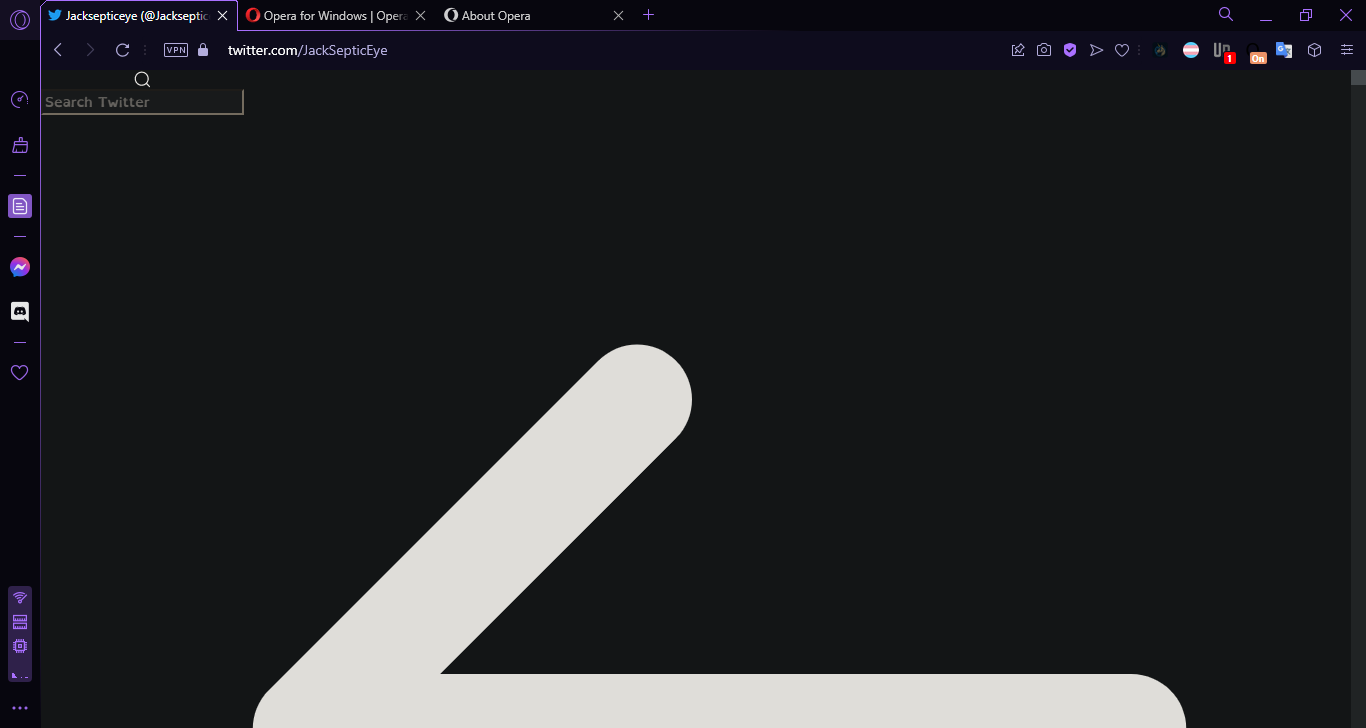
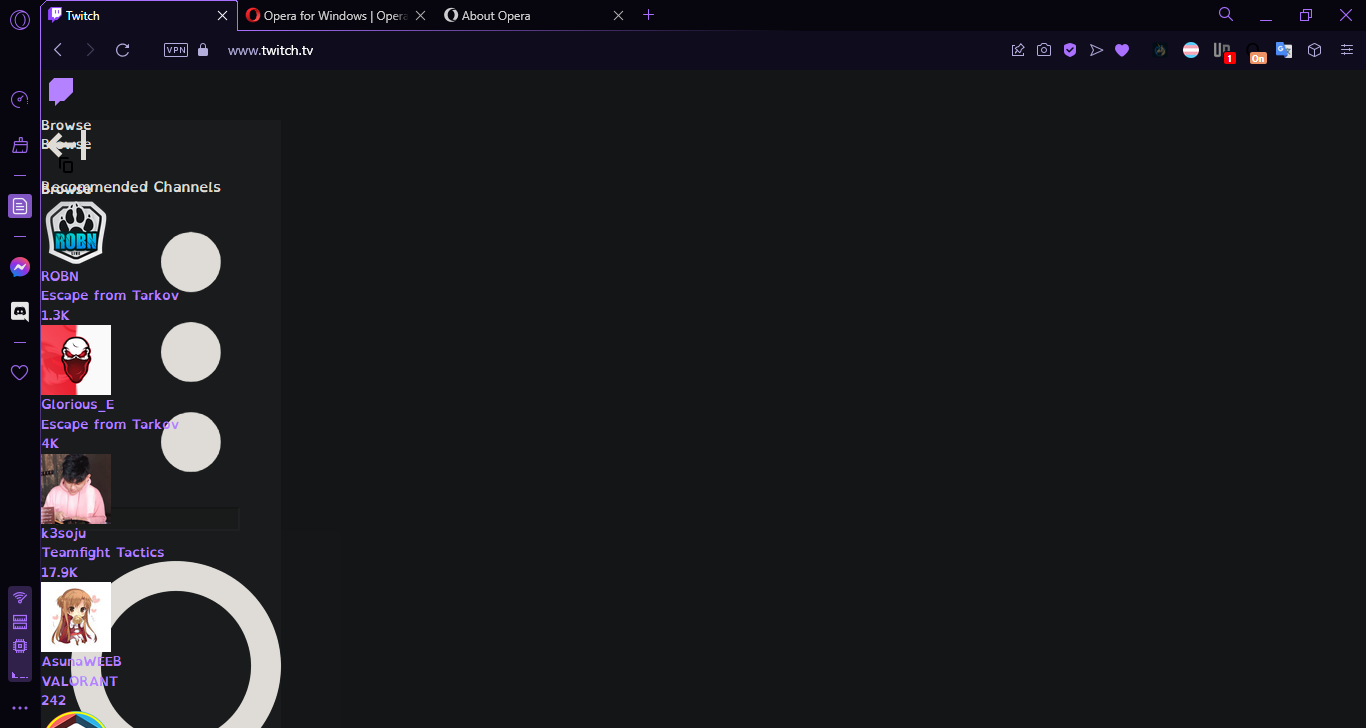
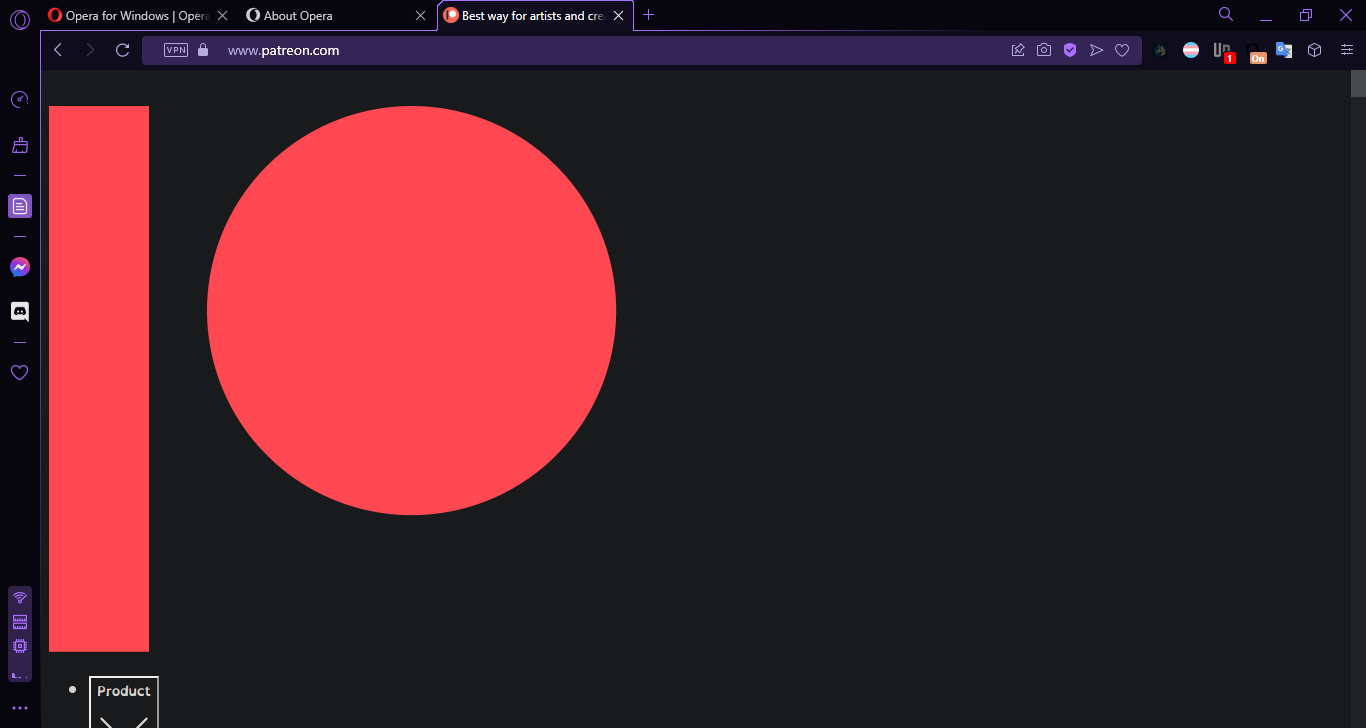
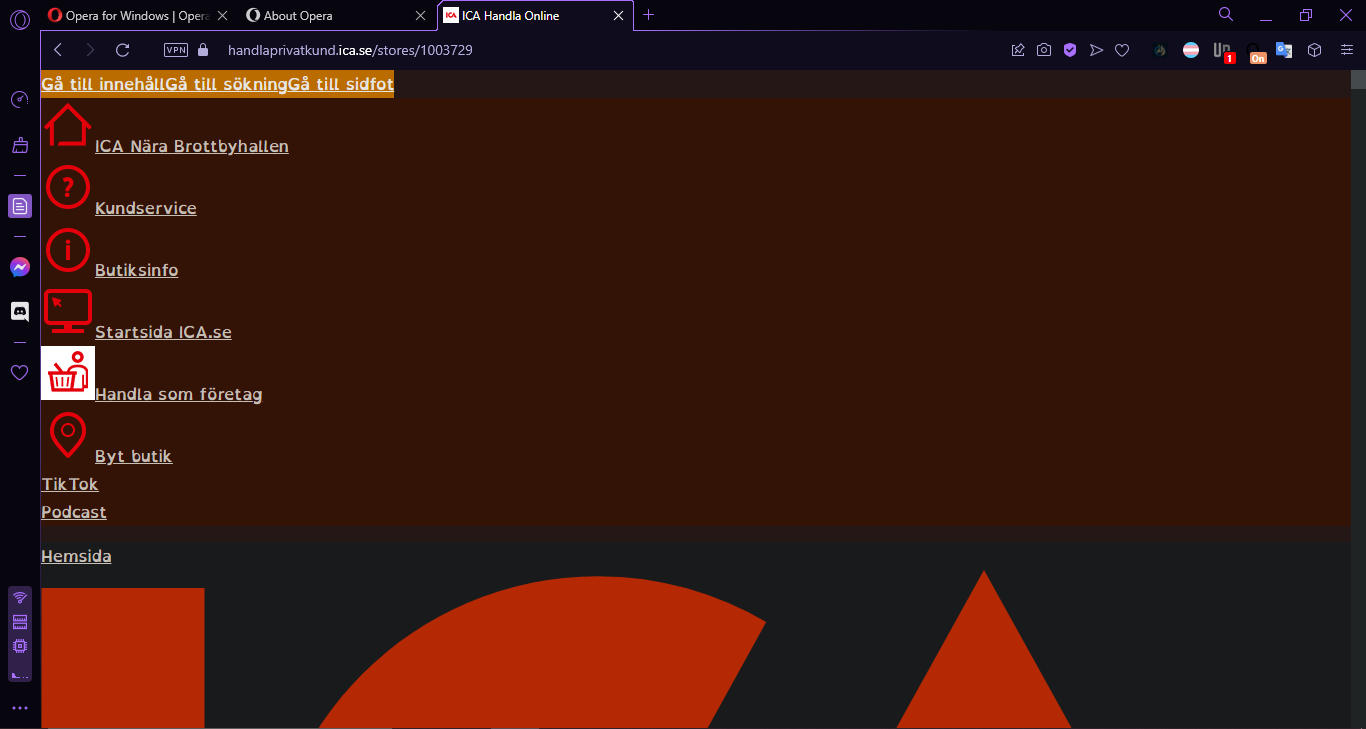
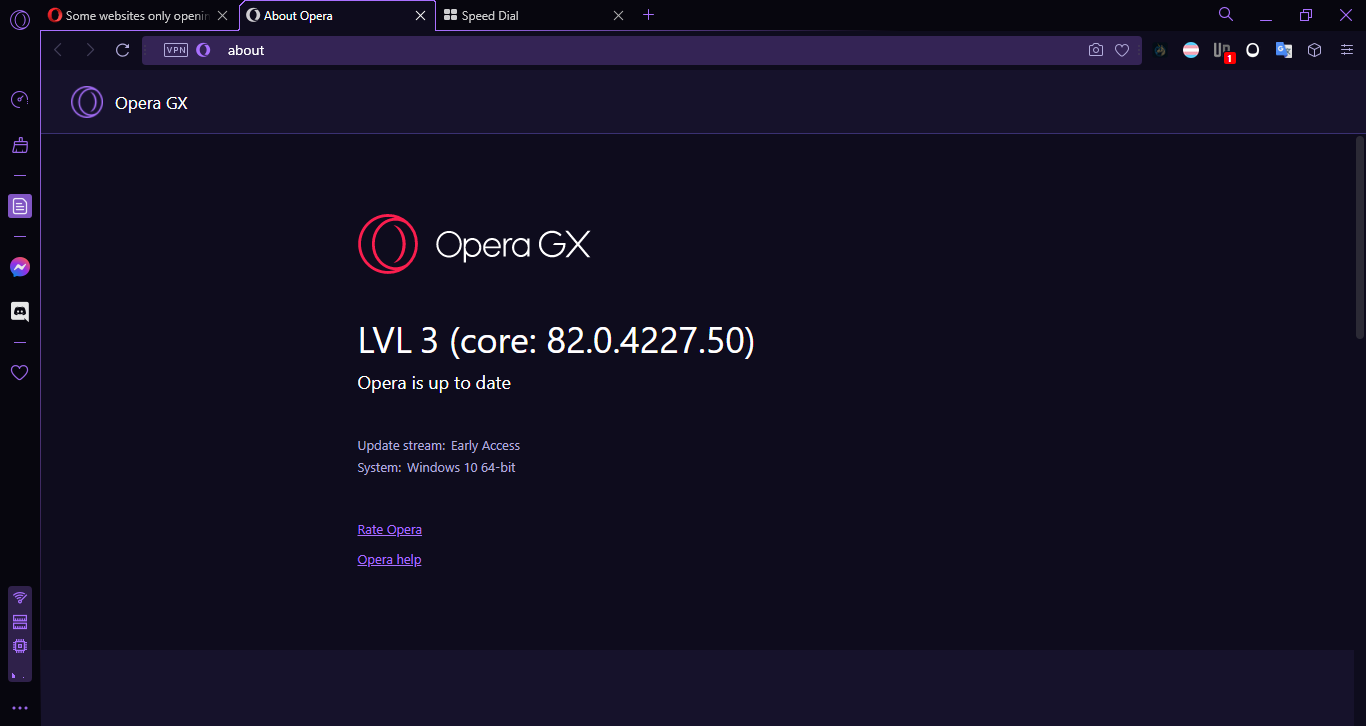
-
leocg Moderator Volunteer last edited by leocg
@kittygraveyard As said many times, this usually means that one or more of the following is probably causing the issue:
- An extension
- Cookies and/or cache
- A broken profile directory
So if already tried with extensions disabled and have cleared the cookies, now it's time to check with a new profile directory.
-
KittyGraveyard last edited by
@leocg how do I do this if I may ask? I did look and found one of the forums "Profile Directory" where someone was asking how to change theirs and you said to use a command line switch with a link to some but I don't know how to use them or which one I should use- sorry if this is a silly question.
-
leocg Moderator Volunteer last edited by
@kittygraveyard First I would try resetting the settings by going to opera;//update and clicking on recovery.
-
Locked by
leocg