[Solved]unacademy not supprted by opera . and gx both
-
omi-kun last edited by
@burnout426 brother it did . really well job . and i am shocked that it actually worked.
 . now i am just your fan , .
. now i am just your fan , .for now . i have a request to u can u just tell how u know this much . and what other flags do u use
-
omi-kun last edited by
@voyager2golf i got the solution check more . in that discustion burnout has tell me
-
omi-kun last edited by
@burnout426 but , but I found new problem like that flags work on all sites which is good. But it also gives some kind of issues.
Like on opera official extension site, for example :
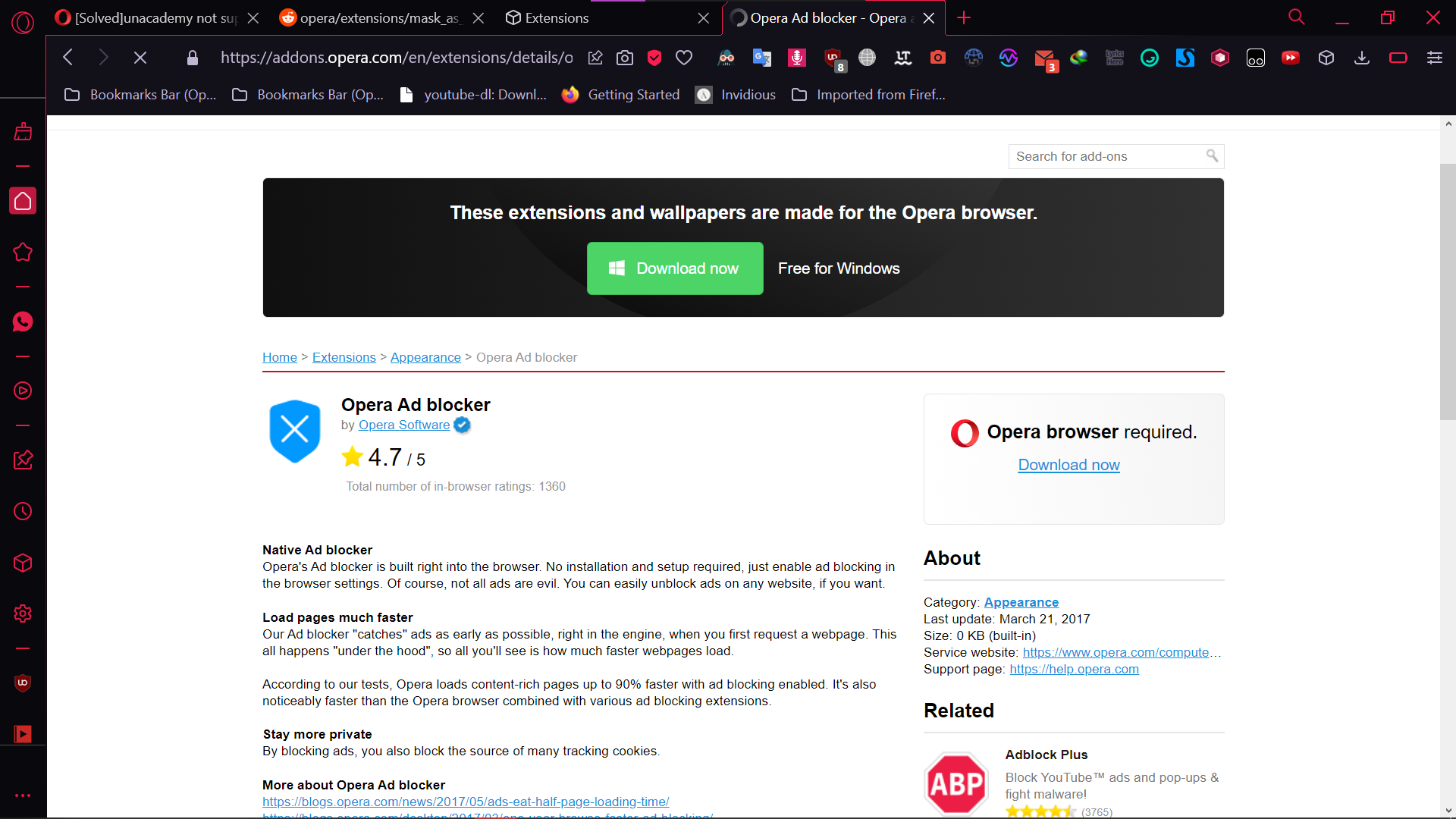
see here I was using Opera Gx and I can't even download extension which is made for it.So,
I want a solution which can provides me a way to specify a site to work with, not the user-agent that not work on unacademy.chrome://flags/#reduce-user-agent
u gave me this flag but can't specify it to a site.And also one more question, how u make you some text red.
I mean, u highlight some text on your forum by red colour how -
leocg Moderator Volunteer last edited by leocg
@omi-kun https://addons.opera.com/extensions/details/custom-useragent-string/
Did you try that one? You can even keep using the flag and use that extension only for the sites that are having problems due to the flag, which are basically the Opera ones.
-
burnout426 Volunteer last edited by
I like using https://addons.opera.com/en/extensions/details/user-agent-switcher-5/ with it set to Chrome for Windows on sites that need it. But, the user-agent strings the addon uses are not updated often enough (like most user-agent extensions), so I always select Chrome for Windows and then click the pencil at the bottom to set the Chrome for Windows string to whatever the latest version of Chrome Stable uses, which is:
Mozilla/5.0 (Windows NT 10.0; Win64; x64) AppleWebKit/537.36 (KHTML, like Gecko) Chrome/96.0.4664.45 Safari/537.36at the moment.
There's also my extension that removes the Opera-specific parts from Opera's user-agent string so that sites think you're using Chrome. Since it's based on Opera's actual string, it's always up to date. At
opera://extensions, under the details for the extension, you can limit it to run just on the sites you want. Otherwise, it runs on all sites.