constant updates causing passwords lost
-
A Former User last edited by leocg
Updates come almost every day, because of this, I always have to re-enter passwords, how to avoid this? I don’t want to switch to another browser, but I’ll probably have to, as all my colleagues began to do.
-
donq last edited by
@pol3ovatel
I have yet to lose any password due to the updates - you likely have some other problem.
Does Opera remeber password, if you just close and reopen it, without updates?
Do all sites have problems or only some?
Are you using sync between Operas on different computers? -
muRmot last edited by
@pol3ovatel said in constant updates causing passwords lost:
Updates come almost every day, because of this, I always have to re-enter passwords, how to avoid this? I don’t want to switch to another browser, but I’ll probably have to, as all my colleagues began to do.
Same story here.
Update (which me can't Turn Off and me Really Want To Turn It Off) comes withouit my agreement.
So after update comes -> opera drops all my passwords, so -> me can't no more trust opera as a reliable base for saving my group of passwords, and me should flex to this (without my will) and use easier passwords.
So, you fix this, answer this? (bug reports doesn't help)
Fix passwords and give me option of not putting new curve update
Thank you, waiting for answer.
Someone, good browser? Mozilla is also "brakish" now.. -
burnout426 Volunteer last edited by
@murmot said in constant updates causing passwords lost:
Update (which me can't Turn Off
Goto the URL
opera://aboutand take note of the "install" path. Then, close Opera.Then, in the install folder, go into the latest version folder and rename opera_autoupdate.exe to opera_autoupdate.off.
That will disable the updater so Opera won't update on you and so checking for updates on
opera://aboutandopera://updatefails.To get notified when there's a new update for Opera, subscribe to the RSS feed at https://blogs.opera.com/desktop/ and watch for updates to Opera Stable.
When, there's an update available, download the Opera installer for it, launch it, click "options", make sure "install path" is set to your existing install so that the button says "upgrade", and upgrade. Then, rename opera_autoupdate.exe in the new version folder. And, you can delete the old version folders and old launchers if you want. Doing things this way, it's the installer itself updating the files and not the updater fetching an update and applying it.
-
burnout426 Volunteer last edited by
Opera and its updater don't wipe out passwords when Opera updates. If this is happening, there's something wrong and something is preventing the updater (and or Opera) from functioning properly during an update.
Your profile might be corrupted. Goto the URL
opera://about, take note of the "profile" path, close Opera, and rename the profile folder to start all over with a fresh profile.You might need to uninstall and reinstall Opera just in case something is corrupted with Opera's program files.
The file and folder read and write permissions for the profile folder and everything in it might be messed up. Check the security of the files and folders to make sure your user has full read and write access to them. Make sure they're not set to read-only. Check Opera's install folder too.
If you're using Opera Sync, start with a new profile in Opera and don't use Opera Sync anymore. Sync can be funny, especially if you sync settings.
There could be security software on your computer that's interfering with Opera. You can add Opera's install, profile, and cache folders to the exception list of your anti-virus etc.
You might have some corrupted system files. You can check and fix them.
You can use https://crystalmark.info/en/software/crystaldiskinfo/ to check the health of your hard drive. If it's bad, it could cause corruption sometimes with files and cause updates to break things.
-
A Former User last edited by
@donq Opera remembers passwords after closing. passwords are reset for all sites. I only use opera on one PC.
-
donq last edited by
@leocg said in constant updates causing passwords lost:
@pol3ovatel What do you mean by passwords are reset?
Most likely he means that after update all passwords are lost - this was answer to my question about all or specific sites.
-
burnout426 Volunteer last edited by
@leocg FWIW, I interpreted the comment as Opera remembers passwords when closing, but passwords for all sites are remove/deleted/cleared/gone when Opera updates. As in, it's only when updating.
-
muRmot last edited by leocg
The passwords are reset from the "password base"
The are needed to be Reputed (reentered) in the site and it is not saved in the opera pass word base.
Comprende? -
muRmot last edited by
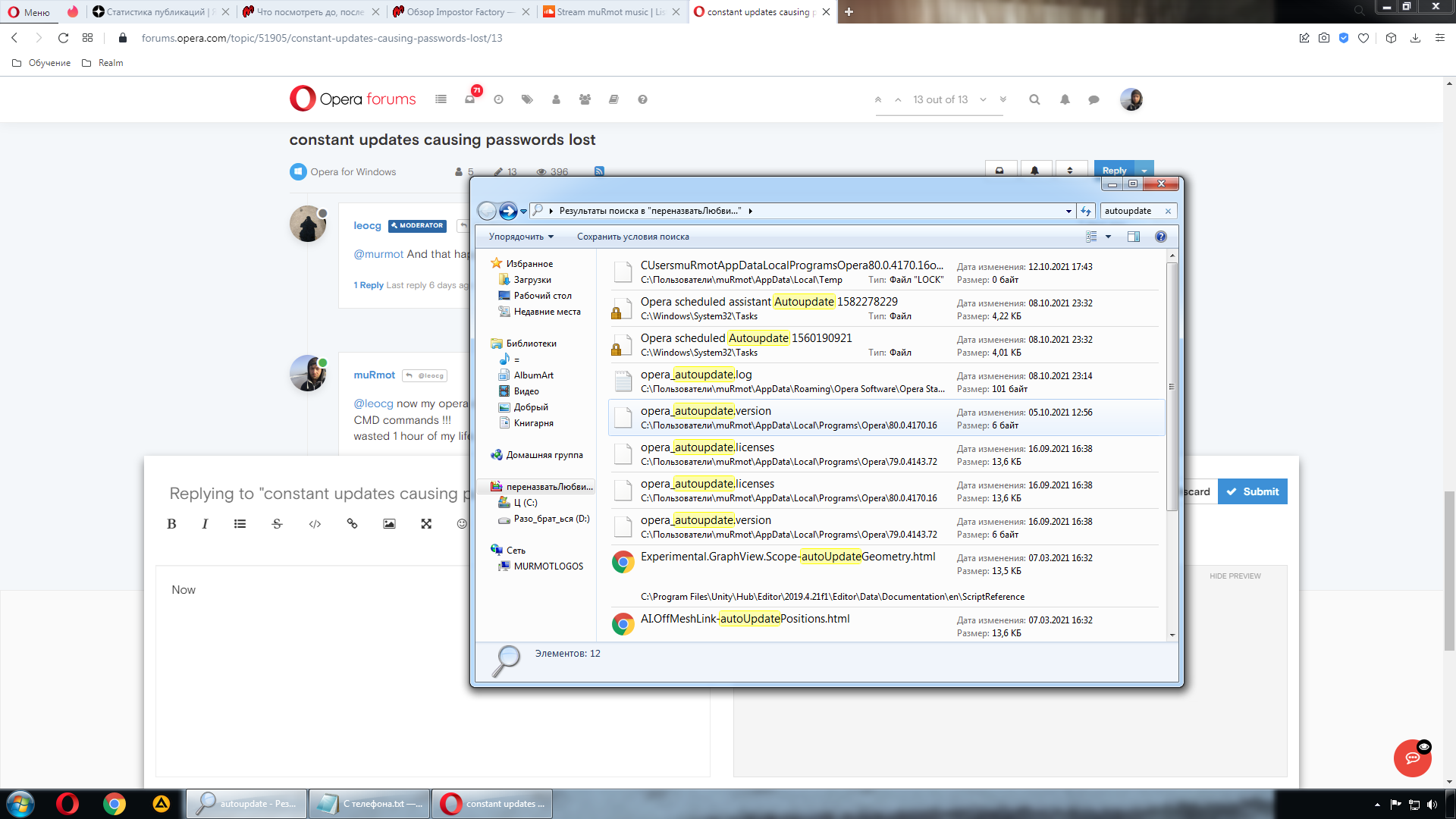 Now
NowNow again update and passwords need to be re-entered
Already installed Chrome. Need to move there? -
rozums last edited by
Same problem here. Today, suddenly, Opera does not complete the remembered passwords on some pages at all.
On some, he proposes old, out-of-date versions of passwords.
It happened to me on the computer at work and at home.
Fortunately, I often export passwords to a file,
But it's weak overall ... -
donq last edited by
@rozums said in constant updates causing passwords lost:
Same problem here.
Absolutely different problem, sorry.
Today, suddenly, Opera does not complete the remembered passwords on some pages at all.
On some, he proposes old, out-of-date versions of passwords.
It happened to me on the computer at work and at home.This sounds like synchronization issue. Have you enabled Opera synchronization?
-
donq last edited by
@murmot said in constant updates causing passwords lost:
Already installed Chrome. Need to move there?
Hmm, does Chrome remeber passwords properly?
About your system - seems that you are using windows7 in russian. OP in current thread (pol3ovatel) was probably also using russian windows; maybe Opera has some problems in windows 7 or russian windows. Have you checked russian part of these forums, are there some similar problems reported?
-
rozums last edited by rozums
@donq
Well, yesterday, during a day i had a password problem with a computer at my work
(part of passwords was gone, and I think those were the ones that were remembered in 2020 and 2021, the older ones remained) - no Opera account/no synchronization.
Today, as i said, something similar happened with my home computer (out-of-date passwords in use, Opera synchronization enabled).
In fact, I didn't notice if it happened after an Opera update, sorry.
I thought I'd share it on the forum.
Regards, -
muRmot last edited by muRmot
@donq said in constant updates causing passwords lost:
Hmm, does Chrome remeber passwords properly?
Will be testing.
Question to devs: it is hard to fix it or to put off button to uptades?
U do laggy product.
Former versions were more stable, actually.C:\Users******\AppData\Roaming\Opera Software\Opera Stable\Login Data
This file contents passwords.Kinda strange that me as u standart user should shaman like this with files?
Me should just use your product as an original idea, no? -
donq last edited by
@murmot said in constant updates causing passwords lost:
Question to devs: it is hard to fix it or to put off button to uptades?
I'm in no way related to Opera, but being a developer myself, I think that they [Opera] force updates deliberately - this way they don't need to support multiple versions of software and (for dev and beta versions) they get much better feedback about new bugs and problems. Of course I hate such policy too
