I need to downgrade to a specific version of Opera and block any further downloads
-
A Former User last edited by A Former User
I need to go back to the version of Opera that doesn't display this on screen volume control. Then I need to disable upgrades without the use of a firewall.
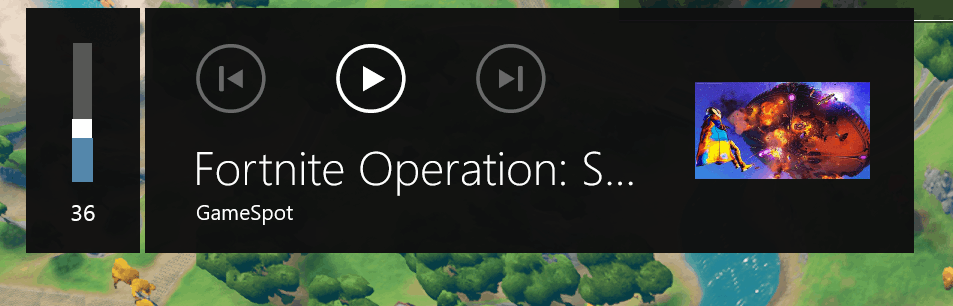
If it is not possible to identify the last version that doesn't throw this up, then just the ability to prevent upgrades without needing to use a firewall would be very useful.
-
leocg Moderator Volunteer last edited by
@homeaccount You can find a link to download old versions of Opera at https://www.opera.com/download
-
mardiyah last edited by
@homeaccount after DL as instructed by leocg, simply delete all opera_autoupdate* file in installation directory
-
burnout426 Volunteer last edited by
Goto the URL
opera://flags/#hardware-media-key-handling, disable the flag, and restart Opera. -
burnout426 Volunteer last edited by
@homeaccount I can narrow it down a little bit for you. It's some time between build 67.0.3575.137 and 71.0.3770.198.
-
A Former User last edited by
Thanks for the suggest
Currently downgraded to 67.0.3575.115But the thing continues to show up.
I've nuked it in MS EDGE, could it be showing up because of Google Chrome even though I haven't got that open, or could it have been implemented in Opera before 67.0.3575.137 which is why it is showing up on my system still?
-
A Former User last edited by
@homeaccount
I've uninstalled Google Chrome so it is not the source of the continuing appearance of this. Since Firefox doesn't generate this widget, it must still be Opera which means for certain it first appeared before 67.0.3575.115 -
burnout426 Volunteer last edited by burnout426
@homeaccount said in I need to downgrade to a specific version of Opera and block any further downloads:
Currently downgraded to 67.0.3575.115
But the thing continues to show up.My bad. I forgot to delete the profile (or reset the flags) in the test build I have for that version. I had the extra volume stuff disabled in that version's profile.
-
Locked by
leocg