[Solved]turn off tab history
-
JimEverhart last edited by
@leocg The tabs getting added are a waste for me maybe 3 or 4 make sense but as you see from my picture totally useless in real life for me can they be turned off???
-
leocg Moderator Volunteer last edited by
@jimeverhart Opera doesn't do that, it's probably an extension or a external program.
-
JimEverhart last edited by
@leocg My copy of opera in virgin, no browser extensions installed ever. It has to be Opera, that is the only where it happens. I have 7 other browsers installed all with tabs I have turned anything I can off in Opera. My only alternative is change my default browser. There is a extension for Chrome that let you shut down all the windows you have open in one click maybe it will work with Opera.
-
leocg Moderator Volunteer last edited by
@jimeverhart See https://forums.opera.com/topic/43601/instructions-on-posting-about-problems-in-opera-for-windows/1
What exactly is the problem? What are the steps to reproduce it?
Maybe you just want to open Opera with no tabs?
-
JimEverhart last edited by
@leocg My complaint was Opera keeps a tab open for every webpage I visit even after I exit Opera. The next time I open Opera I get another new tab plus any I have not manually closed. The only way to not having them is to manually close them one by one. Any other browser when closed kills the tabs and it starts fresh when opened next time. The text instructions in the advanced controls was as clear as concrete, made little to no sense. More than half of the tabs have no preview which makes them useless. I got the tabs turned off finally. Thank you for your help, Steps to repeat, open Opera 20 times to 20 different websites and you get 20 tabs mostly useless.
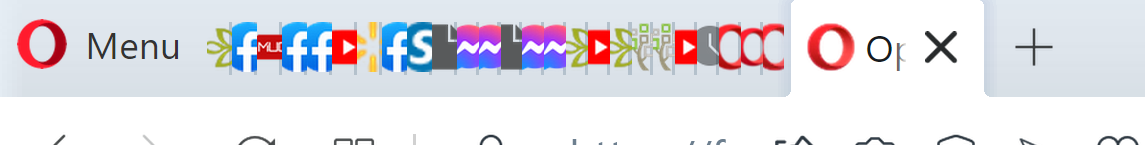 totally useless
totally useless