security update question
-
A Former User last edited by
@leocg yeah maybe it seems that even when I check it it says it's fully updated
but the circle icon is red and show to get the security update but only takes me to the download site -
A Former User last edited by
@leocg lvl 3 but my main question is do I have to reinstall opera gx everytime there is a security update?
-
proxon last edited by leocg
//Edit/Solved:
There is indeed a version 80.xx available which seems to require manual download. Neither the auto-update is showing this, nor an info panel on the landing page (changelog or at least actual released version number on DL-page would help identifying).
Solution: Simply perform manual update.Experiencing the same issue.
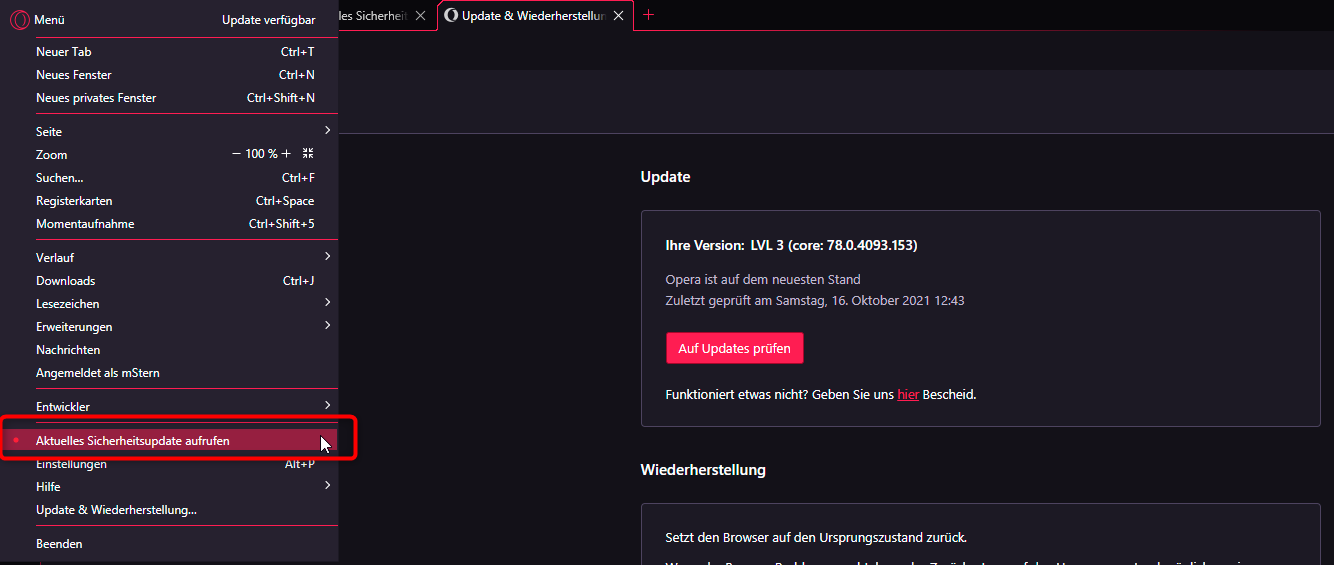
-
proxon last edited by
@validcorp said in security update question:
@proxon Yes
It just takes me to the websiteExactly. What isn't explicitly mentioned here is, that downloading the installer again actually provides you with an updated version. The user never get's the information "Do it! Download it again pls!" XD
At least a version number on the download button would give a slight indication. UX improvement needed
-
Locked by
leocg