Greetings from April 2023 to anyone who'll read this in the future:
Yes, the desire for "Use Synced Speeddial on this device [Yes|No]" is still here and growing strong since 2015. GX we believe in you, you will make it!
Do more on the web, with a fast and secure browser!
Download Opera browser with:
Greetings from April 2023 to anyone who'll read this in the future:
Yes, the desire for "Use Synced Speeddial on this device [Yes|No]" is still here and growing strong since 2015. GX we believe in you, you will make it!
@validcorp said in security update question:
@proxon Yes
It just takes me to the website
Exactly. What isn't explicitly mentioned here is, that downloading the installer again actually provides you with an updated version. The user never get's the information "Do it! Download it again pls!" XD
At least a version number on the download button would give a slight indication. UX improvement needed 
//Edit/Solved:
There is indeed a version 80.xx available which seems to require manual download. Neither the auto-update is showing this, nor an info panel on the landing page (changelog or at least actual released version number on DL-page would help identifying).
Solution: Simply perform manual update.
Experiencing the same issue.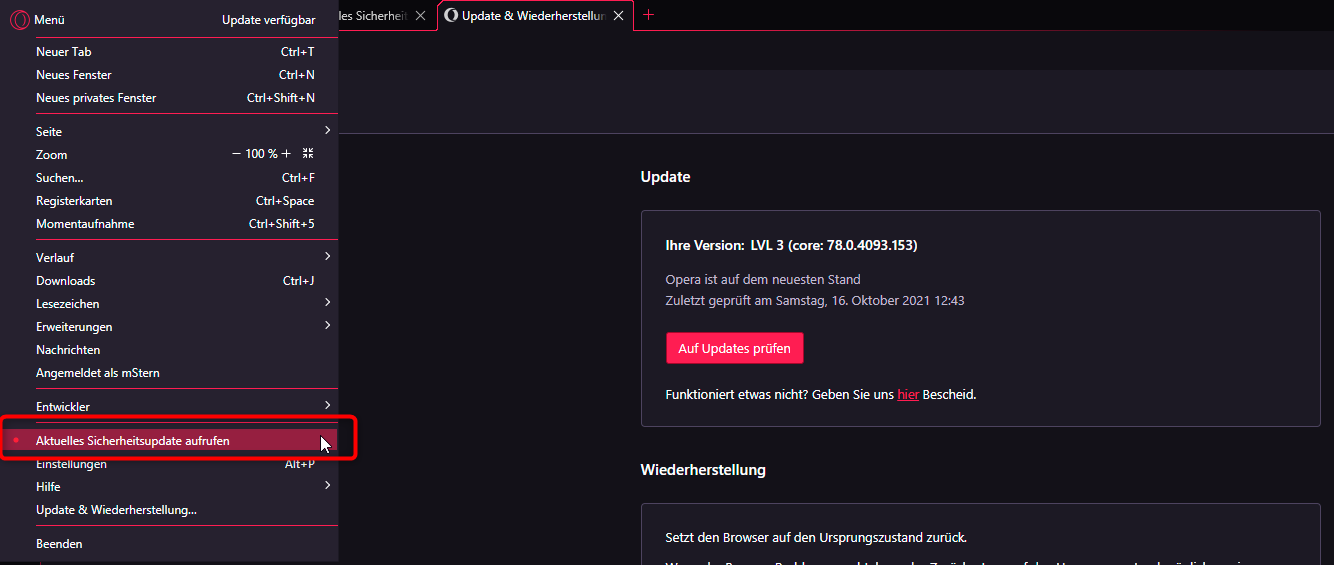
Hey folks,
pretty nothing specific to add to the subject. When watching streams on twitch, RAM is getting filled over time until opera crashes at some point. Operas Taskmanager shows me, that its the "GPU-Process", that is accumulating the memory (can get even higher than in the attached picture.. 3 and more GB of RAM).
I don't have any clue if HTML5 related, Flash, whatsoever...
Ideas for the cause or even to fix it?
Running Opera Beta 44.0.2510.433 on windows 8.1