Merge Opera and Opera GX features
-
Haplo last edited by leocg
Merge Opera and Opera GX features and make it optional because both have good and bad features.
This must be ultimate suggestion.

I don't know why you can't present all different features and make it optional, so people can make their own Opera build by enabling, disabling or changing the features. Is it impossible?
For example, Opera is very good for switching between tabs with "Ctrl+Tab" shortcut; but Opera GX is so bad about it, you can't switch fast, it always shows previews of all tabs and make you select one before switching to that page.
Opera GX has very good built-in features like limiting internet and hardware use or integrated Twitch, Discord, Spotify, Apple Music etc. widgets but Opera is lacking all of them. Also Opera GX has better flexibility and customization options when it comes to making your own themes but standard Opera is being stiff about it.
Conclusion: I really liked Opera GX and it's features but I absolutely hated the "slow switching tabs" feature that keep showing small previews; only because of that I'm using regular Opera.
Is it really impossible to merge two Opera into one and make people choose their own features?
-
leocg Moderator Volunteer last edited by
@haplo I see no difference between using Ctrl + Tab in Opera and in Opera GX.
Both Opera and Opera GX have the Player, where you can access some music services like YouTube Music, Spotify, etc. Regular Opera doesn't have Discord and Twitch in sidebar because they are services that are used more by gamers, the target audience of Opera GX.
-
Haplo last edited by
@leocg Really? Both works different on my PC and I checked all settings top to bottom and couldn't find anything about it. I even checked the settings in "//flags/". Are you sure your GX is up to date or am I missing a settings?
Here, this is how my GX works when I hit "Ctrl+Tab" it opens a preview of each tab then you scroll between them by "tab" key or select with the mouse. The page doesn't jump to next tab until you release the "Ctrl" key. So you have to hit and release everytime you want to cycle to the next tab.
Opera GX: LVL3 (core: 78.0.4093.153)
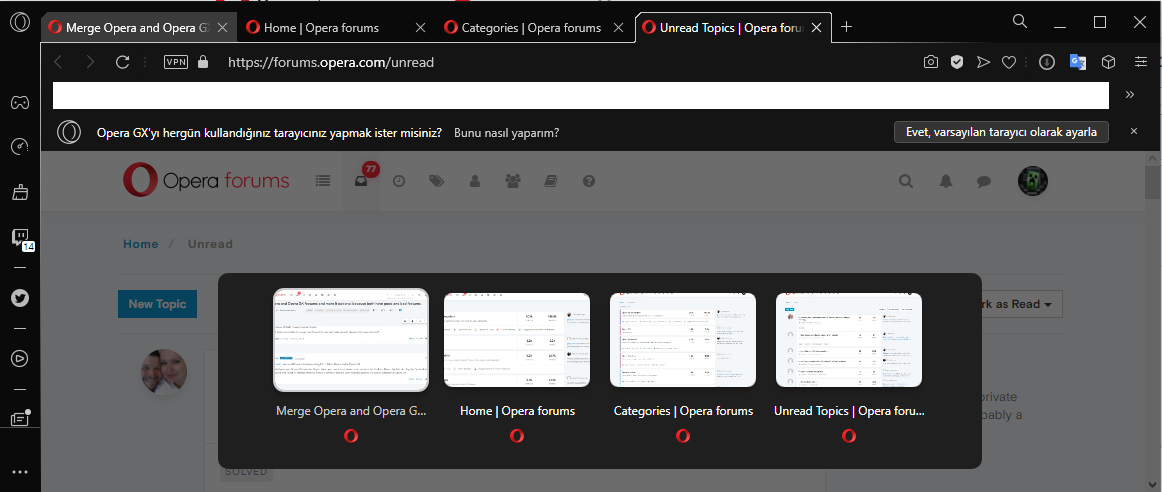
But in the standard Opera, you cycle through each page everytime you hit the "Tab" key. So you can change page to page easily by holding "Ctrl" then hitting "Tab" and everytime you hit "Tab" the active page changes without needing to release "Ctrl" key.
-
Haplo last edited by Haplo
@leocg said in Merge Opera and Opera GX features and make it optional because both have good and bad features.:
@haplo I have LVL 3 (core: 78.0.4093.153) here. Settings are basically the default ones.
In both Opera and Opera GX I can press Tab while the Ctrl key is hold to change between the tabs previews.
Oh no, no no. I don't want it to change between tab previews, I want to change tabs without showing any single little previews. In Opera, it doesn't show any previews, it just immediately jumps to next tab once you hit the Ctrl and Tab.
In the standard Opera, does it show tab previews for you like the one in the screenshot I uploaded? My standard Opera doesn't do that and I'm happy about it.Edit: Okay I've found the setting in the normal Opera (under the "User Interface" there is a settings called "Show tab previews") but there is no such settings in the Opera GX and I don't understand why they force people to use it as it is instead of going with Opera's well working customizable tab switching features.
-
oP2 last edited by
@leocg The search engine looks and feels better on GX, the Dark theme also renders the address bar in black on GX, the menu dropdown looks more compact in size, the speed dial interface is better, it has browser sounds which is a cool feature and there's also other stuff. Besides why not update the whole UI to be more modern? Plain Opera has so many cool features yet the UI looks obsolete in comparison with Edge and Chrome.
-
Locked by
 leocg
leocg