The General Opera GX is Crashing Topic
-
TheDurk last edited by
Hi all,
I recently had an issue with opera that I could not figure out why was happening. I recently upgraded my CPU, and upon getting my settings dialed in and my computer loaded up, Opera would randomly crash and reopen, with occasional full crashes where opera did not reopen.I tried everything, I deleted and reinstalled every Opera file, I ran memory diagnostics, I checked for malware, used the command prompt to do an SFC scan and a DISM restore. Eventually, I checked the event log around the time it crashed, and found I got a 10016 Distributed COM error code. I went through the whole regedit process to try to get the error to stop, but I STILL WAS GETTING CRASHES.
Then, I had Opera GX fully crash once, and I looked at the event log. This time, I got a 1000 "Application Error" event ID:
Faulting application name: opera.exe, version: 92.0.4561.64, time stamp: 0x63747761
Faulting module name: epclient64.dll, version: 20.8.0.85, time stamp: 0x607003ea
Exception code: 0xc00000fd
Fault offset: 0x00000000000aa10b
Faulting process id: 0x51b4
Faulting application start time: 0x01d8fbad830e6e74
Faulting application path: C:\Users\User1\AppData\Local\Programs\Opera GX\92.0.4561.64_1\opera.exe
Faulting module path: C:\Program Files (x86)\Citrix\ICA Client\epclient64.dll
Report Id: bc28b444-a4ec-452d-81f3-bdf2c742fcd2
Faulting package full name:
Faulting package-relative application ID:I had a faulting module related to a program I used to access a remote desktop for my Uni. I deleted it, and have not crashed since. Somehow, Opera was interacting with a program that hadn't been used in months, and only started to interact with it upon upgrading CPUs. I could not find anything online that would have lead to this conclusion, so I am posting this here, in case anyone else happens to run into this problem. Happy Browsing!
-
Mackieuwu last edited by
I recently had a problem where Opera GX had been crashing upon start-up, right after the opera start-up had played, then having it turn black and seeming to crash, not opening the app, and without an error message. I found an easy solution to the problem. It may not work for everyone, but it worked first time I tried it.
- Go to the Opera GX download page (https://www.opera.com/gx) and click "Download Opera GX"
- Run the file downloaded (OperaGXSetup.exe)
- There may be a screen saying "Accept and Upgrade", click the button. If it does not appear, you should be on step 4
- Select the file location for where you would like to download the new Opera GX install (example: c:\Users\test\appdata\local\programs)
That is the usual file local for the download, if it was located there originally, change the location of the download. - Click download and wait for it to install. Once complete, open Opera GX and see if the problem is resolved.
I hope this resolved the problem of opera crashing when opened and after the animation, if this doesn't solve it, I am not the best with things and I might not be able to help much more.
-
noskill104 last edited by
I installed opera gx and after opening it said page crashed and reinstalling didnt fix that.
how do i fix that?
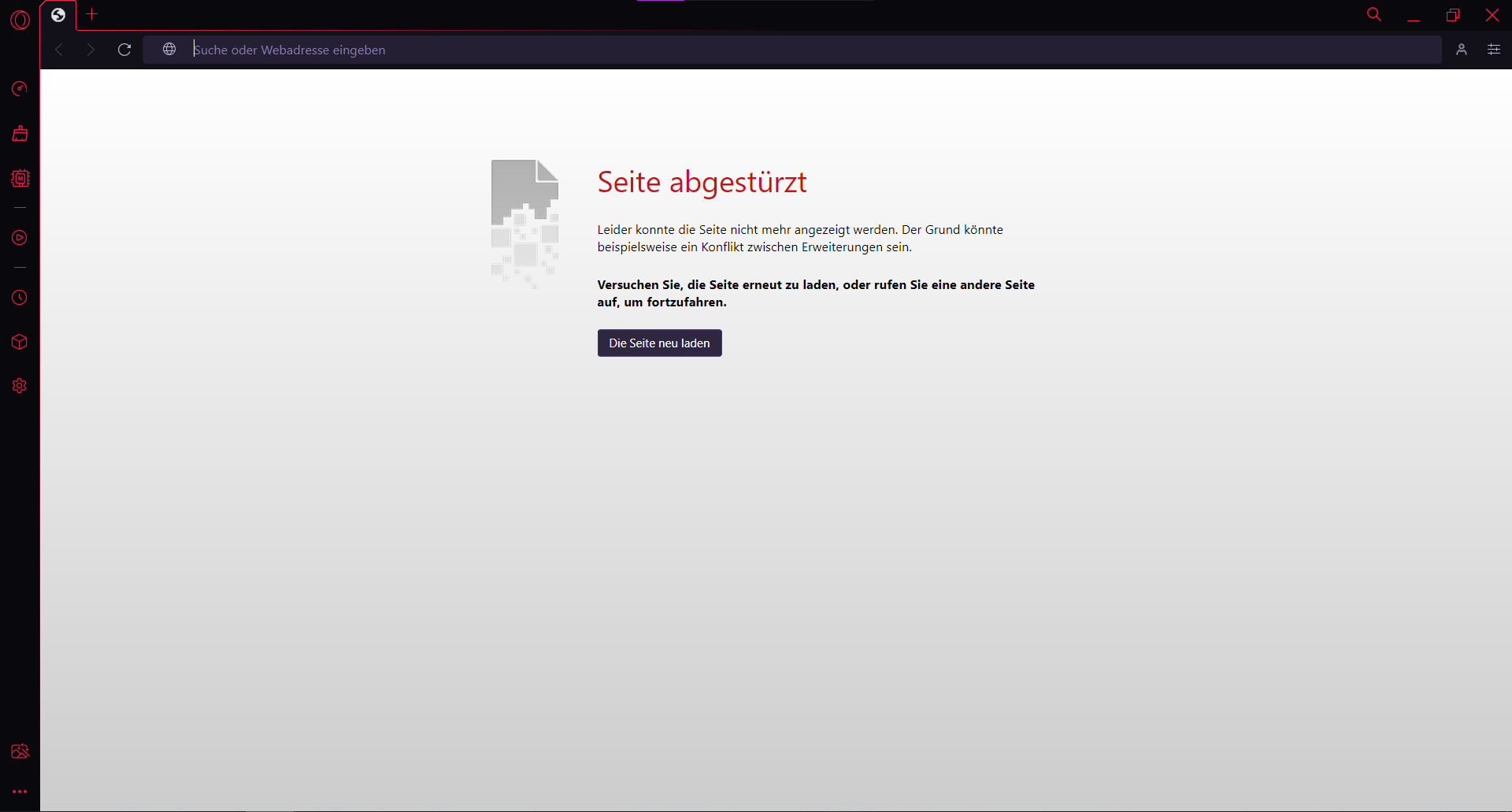
-
KennyAufderhar last edited by
Good morning friends, I have been encountering a serious problem on Opera for the last few days. Actually, the browser is crashing and freezing a lot. There was no other browsers open and I just work here opening a few tabs. Then I dont understand what could be the issue. Could anyone please help me to fix it? Any kind of help would be highly appreciated.
-
KennyAufderhar last edited by
After not getting any response, I dont understand what how to solve it. Then I started searching on Google and came across this useful guide https://www.thewindowsclub.com/opera-browser-keeps-crashing-or-freezing. They have shown some important methods that helped to stop crashing and freezing.
First I updated the browser and most importantly I removed some unnecessary extensions which added there. Now I have no longer any issues while working on Opera.
-
Hhhhtht7ct last edited by
The browser's crashing almost every single time i open it and it is sometimes not loading sites properly. please fix if this is an issue.
-
xxspokiixx last edited by
Just an update and possible Soltion/Fix for anyone else with this issue.
I got win11 and I have used operaGX since day 1 I think and just started with this issue. Searched a lot , uninstall and reinstall, etc. The only way to me to fix it was just open the browser with admin access.Steps I did:
- Right click over operaGX icon
- Select "Properties"
- Select Compatibility tab
- Under Settings section Select "Run this program as administrator"
- Click OK and that's it .
Hope anyone else with this issue can fix it like me.
-
GameknightYT last edited by
@leocg
Currently running into an issue where operagx crashes frequently when switching workspaces. It appears to be random, but the chance of crashing usually increases if I have more tabs or if I have been running operagx for a while. I've tried turning workspaces on and off, restarting operagx, restarting my computer, etc. Nothing has worked for more than half a day so far. I think this is some sort of memory space issue, but closing most of my tabs hasn't particularly worked either. Additionally, some tabs will be shifted around in workspaces. Youtube tabs are the most common offenders (this may be because youtube is the second of three tabs, but I don't know), but nearly all tabs have proven that they can hop workspaces. Tabs at the left and right of a workspace are more likely to be thrown elsewhere, while the center tabs are nearly never displaced. -
JEMDragon last edited by
Had to restart my computer multiple times as well due to the crashes from using Opera GX. If I have too many tabs open (like 10 to 13), the browser freezes and then shows a BSOD before crashing. I'm using a Lenovo Yoga 9i (apparently, this laptop is prone to crashing at times). Haven't had any issues with other browsers as much, even Opera was fine two days ago. Idk if its a GPU issue or Opera GX itself, will try reinstalling it.