The General Opera GX is Crashing Topic
-
mikee90165 last edited by
Hi there! I have a little problem regarding Opera GX's configuration for darken pages. Every time I try to open the configuration, the browser immediately crashes and notifies me about it. I want to specify that the feature works fine, untill..as I said, I open the configuration tab. I know it's still in the beta process, but it was working perfectly fine 'till I updated the browser. This is my current browser version.
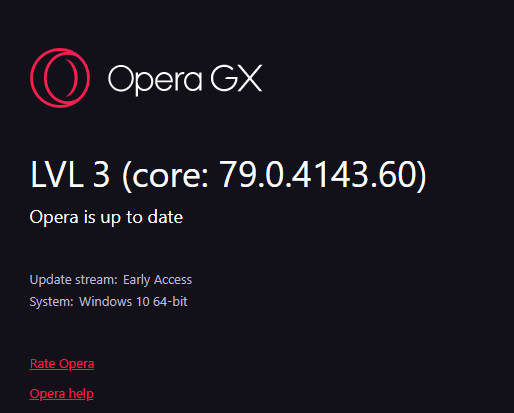
-
A Former User last edited by
Hello everybody,
since one or two versions opera gx crashes and opens again immediately.
I'm using version LVL3 (core: 79.0.4143.73). I have already uninstalled it and deleted the profile and cache folder.
I've even gone a step further and reinstalled my Windows. Nothing seems to help.
I cannot intentionally reproduce the crash and I also don't see a time pattern. It does not matter whether I have installed add-ons or not, or whether I am logged into the browser or not.
All I have after a crash is a new entry in the event view "DistributedCOM" Event ID 10016'Due to the authorization settings for 'Application-specific', the user '[...]' at the address 'LocalHost (using LRPC)' does not have authorization of the type 'Local Activation' for the COM server application with the CLSID
{2593F8B9-4EAF-457C-B68A-50F6B8EA6B54}
and the APPID
{15C20B67-12E7-4BB6-92BB-7AFF07997402}
Granted 'Not Available' (SID: Not Available) in the application container. The security privilege can be changed using the component services administration tool.' -
jaedenwalton last edited by
Hello all,
I'm on the most recent version of Opera GX for macOS Big Sur.
I keep trying to open my browser but it crashes before it can load anything, it's stuck opening and closing itself.
I've fully uninstalled the program and reinstalled it, restarted my Mac, with no luck in fixing the issue.
Help!
-
jaedenwalton last edited by
@jaedenwalton I'm back in now, but I was locked out for a good 48 hours for some reason???
-
Lucassscc last edited by
Windows
LVL3 (core: 81.0.4196.52) Mozilla/5.0 (Windows NT 10.0; Win64; x64) AppleWebKit/537.36 (KHTML, like Gecko) Chrome/95.0.4638.69 Safari/537.36 OPR/81.0.4196.52
Opera Crash when tryng to edit saved password or printing.
Expected behavior = No crash Actual behavior = Crash
-
applesheep11 last edited by
I have been using Opera GX for quite a while and I think it is an amazing browser, the best one I have ever used. The problem started last week. I was watching YouTube as usual when it crashed. That was fine but then it started crashing nonstop. The most I have gone without crashes is 5 mins. This is getting really annoying as I have now just started to use my phone instead of my laptop entirely. FYI I am on macOS 12. Could I please get help because this is getting really annoying.
Thanks.
-
leocg Moderator Volunteer last edited by
@applesheep11 The whole browser crashed? Or just the page?
Earlier today I had a few page crashes on YouTube in Opera Developer.
Anyway, did already check with extensions disabled and with a clean profile directory as instructed.
-
applesheep11 last edited by
@leocg Sorry for not replying sooner as i didnt see it. It was the whole browser crashing and it still happens.
-
Zigua last edited by
Opera crashes after a few seconds/minutes of use/idling, if I could provide a crash report somehow and from somewhere, I would be willing to do it if anyone could guide me.
-
Zeozzz last edited by
The browser crashes from time to time, and after launching it, all tabs disappear. We have to reopen them.
-
MAPS2205 last edited by
I have installed and uninstalled GX 5+ times but it still keeps crashing and opening again and again. It flashes a white screen then crashes.
-
PierreNamikaze last edited by
Is it normal for your system to shut itself down after a slight freeze? And on top of that, no possibility of resuming the tabs that have closed because of this very annoying bug, 10 times in a month that it happens to me, it's really annoying. Put a session restore system!!
-
yall21 last edited by
I'm trying to download and run opera products but they all crash before I can do anything
-
Anarous last edited by
One day i sat down and opened up Opera but was greeted by this screen:
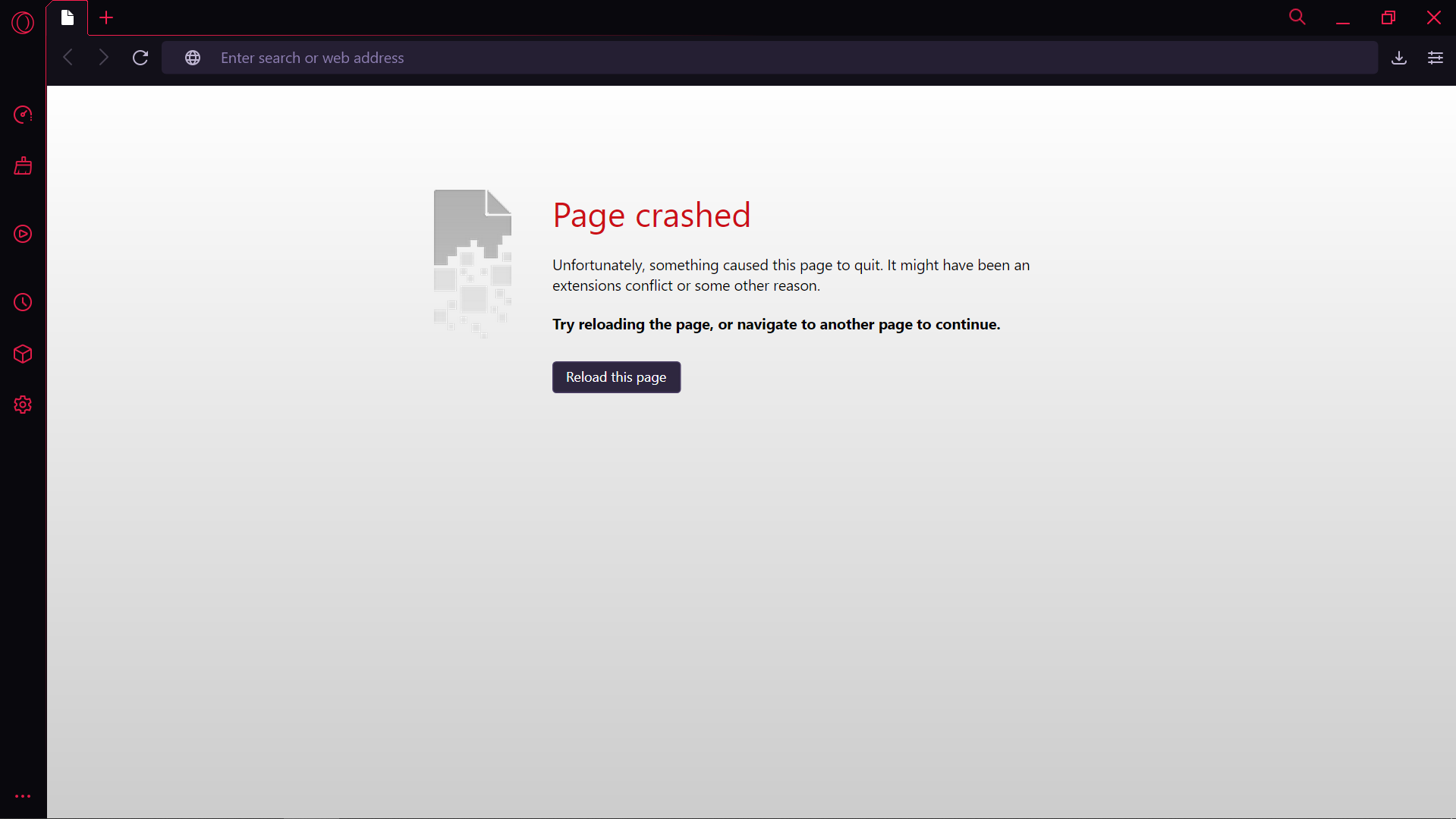
I can't access anything, not even the settings. I have restarted it, restarted my laptop, even re-installed it, reset the profile to default but the problem still remains.
Kindly fix this issue!! -
A Former User last edited by
After reinstalling windows, installed opera gx, launched and tried to synchronize. After synchronization, the opera refuses to open.
-
angelo2008 last edited by
I just clicked on "Recover" from "update and recover" page (of Opera GX). and now when every time I open it, it crashes. I clicked recover because my site data, passwords, and opera account (snyc) keeps resetting every time I close Opera GX. I am using a "Stand alone installation (USB)"
-
angelo2008 last edited by
@angelo2008 So I just installed Opera GX (again) as not a "usb installation", and it worked, but my speed dials seems to be old:
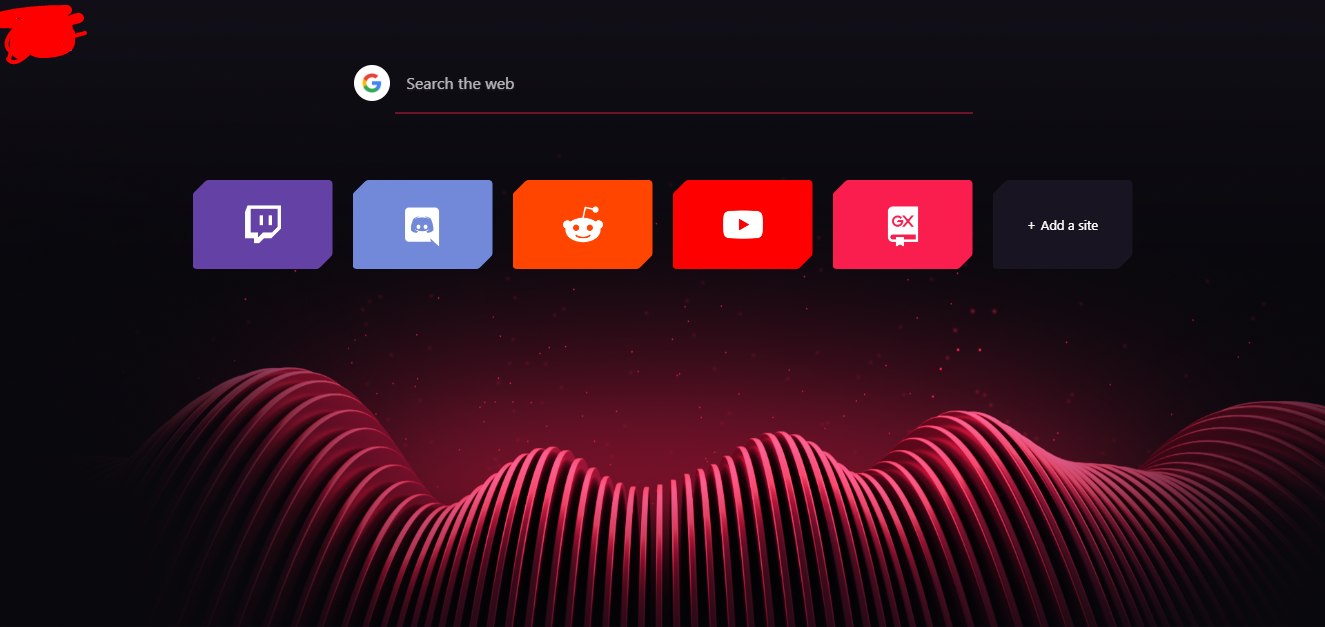
But I want the new ones (better shortcut designs). So I checked the "opera://flags" and settings, but nothing seems to help -
kareem1411 last edited by
I've been using opera GX for about a year now and I've been loving it. but lately, whenever i try to open it, the app instantly crashes. I tried uninstalling it and reinstalling it several times, deleting every opera related file in my pc then reinstalling it, tried downloading the other opera browsers like plain opera and the crypto one but they all do the same thing. Any suggestions as to what i can do to fix it?
-
Piluigi03 last edited by
I just joined Opera FOrums so I'm not sure if this is the proper section but anyways, Opera GX is not working anymore for me. I've actually already seen some forums about this topic but with no proper answers. I'm writing this from my Opera mobile as Opera GX on my PC completely broke every function. It happened totally randomly so I can't even say what broke it. In every page it says "Page crashed - Unfortunately, something cause this page to quit. It might have been an extensions conflict or some other reason. - Try reloading this page, or navigate to another page to continue." I searched for similar situations and many people said the Opera version was corupt and I had to reinstall Opera. I just did it and nothing has changed, indeed, I tried to open official pages like GX Corner or GX Cleaner but when I click them they just disappear. Others told me to disable the hardware accelerator but I don't even know how to do it as it crashes the settings page as well.
Edit: I'm actually sending this from another browser on PC beucase seems like Opera Forums on mobile is broke and keep telling me "error" when I try to upload this topic