Add Spotify Search Engine
-
AmmarAjam45 last edited by
Just like how you can write "G, Y, W, A" and other to search on different search engines, have "S", for example, search for Spotify. I just figured out how to add YouTube as a search engine and used "Q" for it. I did so by simply right clicking the search bar on YouTube it self and clicking "Create Search Engine", but unfortunately such an option was not on Spotify. So now I'm wondering if this is something that can already be added (If so, how? Thanks.) or if it's something that need implementing.
-
AmmarAjam45 last edited by
@leocg How so? I already tried some stuff, but right clicking the search bar didn't show "create search engine" button. And my I don't know how to do it, otherwise. Already tried adding links and whatnot. Didn't work.
-
leocg Moderator Volunteer last edited by
@ammarajam45 In the settings page, check the search engines section.
-
AmmarAjam45 last edited by
@leocg yes, I know that. I don't know what to do after clicking "add search engine", though. I don't know what URL it requires. I already tried some links from Spotify's website, but that didn't work.
-
leocg Moderator Volunteer last edited by
@ammarajam45 If you look at address after have done a search on Spotify, you will probably figure out what to use.
-
AmmarAjam45 last edited by
@leocg haha, yeah I already did that. It's even something as simple as https://open.spotify.com/search/results/your search here without the starts but I assume I need to add something to make Opera know where to put the actual search.
-
AmmarAjam45 last edited by
@leocg It did not work. In this example I tried searching "heartless", but instead I got what you see in the picture. This is the case with everything I search.
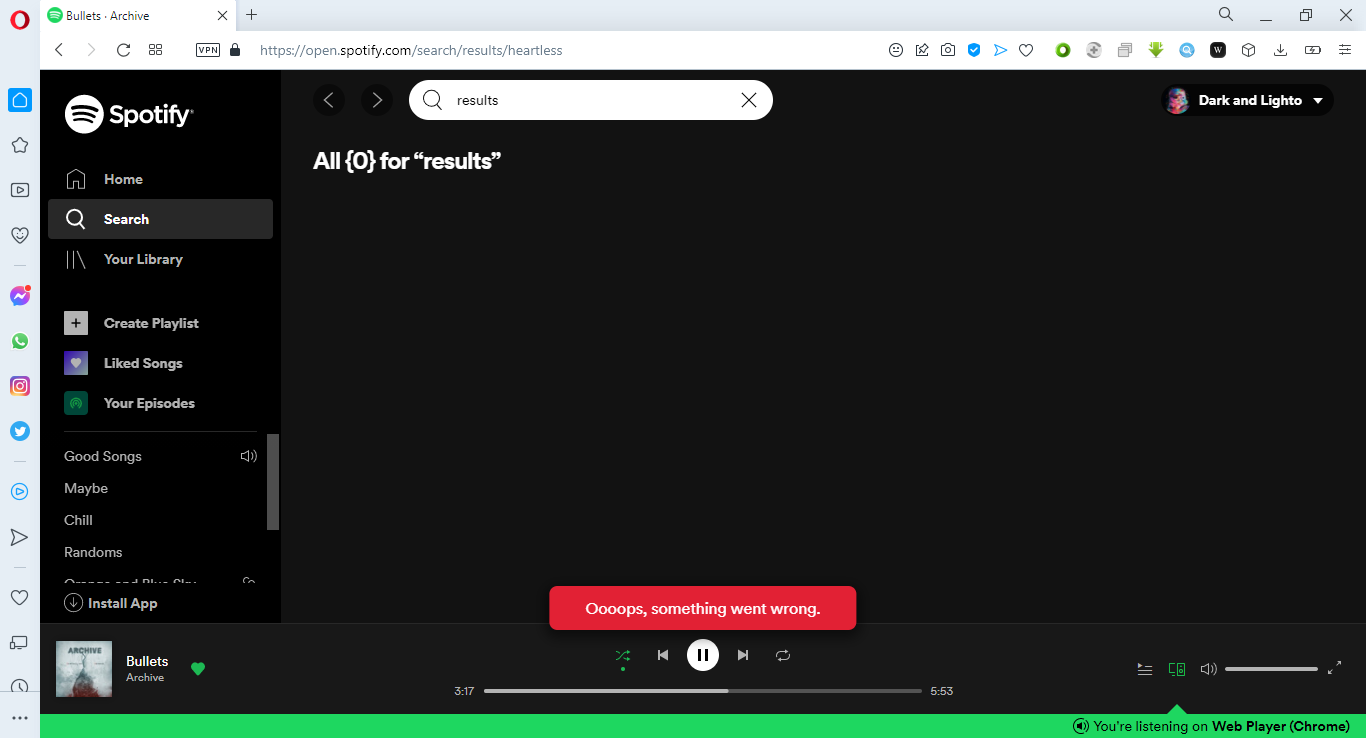 image url)
image url)Instead, I tried " https://open.spotify.com/search/%s " and that worked. My problem earlier was that I hadn't understood what they meant by "URL with %s in place of query", but your example helped me. So, thanks! Have a nice day.
-
Locked by
leocg