Add a feature that allows us to customize mouse gestures, like for the example CTRL + R2 + --> cycles tab forward
(Hold ctrl with R2 and move mouse to left) and other possibilities!
Thanks,
Me.
Do more on the web, with a fast and secure browser!
Download Opera browser with:
Add a feature that allows us to customize mouse gestures, like for the example CTRL + R2 + --> cycles tab forward
(Hold ctrl with R2 and move mouse to left) and other possibilities!
Thanks,
Me.
@leocg Hello, this is still me. So, in my desperation I looked into my folder that has a bunch of text files backed up, lo and behold, there was an "Opera backup codes" text file. Popped in the code, and deactivated 2 Factor Verification.
Although, I will say this, with the ease of setting up of 2 Factor Verification, there should be even more precautions taken. Like this whole "You lose the phone, you lose the account lol" system is so silly. Like what's the need of linking an account then, how is it different from just "Device 2 Step Verification". Very dumb system. Just a glorified/bluetooth "Device verification". If I had formatted my laptop, instead, or somehow had my data wiped (Without having backed up those codes) I would've been completely locked out. I got lucky this time.
But none of this is even remotely your fault, just wanted to put it out there.
Have a nice day,
and thanks for the help.
P.S. Google never even bothered to warn me about backing up my account in the Authenticator app. Or had done it automatically, either.
Make it so when you hover over a workplace icon it displays a preview of whichever tab was selected last, or maybe all the tabs that are opened, then you can select to go to a certain tab that you click on without having to go that workplace and then navigate to it.
@kanczo This is so stupid but it worked, thanks.
@leocg It did not work. In this example I tried searching "heartless", but instead I got what you see in the picture. This is the case with everything I search. 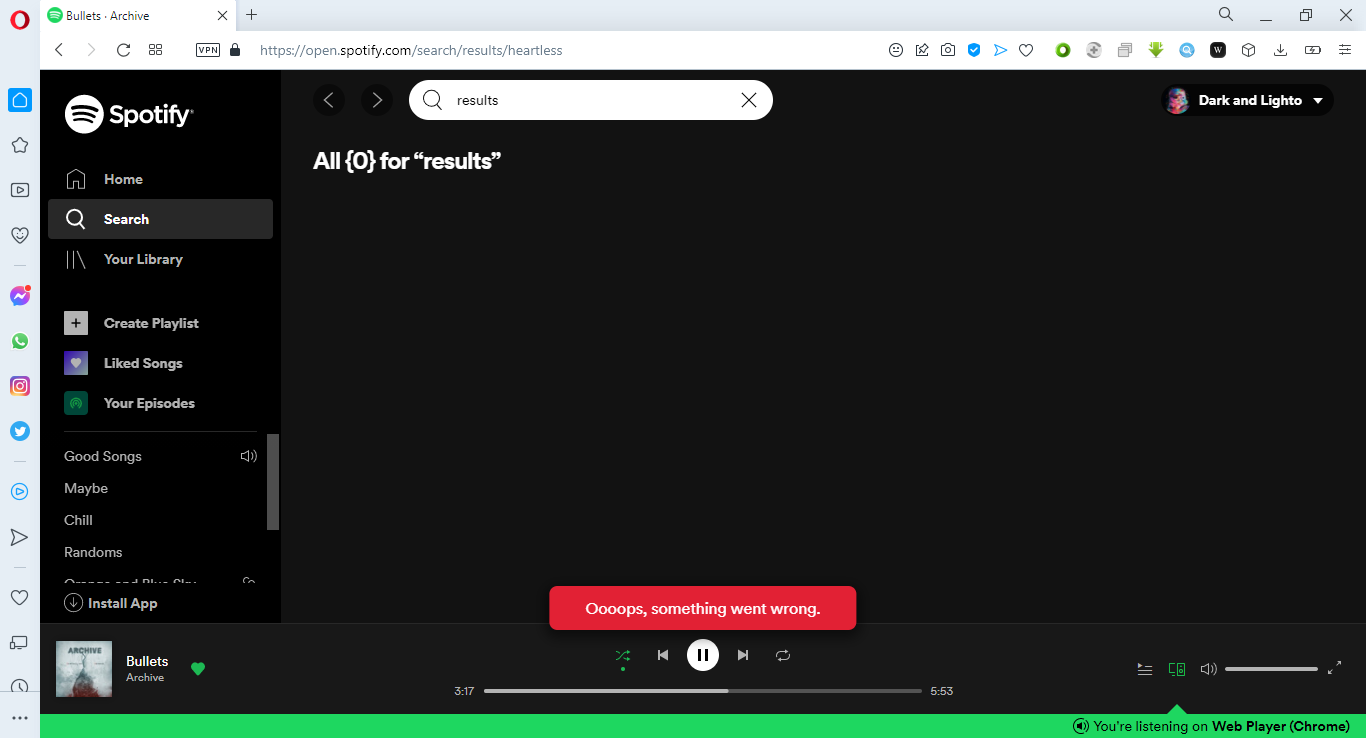 image url)
image url)
Instead, I tried " https://open.spotify.com/search/%s " and that worked. My problem earlier was that I hadn't understood what they meant by "URL with %s in place of query", but your example helped me. So, thanks! Have a nice day.
@leocg haha, yeah I already did that. It's even something as simple as https://open.spotify.com/search/results/your search here without the starts but I assume I need to add something to make Opera know where to put the actual search.
@leocg yes, I know that. I don't know what to do after clicking "add search engine", though. I don't know what URL it requires. I already tried some links from Spotify's website, but that didn't work.
@leocg How so? I already tried some stuff, but right clicking the search bar didn't show "create search engine" button. And my I don't know how to do it, otherwise. Already tried adding links and whatnot. Didn't work.
Just like how you can write "G, Y, W, A" and other to search on different search engines, have "S", for example, search for Spotify. I just figured out how to add YouTube as a search engine and used "Q" for it. I did so by simply right clicking the search bar on YouTube it self and clicking "Create Search Engine", but unfortunately such an option was not on Spotify. So now I'm wondering if this is something that can already be added (If so, how? Thanks.) or if it's something that need implementing.
So instead of having the scrollbar be static scrolling as it is right now, have it glide smoothly, instead.
@leocg Hello, this is still me. So, in my desperation I looked into my folder that has a bunch of text files backed up, lo and behold, there was an "Opera backup codes" text file. Popped in the code, and deactivated 2 Factor Verification.
Although, I will say this, with the ease of setting up of 2 Factor Verification, there should be even more precautions taken. Like this whole "You lose the phone, you lose the account lol" system is so silly. Like what's the need of linking an account then, how is it different from just "Device 2 Step Verification". Very dumb system. Just a glorified/bluetooth "Device verification". If I had formatted my laptop, instead, or somehow had my data wiped (Without having backed up those codes) I would've been completely locked out. I got lucky this time.
But none of this is even remotely your fault, just wanted to put it out there.
Have a nice day,
and thanks for the help.
P.S. Google never even bothered to warn me about backing up my account in the Authenticator app. Or had done it automatically, either.