[Solved] New URL is searched instead of opened
-
Lukas-Tresnak last edited by leocg
Hi all,
I have installed Opera to my new Windows machine and I face one very annoying problem. Every time I try to open a new web page it opens Google with a search query that exactly matches what I put into the URL / search field.
I´ve been using Opera for past few years and the behavior was always such as incomplete name such as "CNN" would open Google however if I put there cnn.com or www.cnn.com it would directly open the webpage. The problem is that now it opens the Google search only. You can see it on the screenshot.
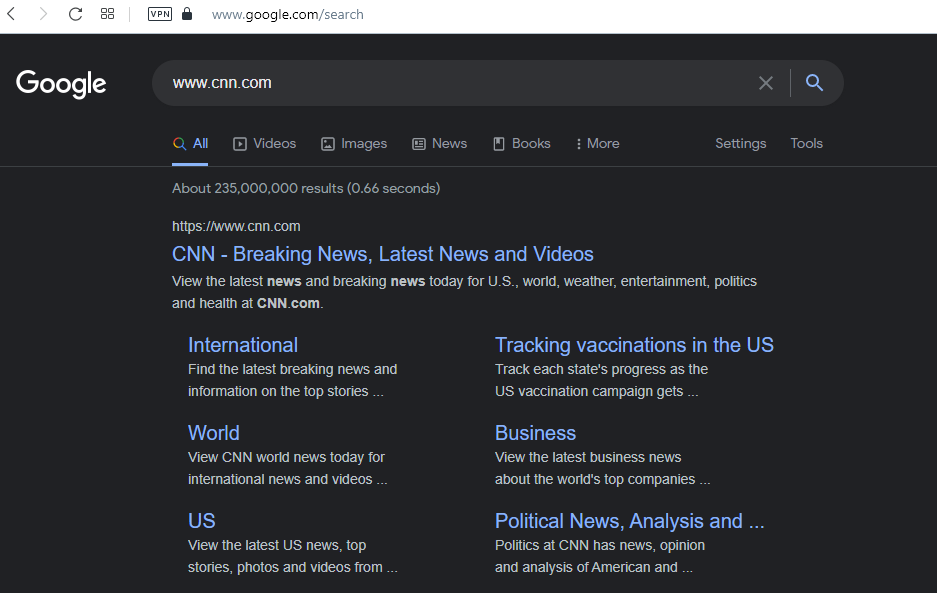
I don´t want to search for cnn.com, I want to open the URL.
This behavior is the same for every website. Even after successfully opening / visiting the website. It still then opens the Google Search and not the website directly. It is as if the upper bar was no longer hybrid between URL bar and a search bar and it turned into a search bar only.
How do I fix this extremely annoying behavior please?
Thank you kindly,
LukasWindows: 19041.1052
Opera: 76.0.4017.190 -
leocg Moderator Volunteer last edited by
@lukas-tresnak Also, latest version/build is 77.0.4054.146. Update and see if the issue remains.
-
burnout426 Volunteer last edited by burnout426
A few users have had this problem. I can't find the posts and don't remember what the problem/solution was. I think it was either an extension causing the issue or Opera was corrupted (where it needed to be uninstalled (while not choosing to delete your data) and then reinstalled), or just the preferences needed to be reset with the recovery option at the URL
opera://update.I'd update Opera first though.
-
Lukas-Tresnak last edited by
Thank you all. The update has resolved the issue.
Really weird considering that is was clean installation on a brand new PC few days ago.