No Opera Sync Option on iOS
-
david27 last edited by david27
@leuchtfeuer812 said in No Opera Sync Option on iOS:
@david27 Yes, hardly any on iOS, but some elements still. I don’t bother actually, it‘s what I expect from a browser for a phone.
I expect if I'm on my phone and suddenly need to access a webpage I saw weeks ago on PC, to be able to search my history for it and do it. I want to have all my favorites synced, instead of having to manually add everything on my phone. That's not too much to ask.
-
Leuchtfeuer812 last edited by
@david27 said in No Opera Sync Option on iOS:
@leuchtfeuer812 said in No Opera Sync Option on iOS:
@david27 Yes, hardly any on iOS, but some elements still. I don’t bother actually, it‘s what I expect from a browser for a phone.
I expect if I'm on my phone and suddenly need to access a webpage I saw weeks ago on PC, to be able to search my history for it and do it. I want to have all my favorites synced, instead of having to manually add everything on my phone. That's not too much to ask.
You should be happy to go to sync.opera.com in such a case.
-
phreddd last edited by
@Leuchtfeuer812 said in No Opera Sync Option on iOS:
@david27 said in No Opera Sync Option on iOS:
@leuchtfeuer812 said in No Opera Sync Option on iOS:
@david27 Yes, hardly any on iOS, but some elements still. I don’t bother actually, it‘s what I expect from a browser for a phone.
I expect if I'm on my phone and suddenly need to access a webpage I saw weeks ago on PC, to be able to search my history for it and do it. I want to have all my favorites synced, instead of having to manually add everything on my phone. That's not too much to ask.
You should be happy to go to sync.opera.com in such a case.
It's still not quite good enough, though. Full sync between all of the relevant devices/versions should be a goal.
-
kervin152 last edited by
Hello,
Do we have an update on this?
I am searching for a non-usa privacy first browser.
--
Kervin -
kenmissouri last edited by
@simmersimmer I agree. I downloaded Opera on pc and imported my bookmarks but when I downloaded it to IOS it won't sync anything.
definitely a deal breaker for me...
-
kervin152 last edited by
@kenmissouri Same here. I am using Opera for desktop but still safari for iOS.
It's a shame because it's actually a great product.
-
Stadtmusikant last edited by
@kervin152 If you need sync on iPhone, you could consider Vivaldi. It’s non US and syncs with its desktop sibling.
Otherwise connecting Opera on desktop with Opera on iOS with Flow gives you a rudimentary experience of synchronization at least. (Showing you recently opened tabs on desktop e.g.). -
vyrgozunqk last edited by
@Stadtmusikant the Flow based sync doesn't work realiably... I'm not sure it is even flow based, because when I send message to Flow it almost immediately appears on my phone, while the tabs from the computer do not.
For example I am still looking on my phone at the tabs that have been opened on my PC 5 minutes ago, no new tabs are pushed, the closed ones are not removed.
So it's not working reliably at all.
On the PC/ Mac you also can't see your mobile tabs. However, let's say that this is not that big of a deal... But being able to see the PC/ Mac tabs on the phone is. And it has to be reliable.
For me Opera has the best UI at the moment and feels super smooth, but still can't make it default browser.
After the previous sync issues that they had, i can only try it from time to time and that's it. Sad story.
Sad story. -
A Former User last edited by
Maybe I'm a different kind of breed. I really like the minimalist design of Opera on iPhone. I wouldn't want to have a fully flavored Speed Dial like Vivaldi has that syncs with your desktop PC, or similarly Safari (which I don't use because it's not available on Windows or Android, which I also work with).
I understand that people think different and would like to have better sync capabilities, but at least in my case, I don't really miss them.
-
chadalau last edited by
I cant understand why we dont have a sync, i was loving using open on pc, and was about to use on my ios, and them this
moving away from chrome, and now from opera, what a vital functionality they are not enabling
-
TerryDennis last edited by
I need everything sync'd between my computer and phone. Passwords, etc. Until the Opera mobile browser allows a sign in and sync option I'm sticking with chrome. Shame, I really like Opera otherwise
-
DerSchlingel last edited by
You could create a shortcut to sync.opera.com on your speed dial, so that you can reach your bookmarks from other devices:
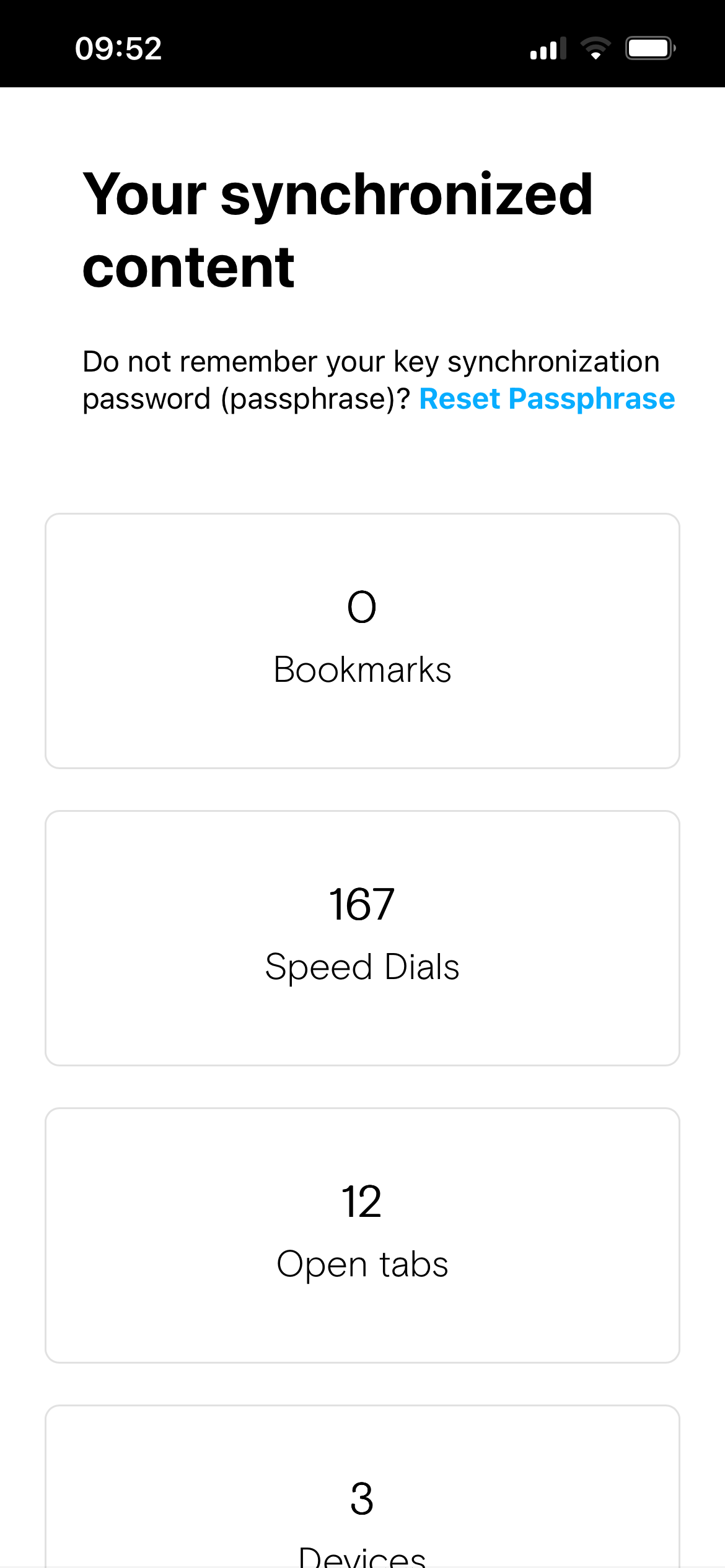
-
kenmissouri last edited by
I was just gonna stick with the Desktop version and use something else on my phone until the other day. I spent 2 hours getting my bookmarks updated, sorted, and categorized into folders and when I went into opera a couple hours later all the bookmarks were back to a jumbled mess, not sorted, when I started to adjust them back they automatically undid everything I just did so I'm done with Opera