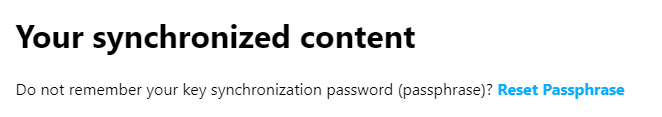[Solved] Passphrase Problem
-
OzanKnay last edited by leocg
Hello. I will reset my computer and I don't wanna lose any data. So, I have to make sure that I will be able to have my data once I reinstall the Opera. In Opera Settings, second option is chosen which means I use a passphrase but somehow I don't know the passphrase. I want to learn my passphrase. Briefly, I wanna be able to see my Opera browser as the same as it was before I reset my computer when I log in to my account.
-
leocg Moderator Volunteer last edited by
@ozanknay If you don't remember your passphrase, you need to reset your synced data and then create a new passphrase or disable the use of it.
After have done that, you wait for your data to be synced again and then you reset your computer.
Also do a backup of Opera's profile directory.
-
OzanKnay last edited by OzanKnay
@leocg I did it and change it with the first option and I let it to syncronize everything as you can see below.
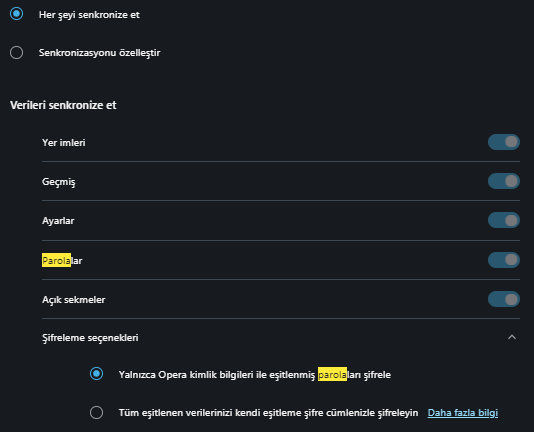
Now am I gonna be able to see everything just by logging in to my Opera account after I reset my pc and reinstall the Opera?
Secondly, Is Opera Profile Directory "C/users/user/appdata/roaming/opera software" and what will I do after I copy it somewhere before I reset my computer?