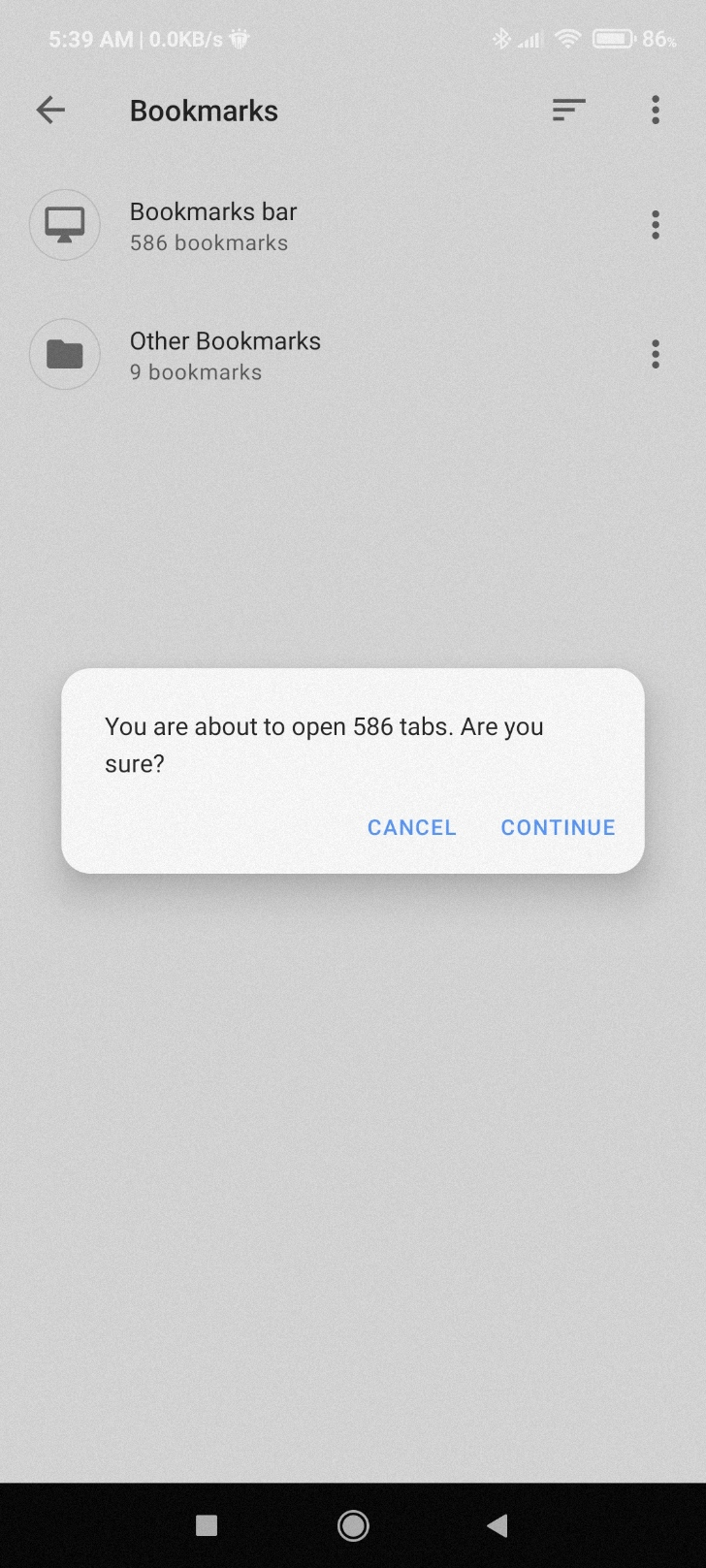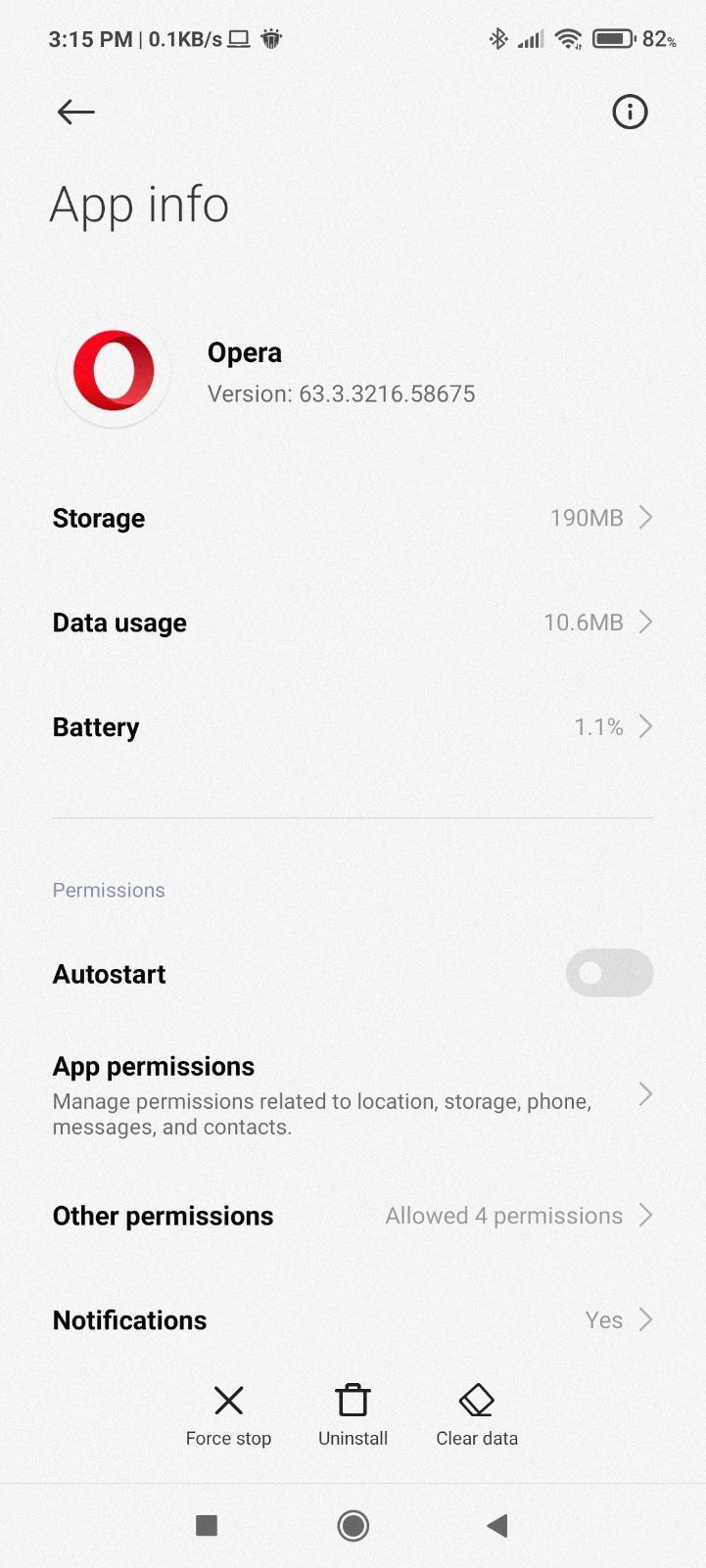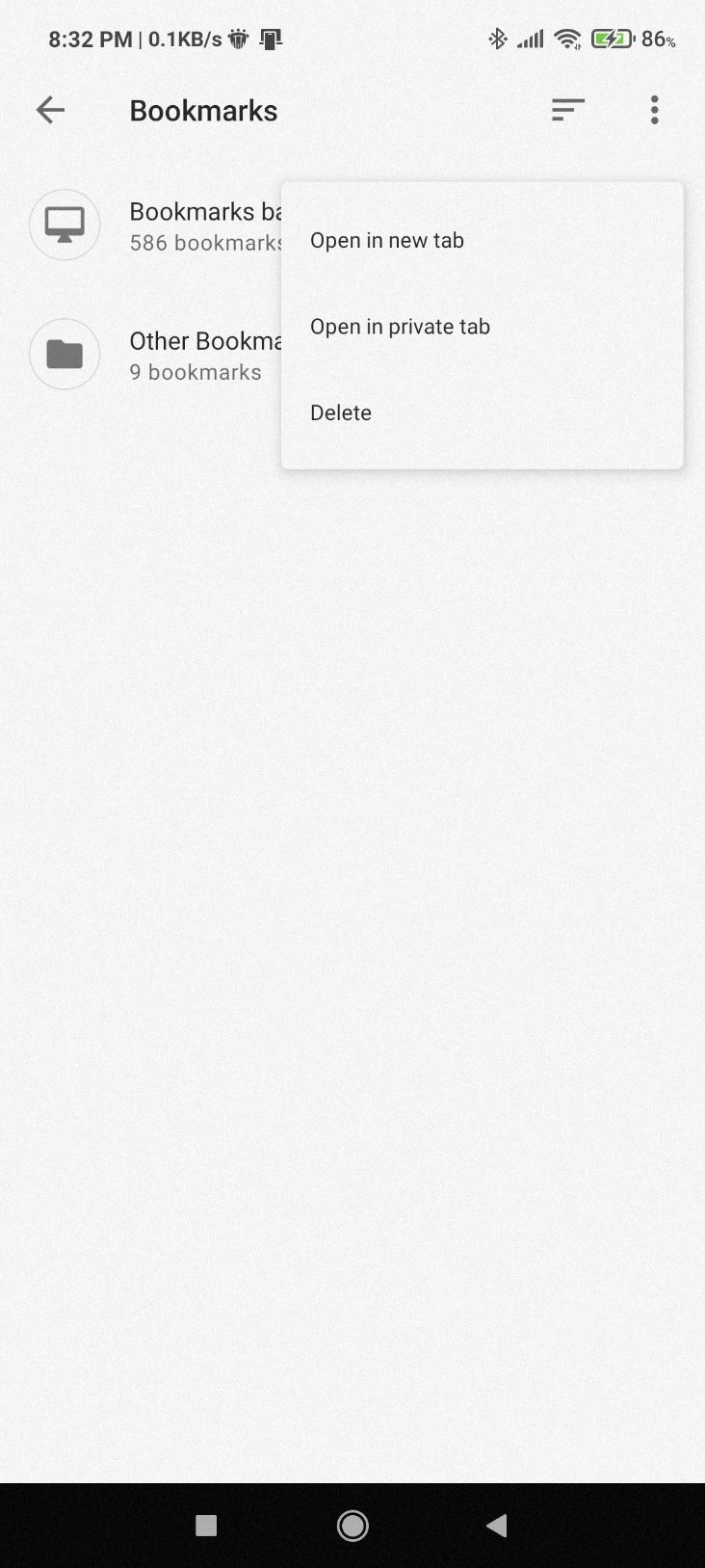[Solved] No Windows Opera toolbar on Android versions?
-
Gateau last edited by leocg
Am I right that there is no toolbar of the Windows Opera on the mobile versions? I have both the Opera for Android and Opera Touch connected and synced to my pc, but I am not able to locate the Windows toolbar.