Completely disabling sidebar messengers
-
egeria last edited by
I want to: Keep sidebar hidden and not use any messengers.
From time to time they come back and enable themselves and unhide the sidebar. This is very annoying behavior. How can one prevent any messenger from reenabeling itself and unhide the sidebar?
-
A Former User last edited by leocg
How do I go about removing Facebook Messenger, WhatsApp, Telegram, and VK from my Opera browser permanently? I can temporarily disable them, but every week to two weeks, they pop up with an annoying login screen. I do not use, nor do I want to use any of these programs, and want them OFF, and to never come back up.
The closest I've been able to find is "you can remove them from your toolbar" which doesn't actually resolve the issue. I don't want them. At all. Ever. They are unwanted and unneeded.
The spam I received today when I turned Opera on.
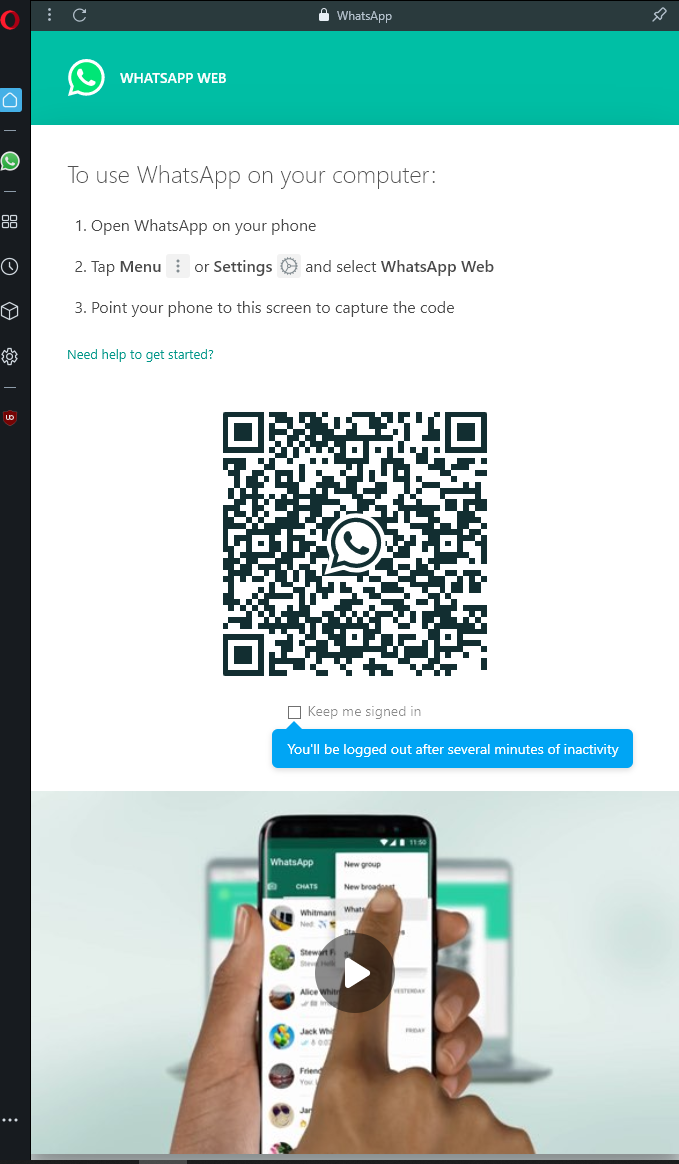
-
A Former User last edited by
Nothing on this? I'll have to find a new browser if this persists......
-
A Former User last edited by
Necroposting. I second this. I want a way to remove these messengers and maybe install messengers that are actually relevant to me (Maybe Discord, Guilded, Reddit, even google's web texts to access my text messages from my phone). I don't use any of the included messengers and I'd like to be able to uninstall them completely. I thought I had them disabled, but this morning I had a notification from facebook nagging me to login when I don't even have a facebook account.
-
core last edited by
Same, same, same.
I use Opera less and less because this crap pops up multiple times a day, no matter how many times I 'turn it off' - if I cannot make it stop, I don't want any part of it.. if I did not send stuff to Flow from my phone for later reading I won't use Opera at all anymore and this crap is the reason. -
Locked by
leocg