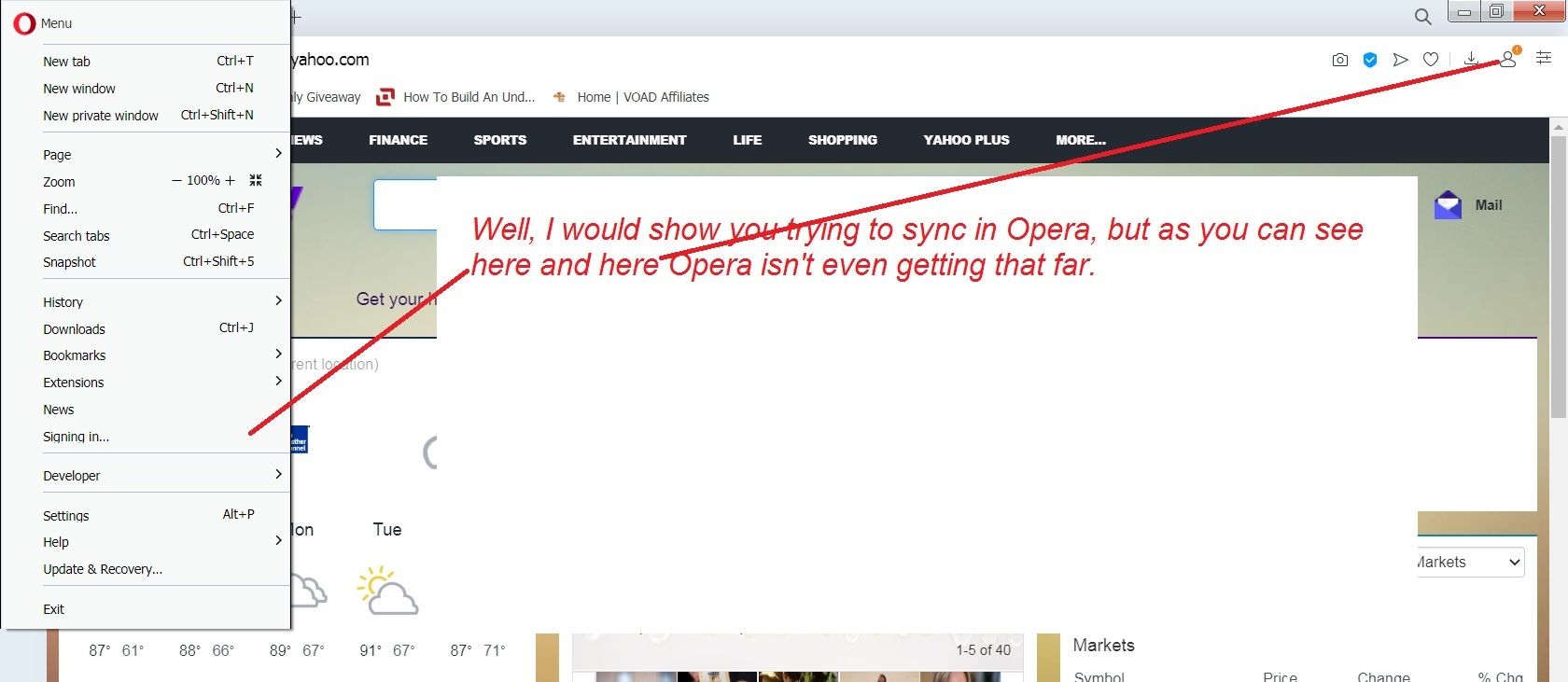Forced to change account password and now can't sync saved passwords
-
XaunLoc last edited by leocg
"Forced to change account password" might be just a bit strong... Opera apparently would have been fine with me keeping my password, so long as I didn't want to sign in ever again!
This whole debacle started because I thought it would be useful and convenient to sync the data between Opera running on my desktop and laptop, and my new desktop. When I looked at synchronizing Opera told me I had to sign in. So far so good, that made sense.
At least it made sense until Opera told me that my password was "Invalid" (not wrong, "Invalid"). Things went downhill rapidly from there.
The Only way Opera would let me log in was by creating a new password that it liked.
Then once I had created a new password, Opera refuses to sync my saved passwords. Opera says it can't sync the passwords because they were encrypted with the old password.
Opera also says that I can "reset" those saved passwords and supposedly not lose them, if I give it the old password. But when I enter the old password in the blank provided Nothing Happens . I've tried this from both computers, and both behave the same way.
So, I suppose you are right, Opera didn't "force" me to change my password -- it just didn't give me any other choice if I wanted to sign in.
-
leocg Moderator Volunteer last edited by
@xaunloc When you try to login to a page, service, whatever and there is a problem with the credentials, you will almost always get a message saying that the username and/or password are invalid, what means that they are wrong but not necessarily invalid in a sense that they can't be used.
Your password was recent or it was from before 2016?
-
XaunLoc last edited by
@leocg
I thought I had said earlier. When I try the "reset" it says it needs the old password. When I enter the old password and click for the reset, it doesn't do anything.I'm ready to give up on Firefox despite it having been my main browser for several years.
Unfortunately for some of what I do, I really do need multiple browsers, so what I think I'm probably going to have to do is to just kill the existing copy of Firefox on each computer, load a fresh copy, create an entirely new account, and fight through manually re-creating several years worth of various sites, account names, and passwords -- cursing this worthless P.O.S. every step of the way.
-
leocg Moderator Volunteer last edited by
@xaunloc Try the following:
- Go to opera://about and take note of the path to Opera's profile directory
- Close Opera
- Open Windows Explorer and go to Opera's profile directory. Pasting the path in the address bar should lead you there
- Find a folder called Storage and delete its contents
- Do the same for a folder called Sync Data.
- Start Opera and try to login to Sync
-
Locked by
 leocg
leocg